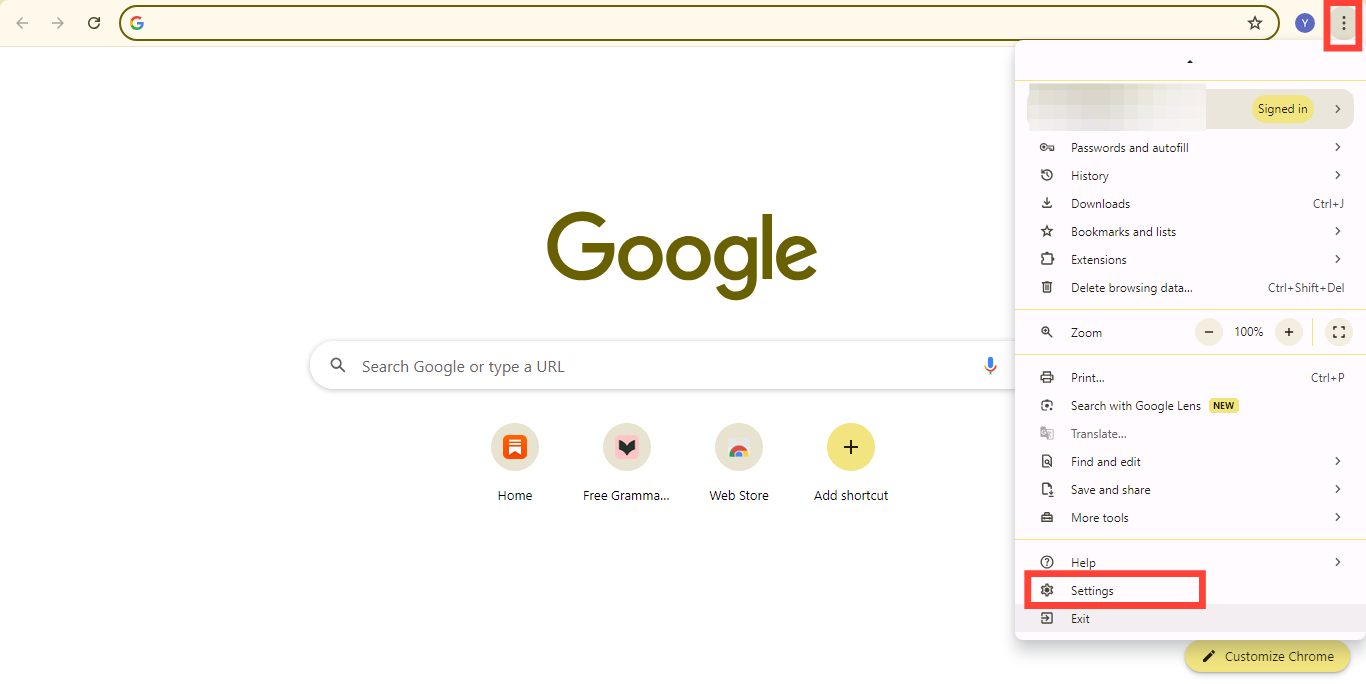How to Safety Check your Chrome browser
These steps will help you secure your digital privacy and online experience

An outdated browser or compromised extension can be an entry point for hackers, putting your personal information at risk especially with cyber threats increasing. While we might be careful in avoiding suspicious links or downloads, we often overlook the importance of regularly checking the security of our web browsers.
This is why Chrome browser Safety Check is an essential feature that updates the browser, removes harmful extensions, checks for phishing attempts, and secures your settings. These measures help ensure that your browsing experience is as safe as possible.
With the internet playing a central role in our daily lives, it is important to secure your browsing activities. This article will guide you through the essential steps to perform a thorough safety check on your Chrome browser to fortify your browser against potential threats and give you peace of mind while browsing the web.
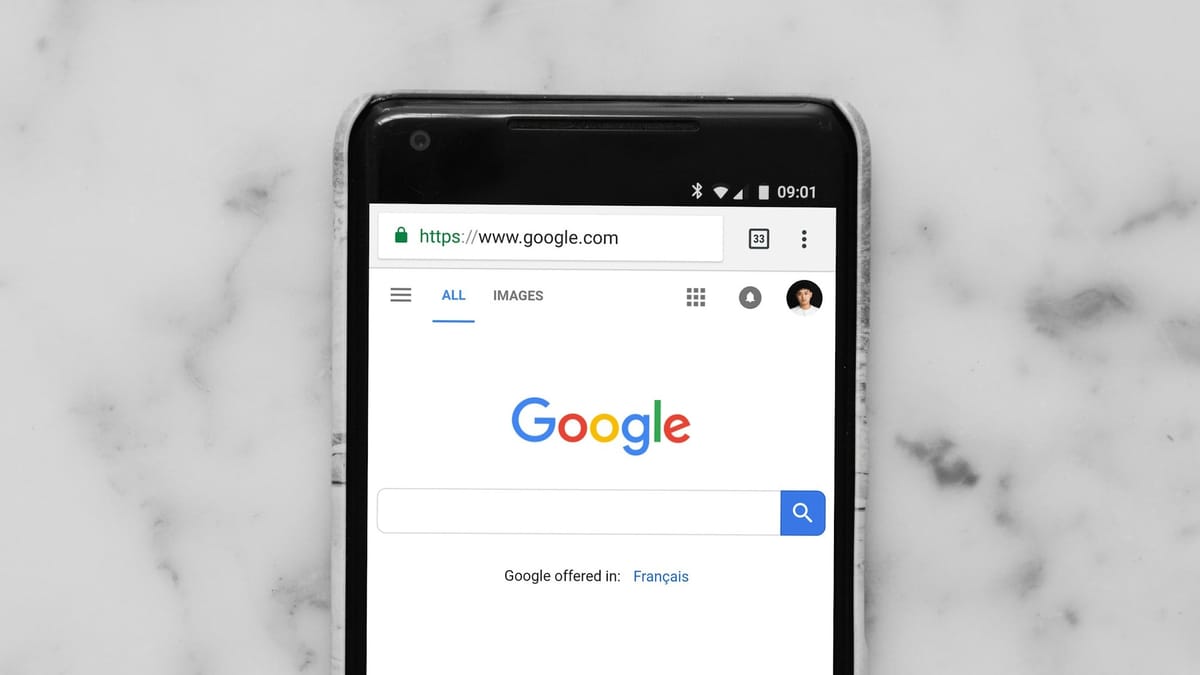
Step-by-Step Guide to Safety Check Your Chrome Browser
Step 1. Open Chrome Settings
Click on the three vertical dots at the top-right corner of your Chrome browser. From the dropdown menu, select “Settings.”