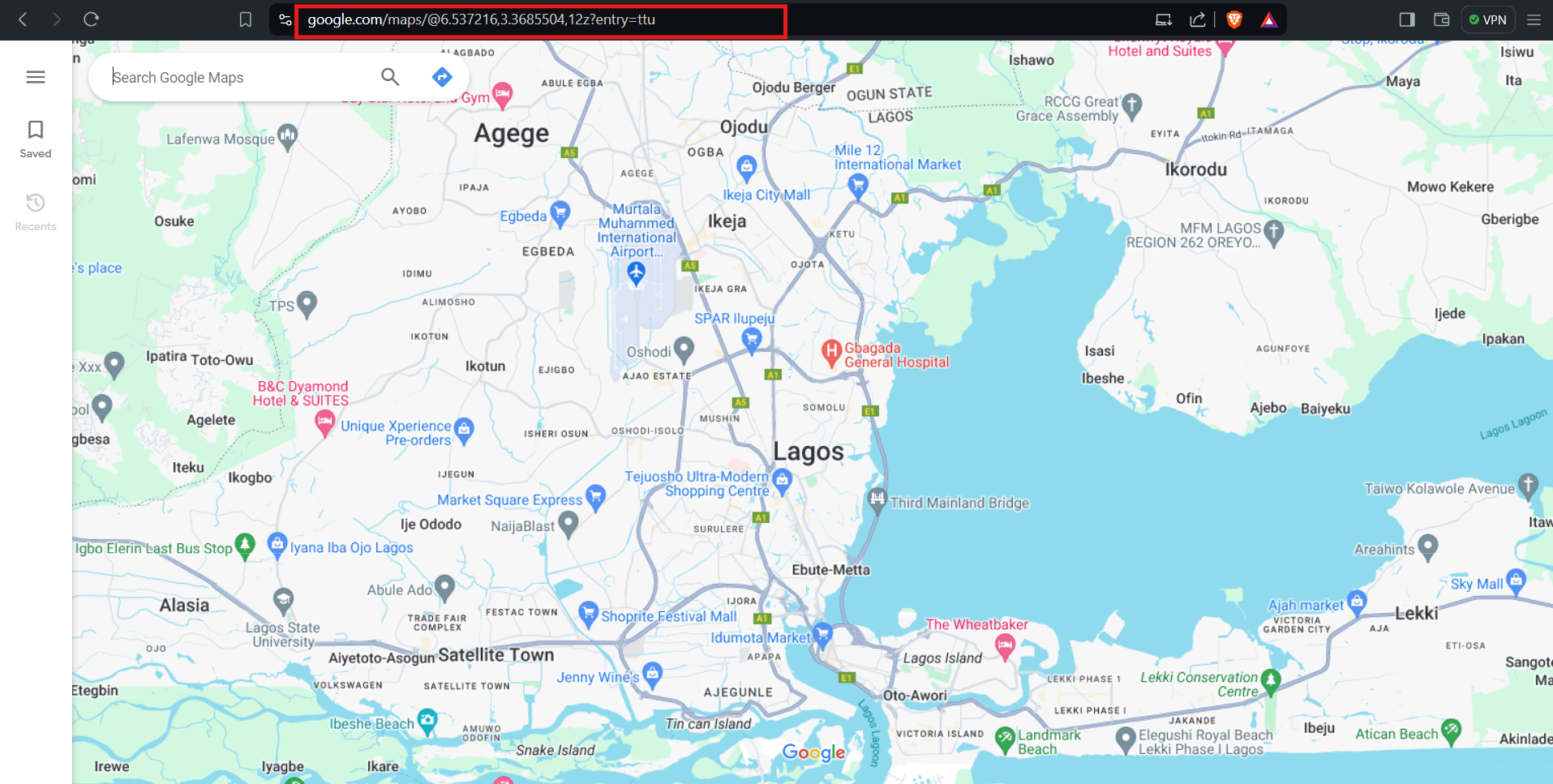How to Save a Route in Google Maps on Your PC
In this guide, you will learn how to save a route in Google Maps on your PC.

Google Maps is an invaluable tool for anyone looking to navigate, explore, and save routes for future use. If you are planning a long road trip, managing your daily commute, or preparing for a special event, saving a route can be incredibly helpful.
Unfortunately, most people who use Google Maps for directions and to navigate locations do not know that they can save routes as well.
If you are one of them and are interested in knowing how to do so, this guide will teach you through a step-by-step process how to save a route in Google Maps right on your PC.
A Step-by-Step Guide on How to Save a Route in Google Maps on Your PC
- Step 1: On your computer, open a browser and go to the Google Maps website.