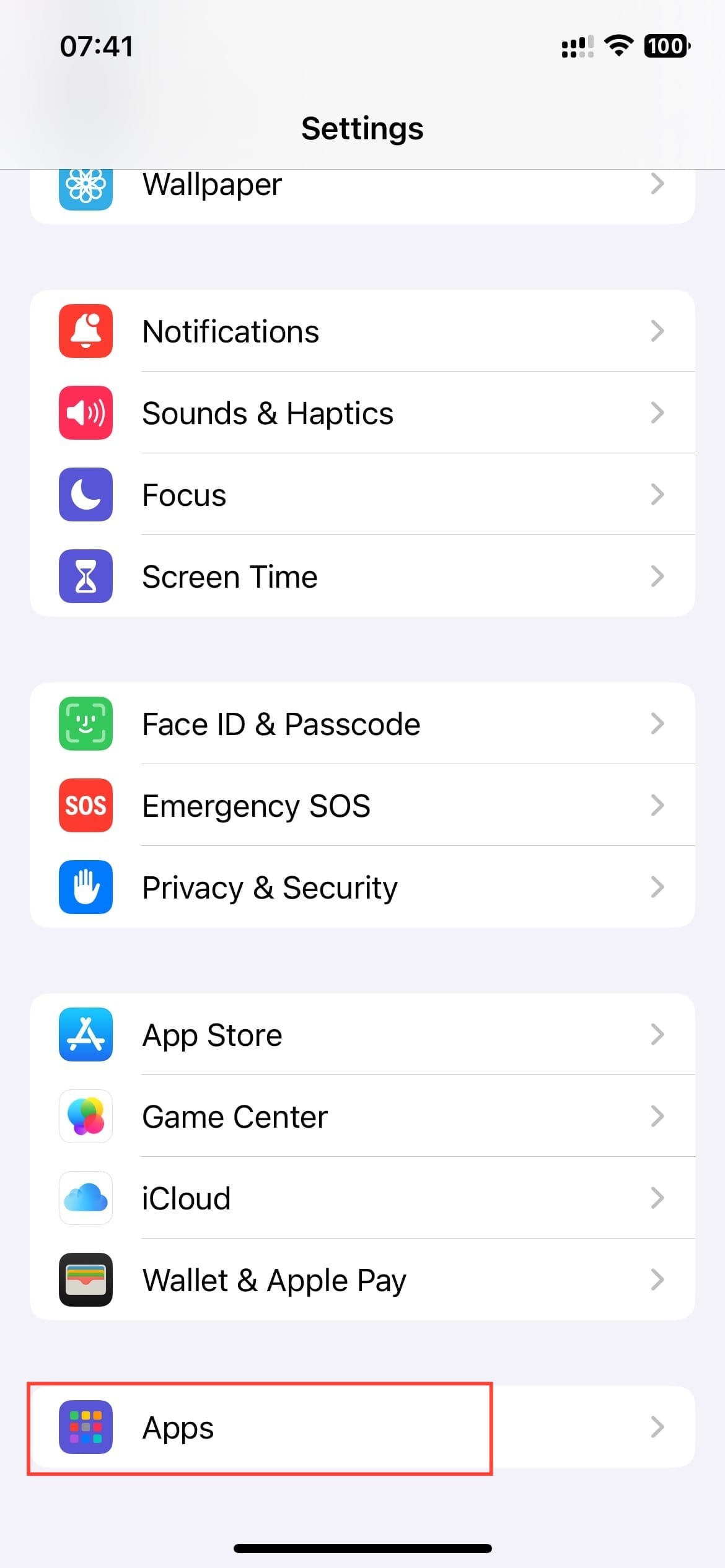How to save a webpage to read offline on Safari browser (iPhone and MacBook)
Learn how to bookmark web pages to read them later
If you often like reading news, blogs, or articles on Safari and want to reduce data usage, Safari’s Reading List feature can help.
This tool allows you to save what you read and revisit it later even when not connected to the internet. To get you started, here’s a quick guide to save webpages to read offline on iOS and MacOS, so you can revisit them later.
How to enable the offline reading feature on an iPhone
Before using the offline reading list, you need to enable Reading List. To do this:
Step 1. Open the "Settings app" and locate the "Apps" section.