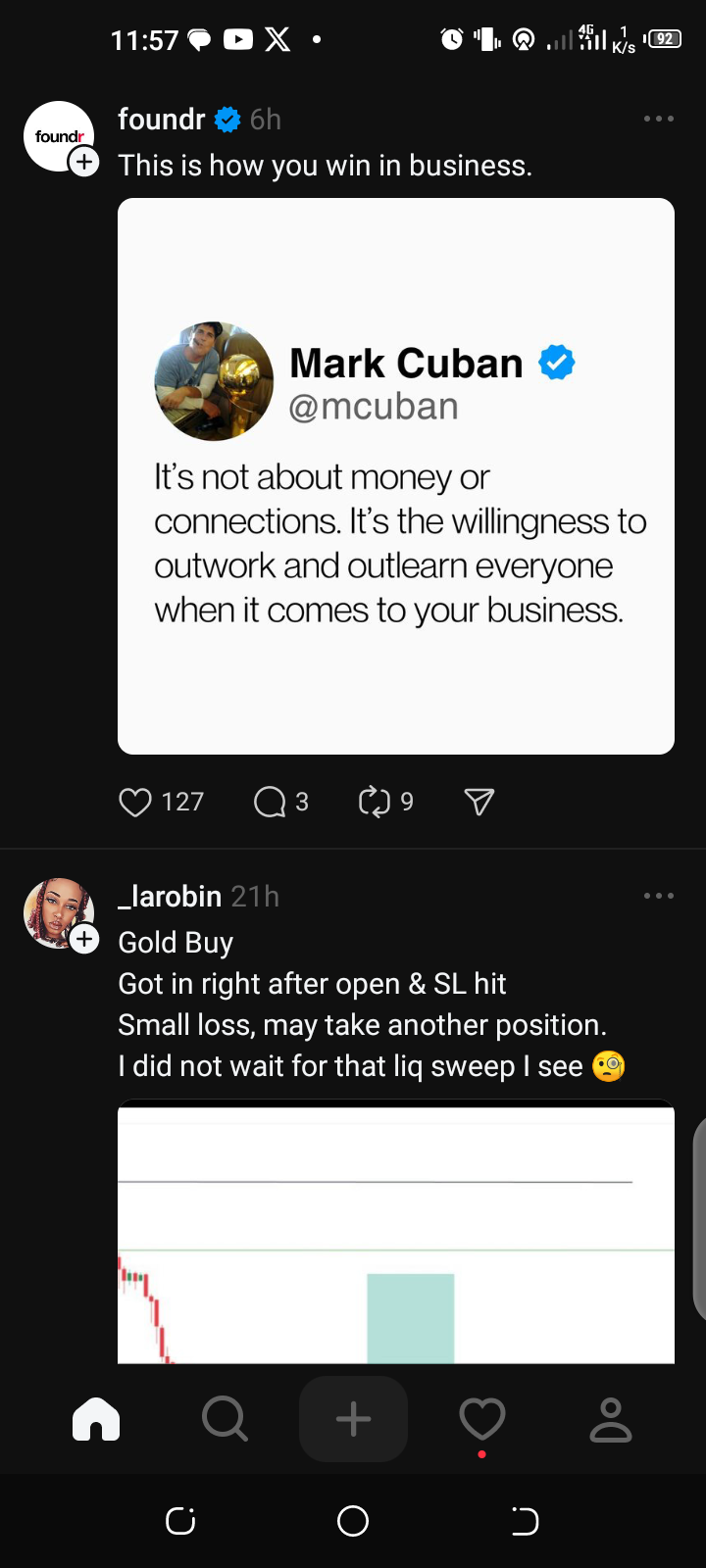How to save posts on Threads to check later

These days, with the plethora of content on social media, it's common to come across posts you want to revisit later for various reasons, such as entertainment, reference, or personal interest.
Luckily, Threads, now allow you to save posts within the app to ensure you easily access valuable content whenever you need it. This feature similar to X(Twitter) bookmark feature, helps you keep track of content that piques your interest.
In this guide, you will learn how to save posts that interest you and where to find them on Threads to revisit them.
Four Steps to Save Posts on Threads
Step 1: Open the Threads App
To begin, open the Threads app on your smartphone and ensure you're logged into your account, as the save feature is only accessible when you're signed in.