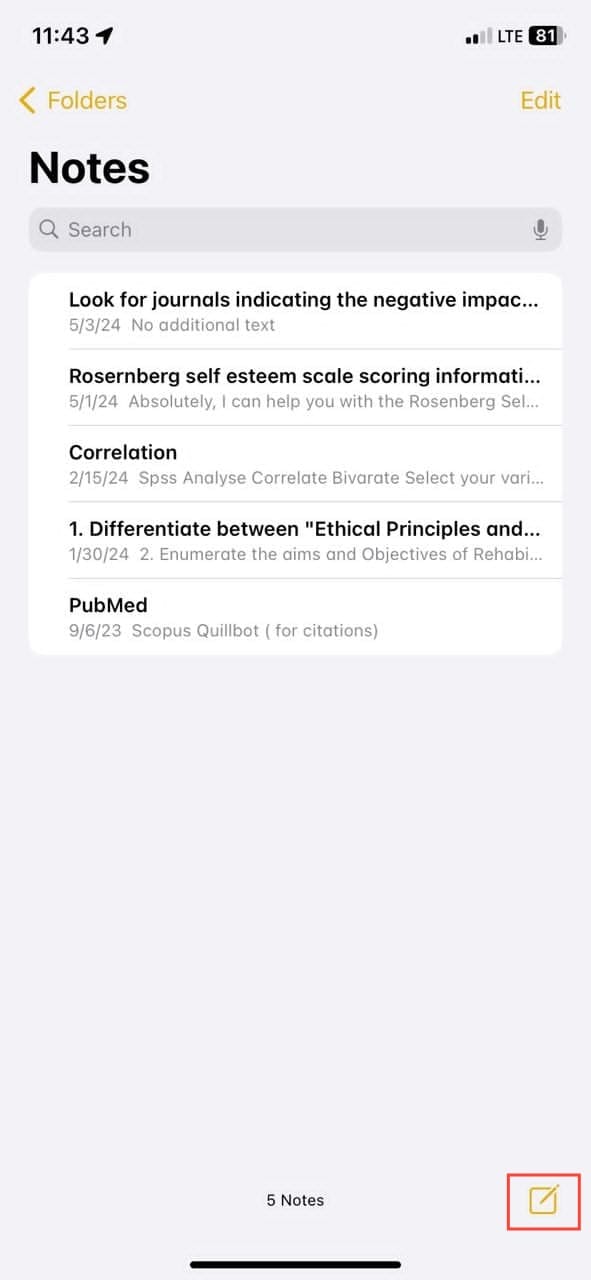How to scan documents using your iPhone

Digitizing your paperwork is a convenient way to keep track of important documents, and ensure you always have access to essential information when and wherever.
With the current advancements in smartphone technology, particularly the capabilities of the Apple iPhone, scanning documents has become more efficient in reducing document clutter. Whether you need to save a copy of a receipt, share a signed contract, or keep a digital archive of your notes, your iPhone has you covered.
In this article, you will learn the simple steps to scan documents using your iPhone, leveraging its built-in features and user-friendly interface.
How to scan documents using your iPhone
- Open your Notes app and select the Note icon to create a new note.