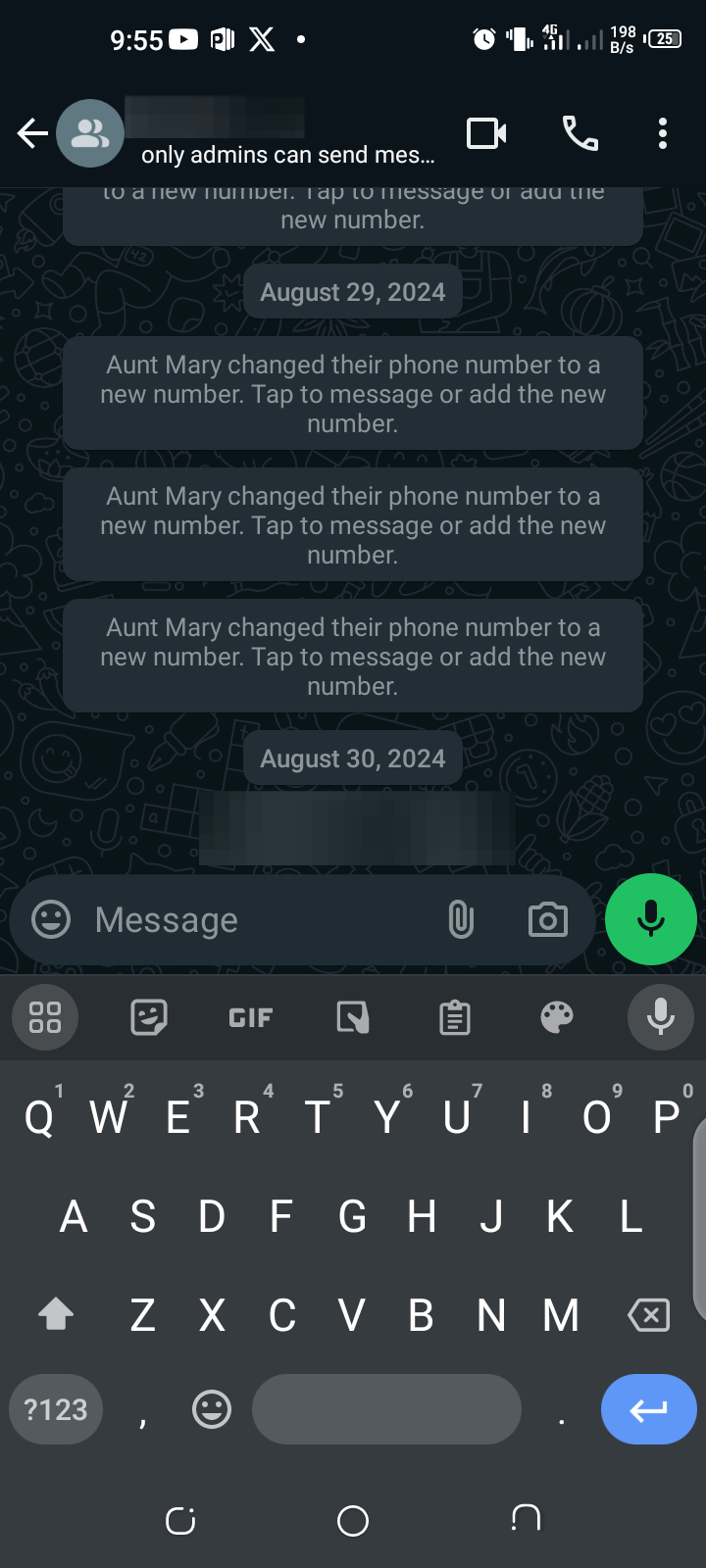How to Schedule an Event on WhatsApp
You no longer have to juggle multiple apps to manage your events or send repetitive messages to confirm plans.

In a recent update, WhatsApp announced a new feature that allows users to schedule and organize events directly within the app. This feature, also known as Event, helps users plan and coordinate activities, making it more convenient for users to stay connected without relying on external platforms like Teams or Meet.
Whether you want to set up virtual meetings, community events, or a casual get-together, you no longer have to juggle multiple apps to manage your events or send repetitive messages to confirm plans.
To get started using the WhatsApp event feature, this article will teach you the details of setting one up so you can create yours whenever you want.
How to Schedule an Event on WhatsApp
Step 1. Open Your Group Chat
- Open the WhatsApp group chat in which you want to schedule the event. Note that this feature is only available to group chats and communities.