How to Schedule Tweets on Twitter

Managing your social media game is essential for connecting with your audience and building a solid online presence. And when it comes to popular platforms, Twitter takes the cake.
It's a powerful tool for sharing, promoting, and engaging with a massive user base. But here's the thing: manually posting tweets at the perfect time isn't always possible. That's where scheduling tweets come in.
In this guide, we'll walk you through the step-by-step process of scheduling tweets on Twitter. It's all about planning and publishing your content when your audience is most active and receptive. Whether you're a social media manager, a business owner, or someone looking to level up your Twitter game, mastering the art of scheduled tweets will keep your online presence consistent and amplify your message.
How to Schedule Tweets on Twitter
- Go to Twitter.
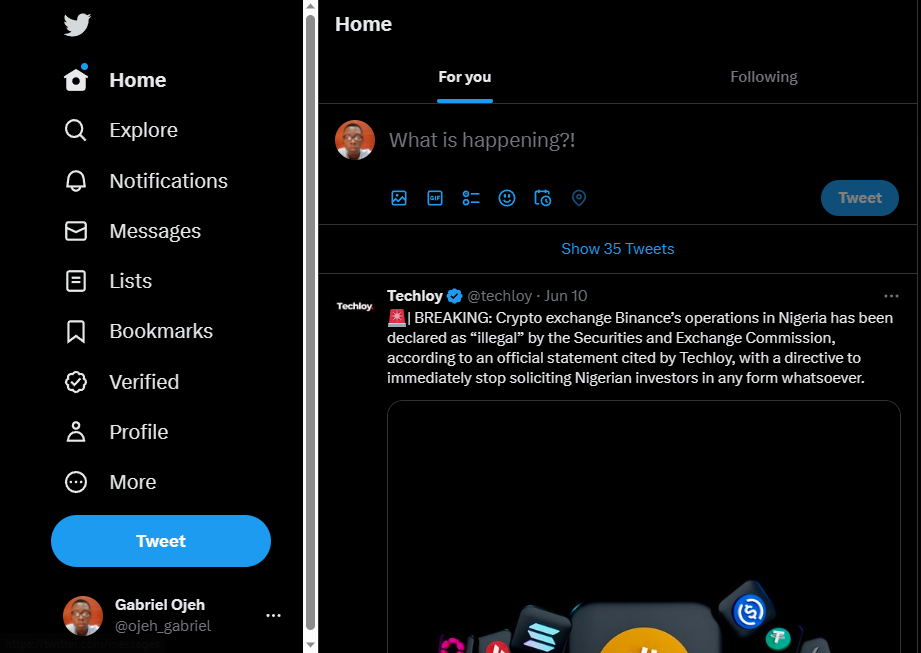
2. Type your tweet in the composer.
3. Click on the Calendar-like icon.
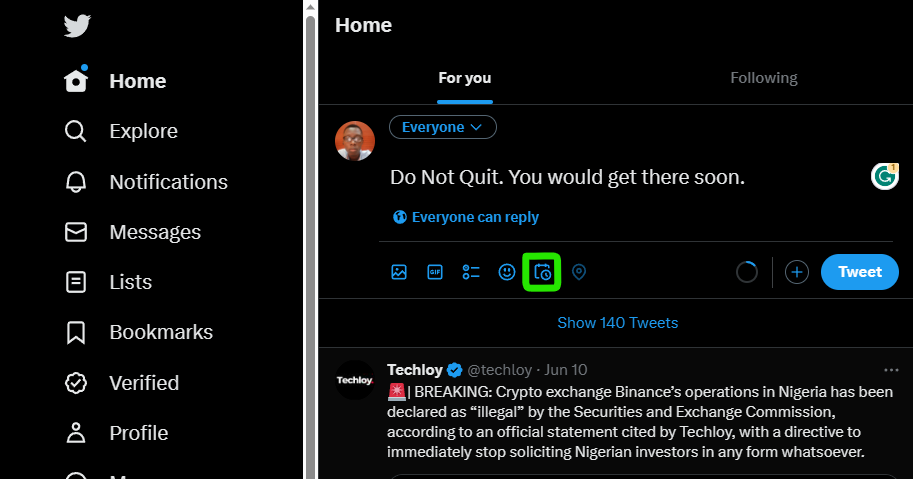
4. Next, click on the drop-down icon and select the desired Month, Day, Year, and Time for when you want the tweet to be published.
5. Once done, Click on Schedule Tweets.
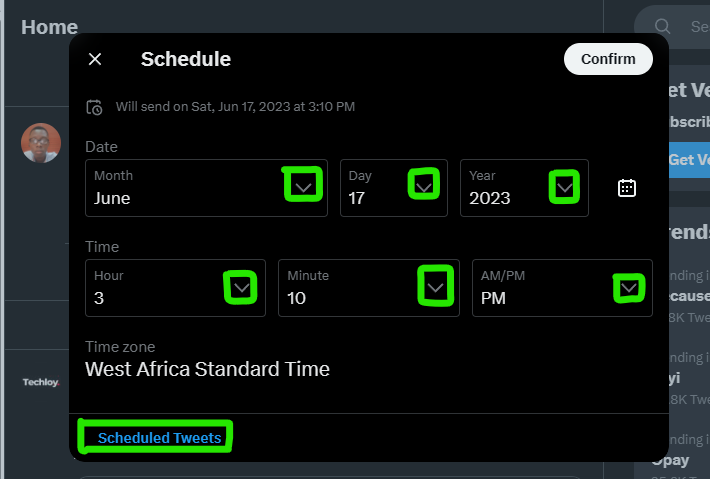
Conclusion
By planning ahead, you can maintain a consistent online presence, even when you're unable to be actively engaged in real-time. This allows you to stay connected with your audience, reach them at the right moments, and make a lasting impact with your content.
So, put your newfound knowledge to use and start scheduling your tweets like a pro. Experiment with different posting times, analyze your engagement metrics and adapt your strategy accordingly. With dedication and practice, you'll soon see the benefits of well-timed and thoughtfully crafted tweets.
Image Credit: Gabriel Ojeh / Techloy.com





