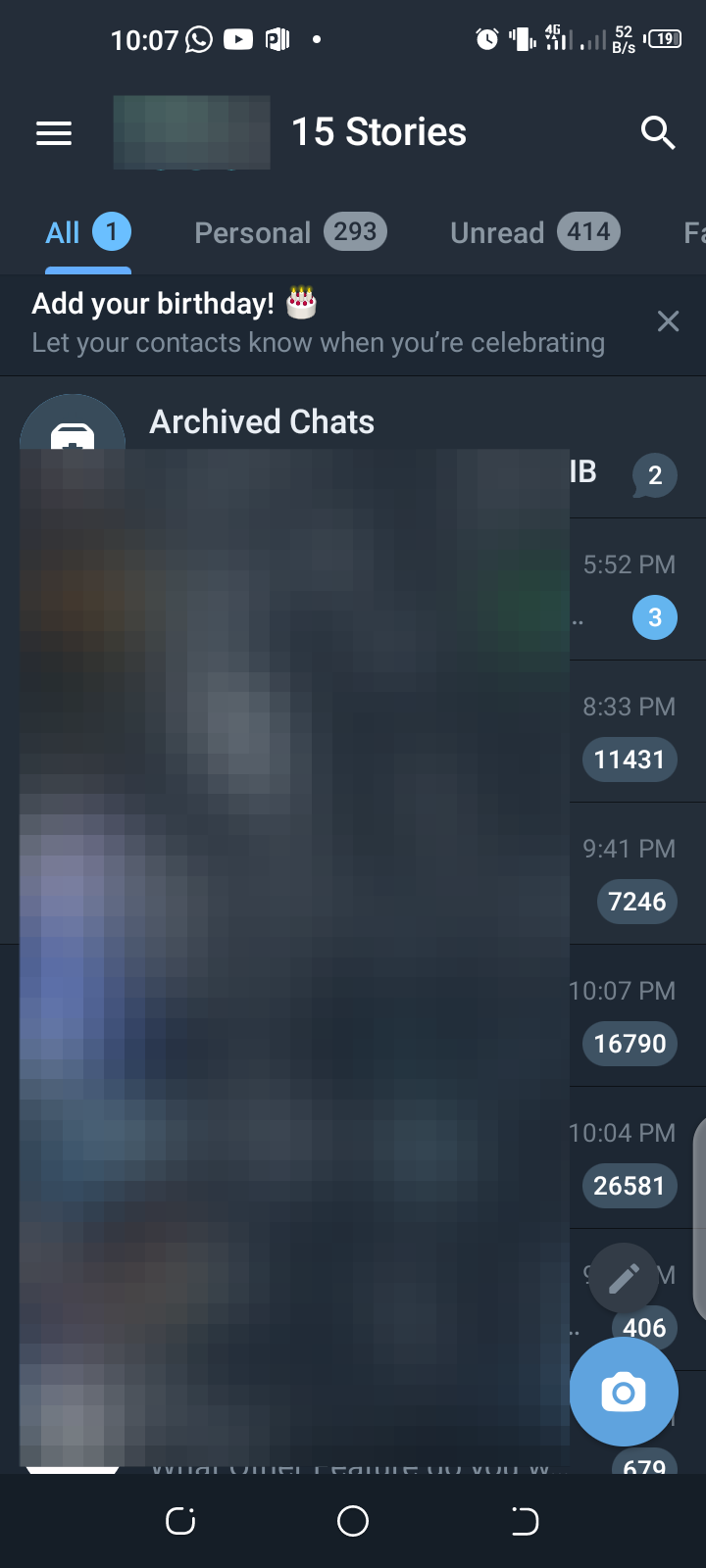How to search for People Nearby on Telegram
This will enable you to connect with others within your geographical area

As a popular messaging platform, Telegram offers various unique features that enable easy connections, one of which is the "People Nearby" option.
This feature allows you to connect with others within your geographical area, making it an excellent tool for networking, socializing, or even discovering local groups within a two-kilometre radius.
While this feature is great in helping you connect with others, it can also pose the risk of exposing your account to malicious attacks.
For this reason, this article will teach you how to use this feature on Telegram and disable it to safeguard your privacy.
How to Restrict Telegram from Auto-Saving Images to Phone Gallery
This guide will help you make your Telegram experience more organized and keep your phone gallery just the way you like it.

How to Search for People Nearby on Telegram
Step 1. Open the Telegram App