How to See What Kind of Processor Your Android Uses
Finding the processor details requires a bit more digging.

It's easy to get caught up in the latest features and forget the underlying technology that makes it all work. But understanding your phone's processor can be the key to unlocking its full potential, whether you're a gamer, a tech enthusiast, or simply someone who wants to squeeze every last bit of performance out of their device.
The problem is, that Android doesn't make it easy to find this information. Unlike checking your phone's RAM or storage, finding the processor details requires a bit more digging. Fortunately, we've got you covered.
In this guide, we'll show you how to uncover the processor details of your Android phone, even if it's not readily available in your Settings app.
How to check your processor on a Samsung phone
Step 1: Open settings and tap "About Phone"
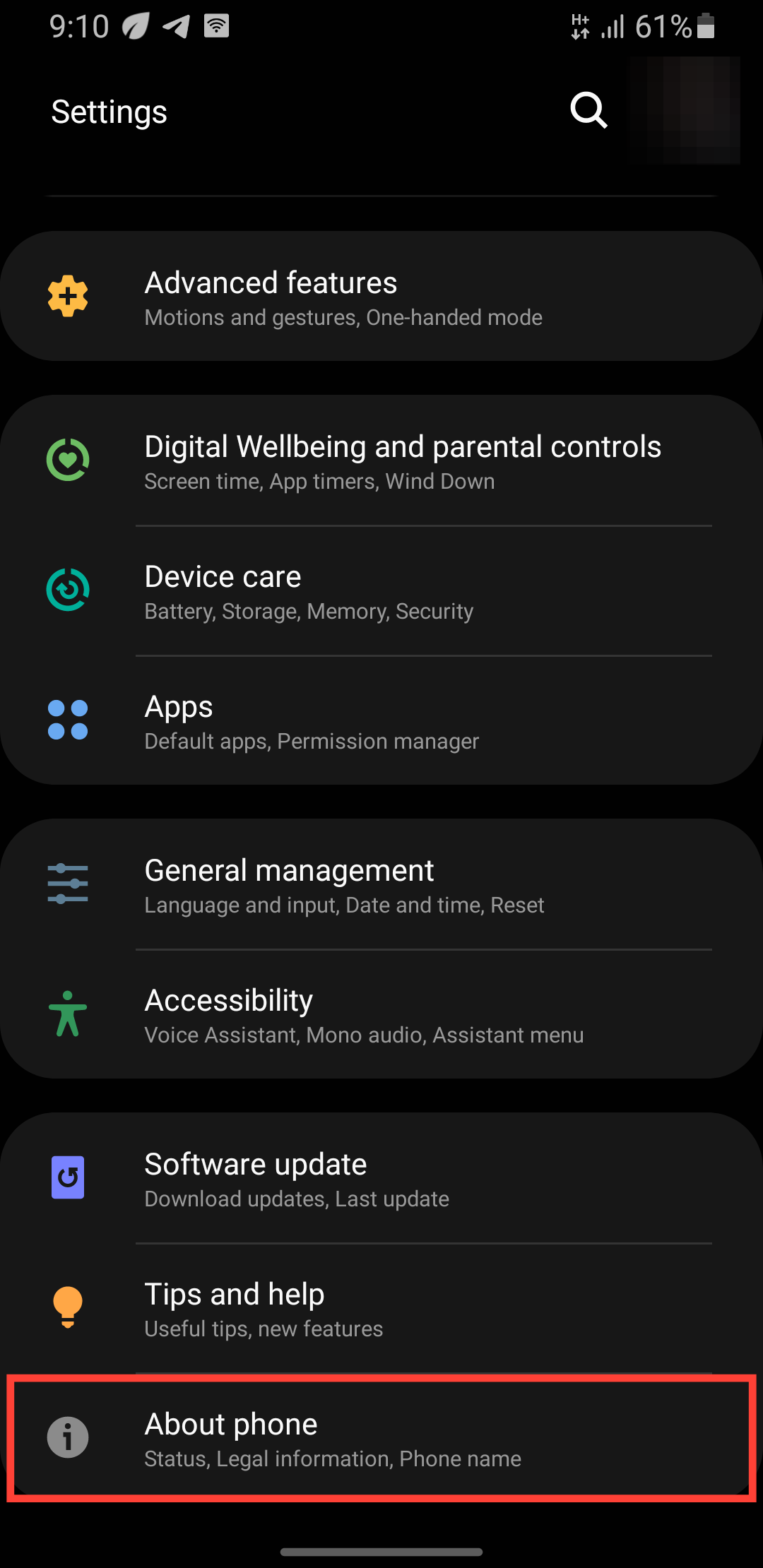
Step 2: Take note of the model number.
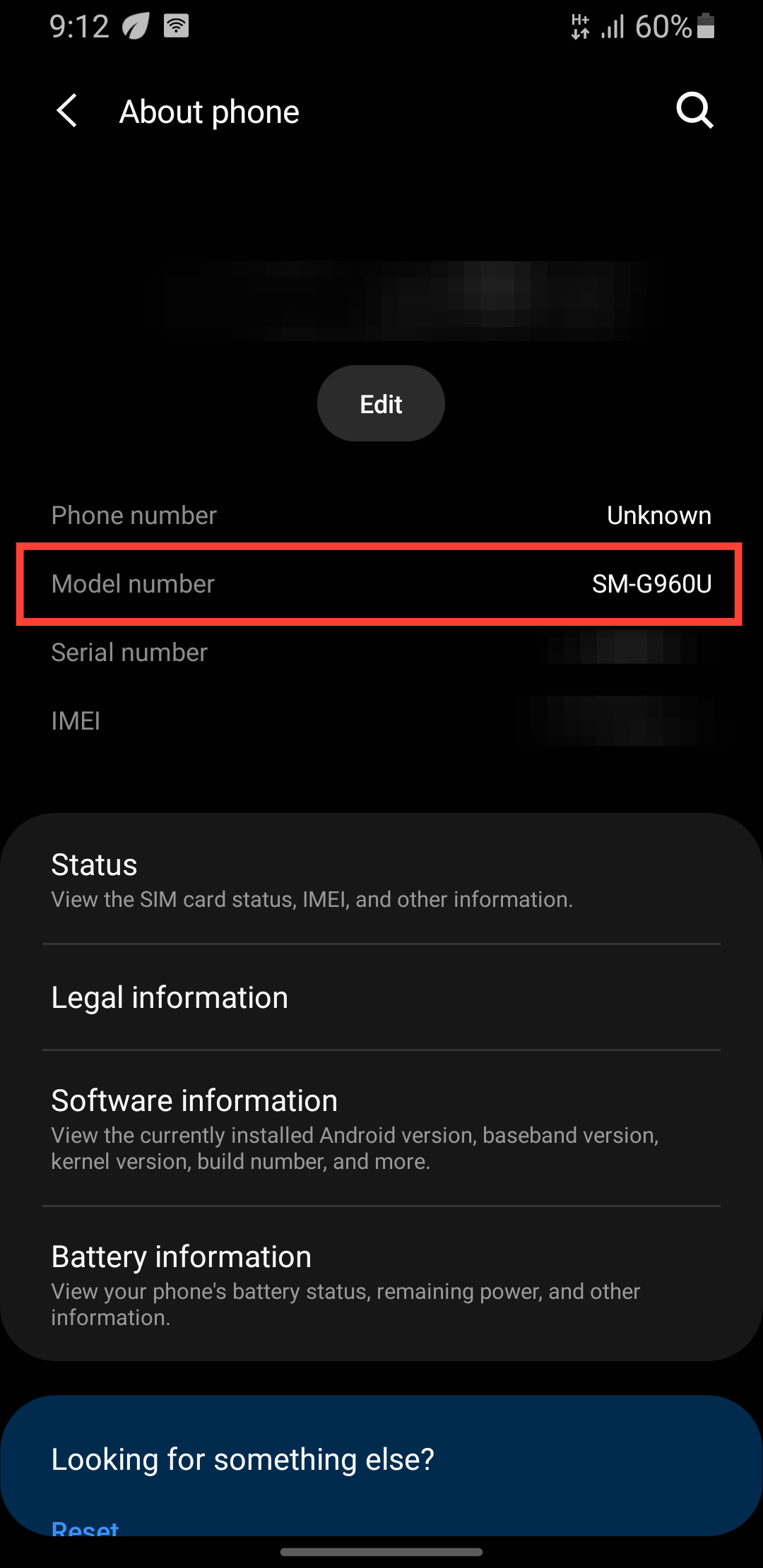
Step 3: Type the model number on your browser with the suffix "specs"
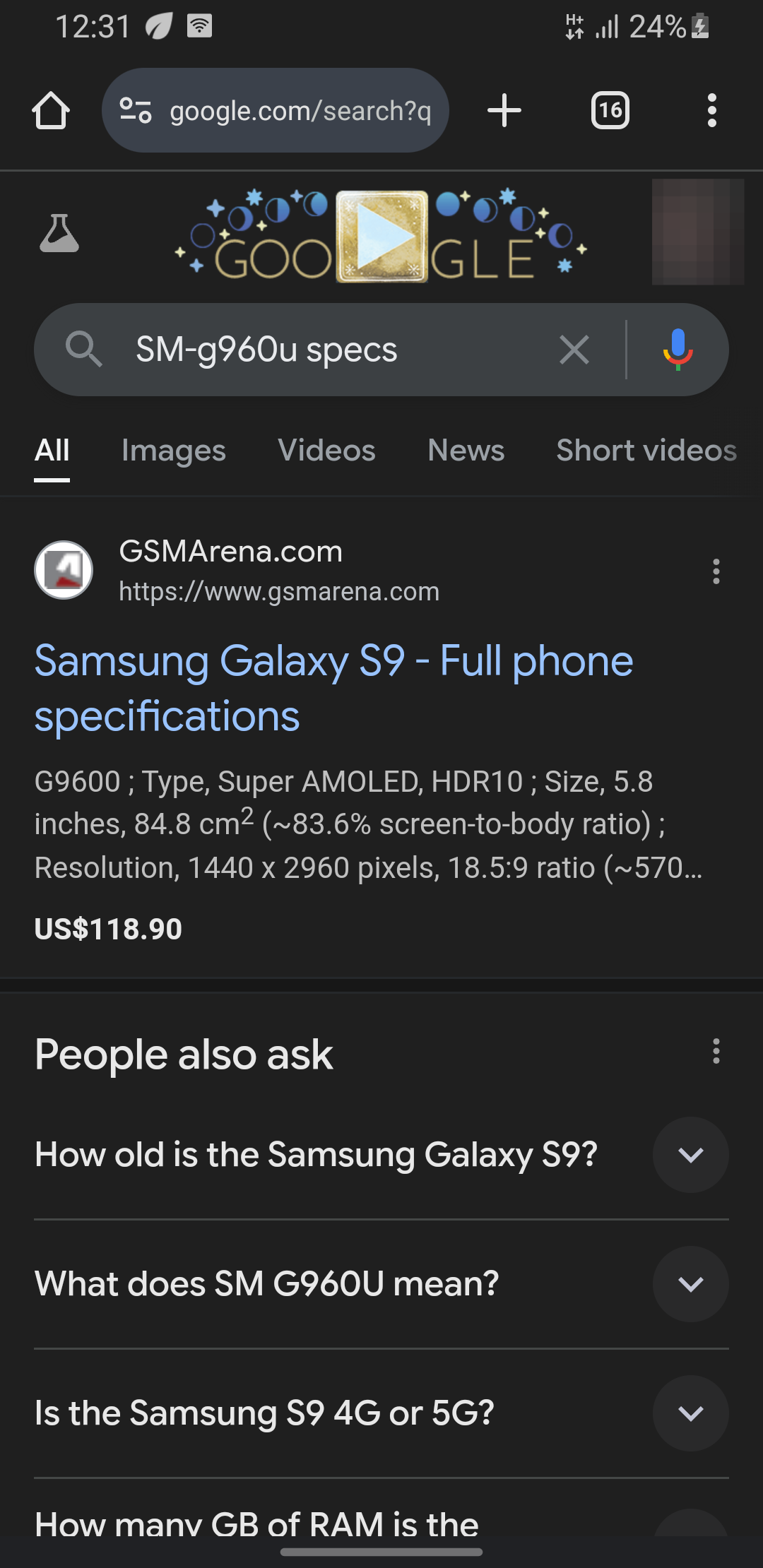
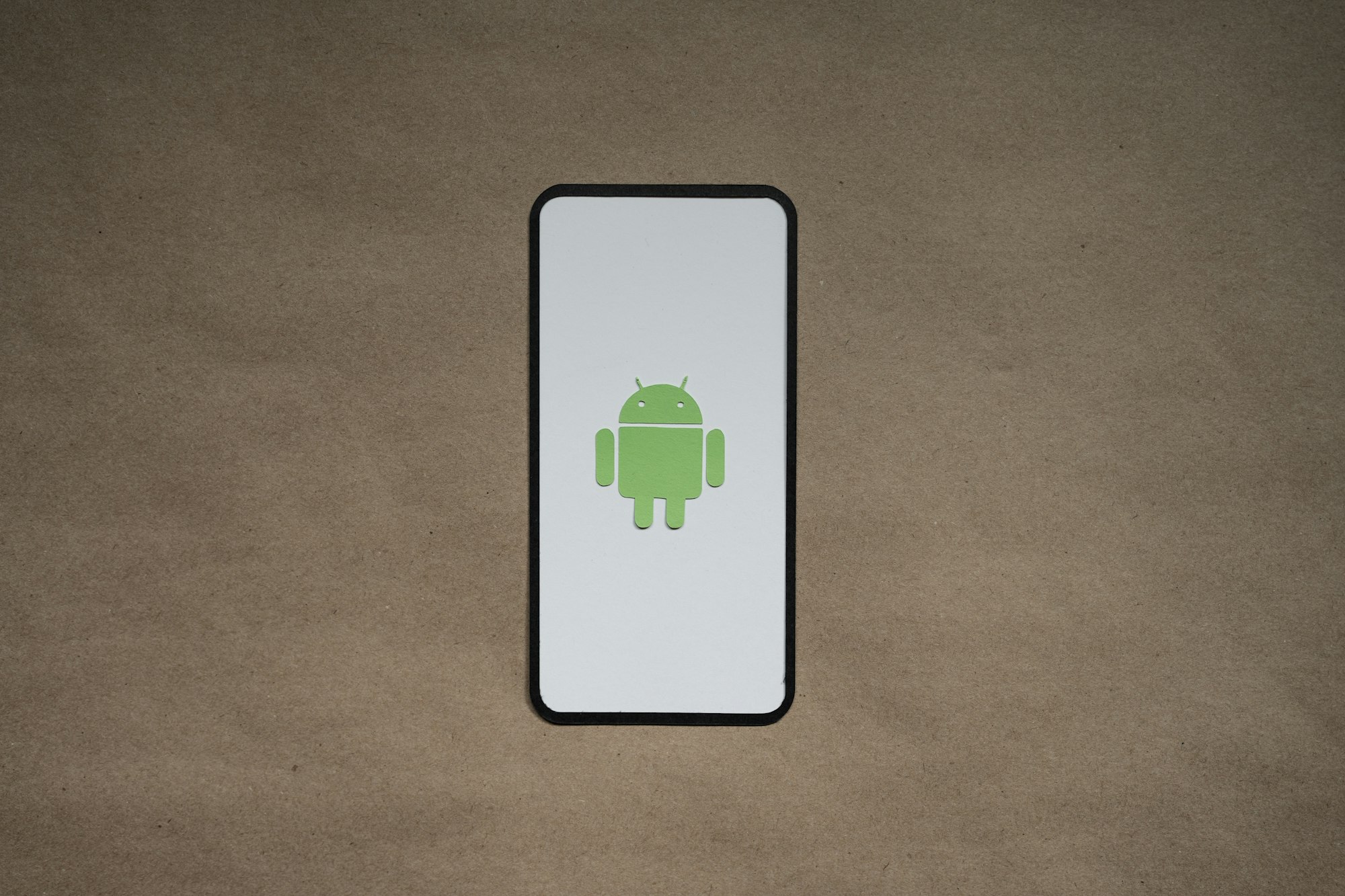
How to check your processor on Other Android phones
Step 1: Open the Settings app and tap "System"
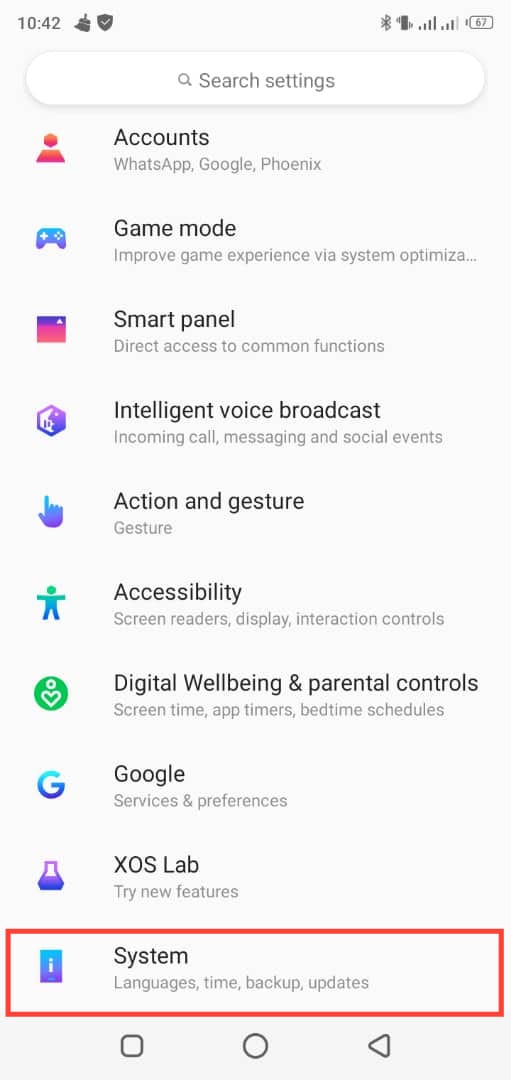
Step 2: Tap "About phone"
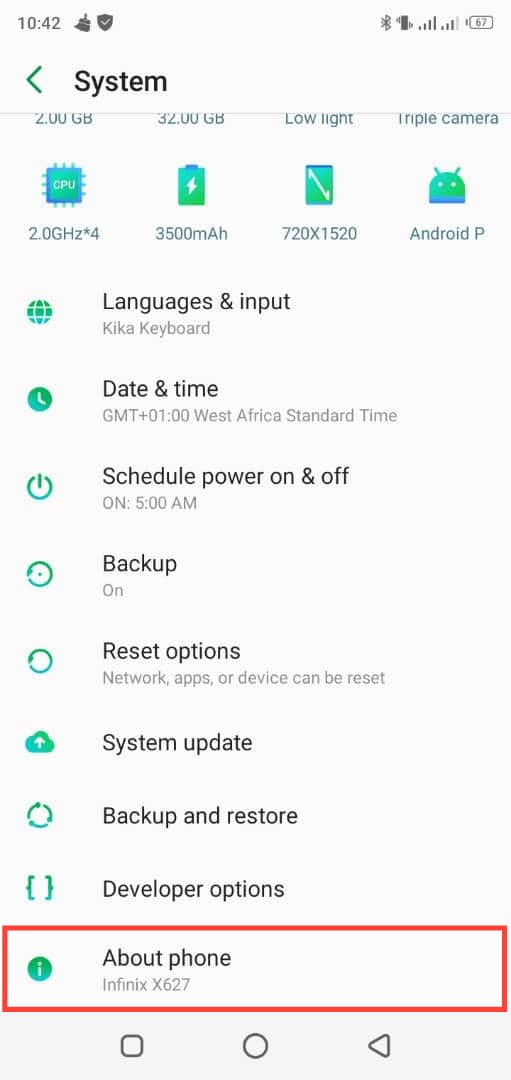
Step 3: Then, tap on “Device Info.” This should show a little information about your processor.
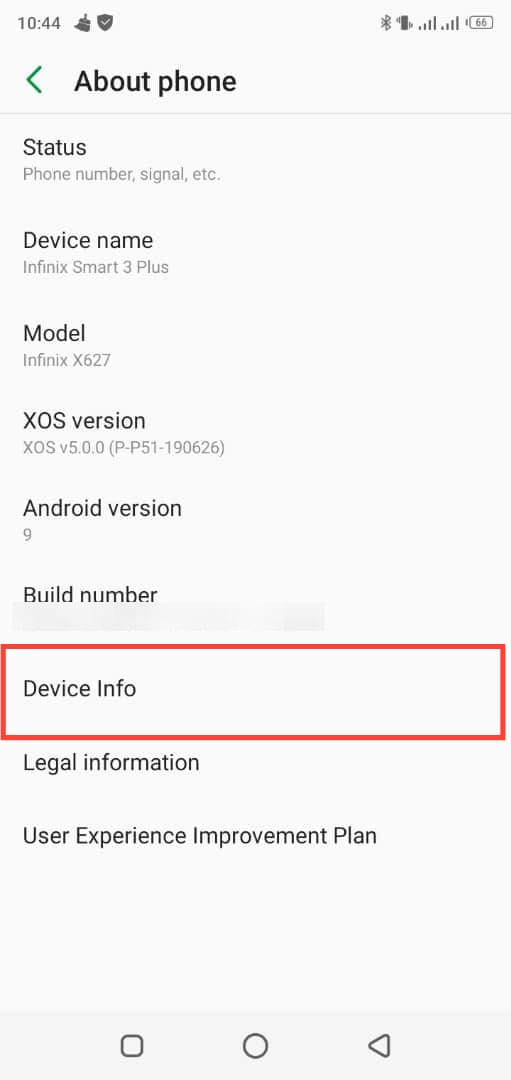
Step 4: The information provided should cover most details needed.
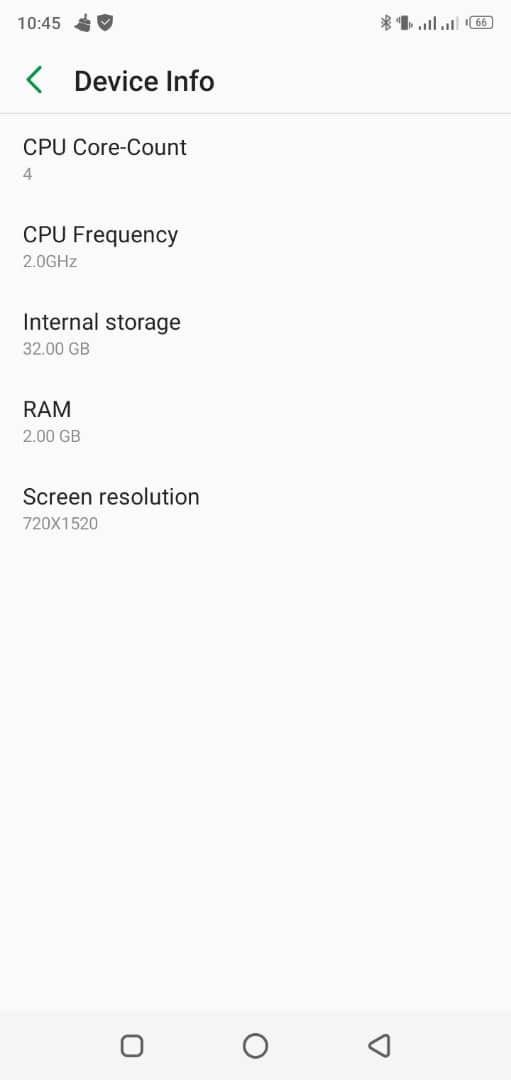
Step 5: If you're not satisfied, search for the spec on your browser with the model name.
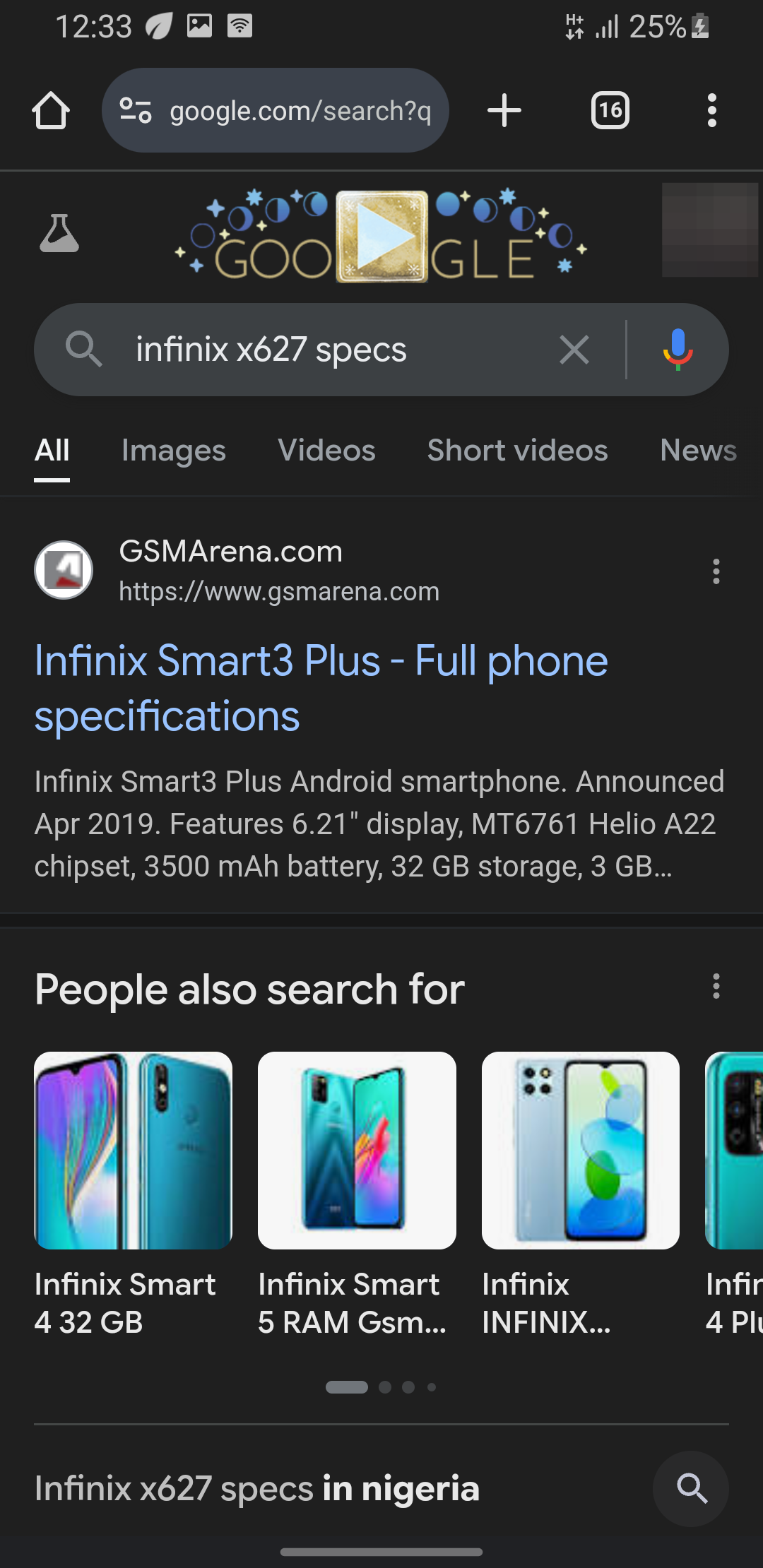
Conclusion
Knowing your Android phone's processor is all about having a better understanding of your device. It's not about being a tech expert or a gadget guru - it's simply about being informed. By taking a few minutes to learn about your phone's processor, you'll be able to make more informed decisions about your device.
Whether you're looking to upgrade, troubleshoot issues, or simply get more out of your phone, knowing its processor details can be a big help. So take a moment to dig in, and see what you can discover. You might be surprised at just how much of a difference it can make.
Image Credit: Oyinebiladou Omemu/techloy.com







