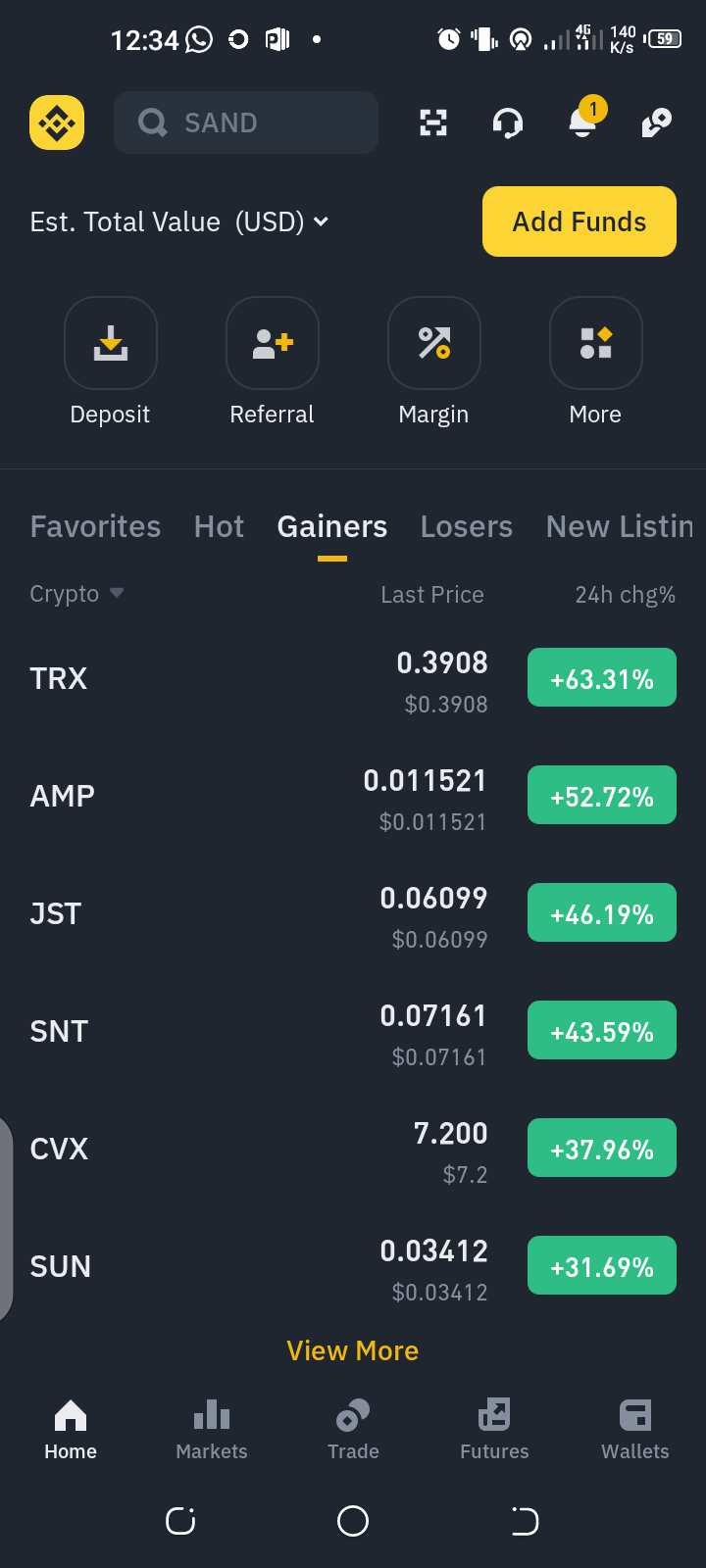How to send and receive crypto using Binance ID
You can transfer crypto coins from one Binance account to another without hassle.
Altcoin season is in full swing, and crypto traders are capitalizing on well-timed investments. With profits pouring in, attention is shifting toward more efficient and reliable ways to manage crypto transactions. After all, no one wants to risk losing gains due to clunky systems or costly errors.
Meanwhile, the Binance native token price reached an all-time high of $784, surpassing its previous price peak of $680 from the 2021 bull run. This milestone underscores the platform’s rapid growth and the rising demand for smarter, safer ways to transfer funds.
To address this need, Binance users are turning to Binance ID—a feature that simplifies crypto transfers by eliminating long wallet addresses and ensuring zero transfer fees. It’s secure, user-friendly, and a game-changer for avoiding those dreaded transfer mistakes.
If you’re a Binance user looking to make the most of this feature, this guide will show you how to use Binance ID to send and receive crypto effortlessly.
Steps to Send Crypto Using Binance ID
Step 1. Open your Binance app on your mobile device.