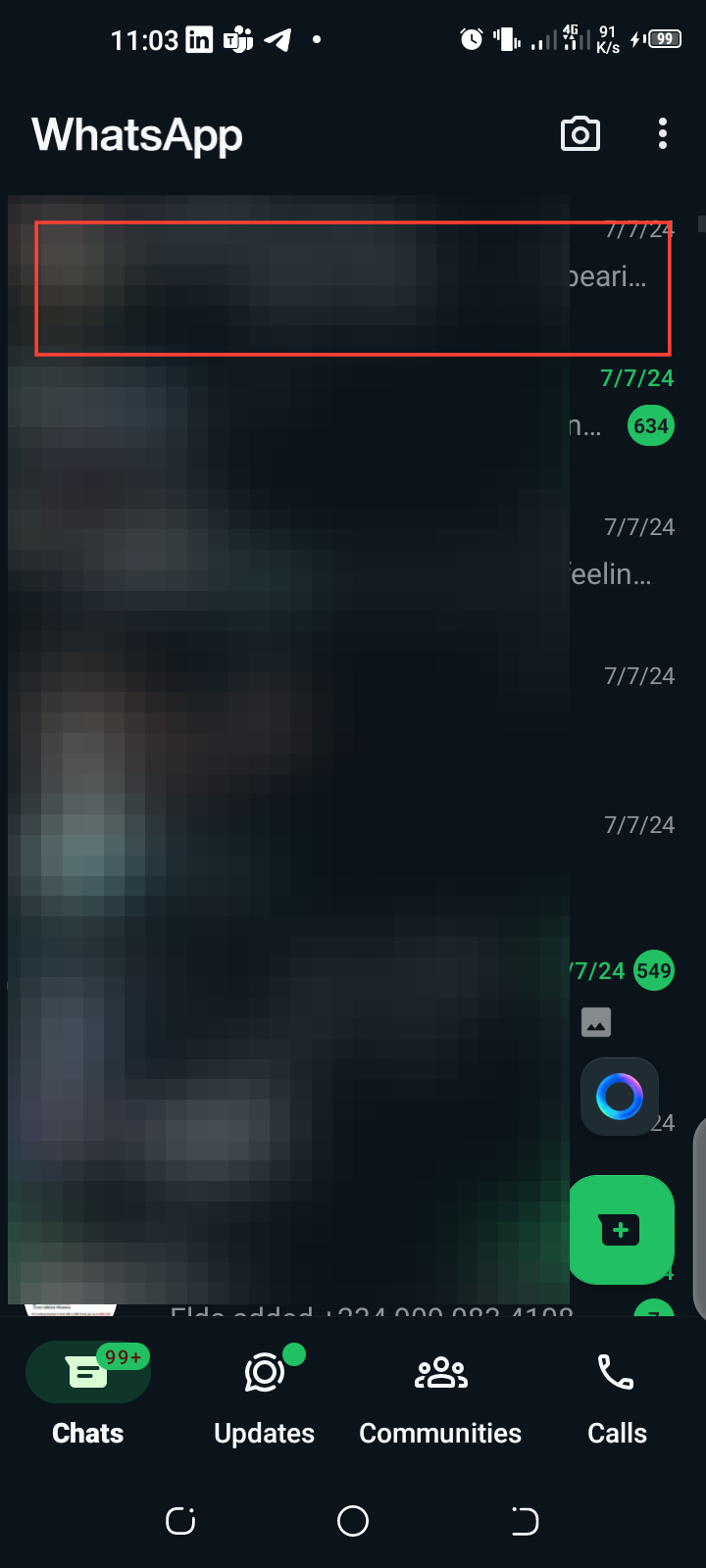How to send disappearing photos on WhatsApp
With this feature, you don't have to worry about your personal or sensitive images remaining permanent on other devices.

The disappearing photos feature on WhatsApp is one of the app's most useful functionalities also known as “View Once”, which enables users to send images and videos that automatically delete themselves after being viewed once. This ensures that sensitive or private images do not linger in chat histories.
With this feature, you can provide an extra layer of privacy and security when you share a quick snapshot, a personal moment, or any image you'd prefer not to remain permanently.
If you want to learn how to use this feature, this article will guide you in 4 easy steps, ensuring your images and videos are shared with peace of mind.

How to send disappearing photos on WhatsApp
Step 1: Open your WhatsApp and select the contact or group to whom you want to send the disappearing photo.