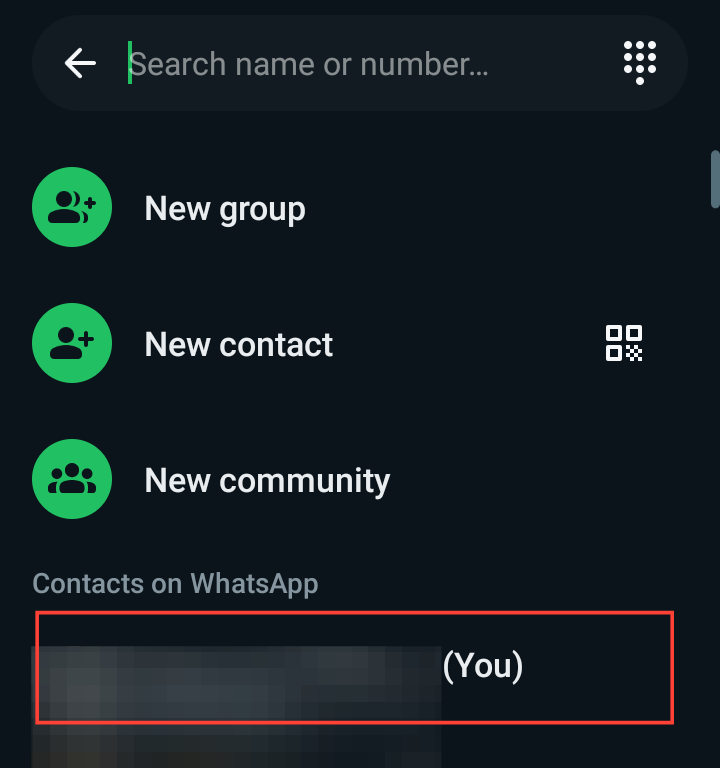How to Send Messages on WhatsApp Without Adding a Contact
This will aid your messaging experience when connecting with businesses or services for a one-time interaction.

WhatsApp is an essential communication tool for billions worldwide. While it's a convenient way to stay connected with friends, family, and colleagues, there are times when you need to send important messages to individuals unrelated to you, which require the need to add a contact before sending the message.
However, thanks to WhatsApp's feature that enables you to text yourself and access contacts on WhatsApp groups, you can now also text others without saving their contact.
In this article, we'll teach you the two easy methods to send WhatsApp messages without the hassle of adding new contacts.
| 1 | Send messages to a number on WhatsApp using the text-yourself feature
To use the Text Yourself feature:
- Search and tap your phone number(You) in the WhatsApp search box.