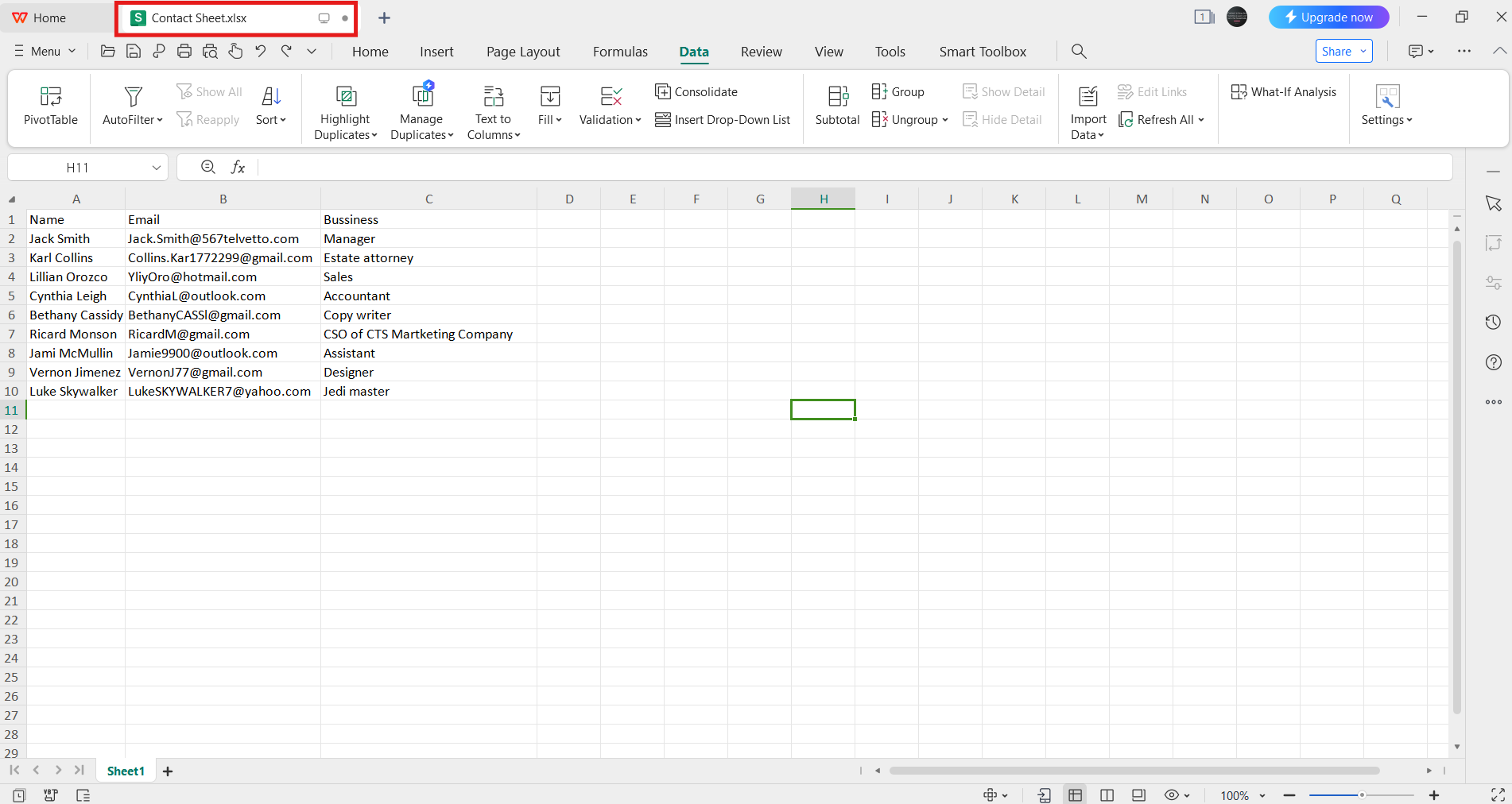How to Separate First and Last Names in Excel
Excel not only enhances the organization of your data but also makes it easier to perform various tasks such as sorting and filtering.

Excel is a powerful and versatile tool for managing data for personal use, business, or academic purposes.
One common task you might encounter is the need to separate a full name into first and last names. Excel is an excellent way to manage your contacts as it can separate your first and last names to help you organize and filter them better.
If you want to know how to do this, this guide will teach you the steps, ensuring your data is neatly arranged and easily manageable.
A Step-By-Step Guide on How to Separate First and Last Names in Excel
- Step 1: Open the Excel document that contains the names you want to separate.