How to Make Your Number Private on Android Phone

Want to keep your phone number hidden when making calls? On an Android phone, it is easy to go incognito by adjusting a few settings. In this guide, learn how to make your number private, protecting your identity.
How to hide your caller ID
- Open the Phone app and select the three-dot icon at the top-right of the window.
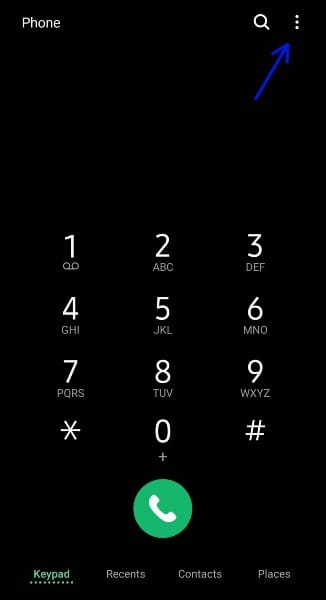
- Select Settings.
- Select Supplementary service (Additional setting in some devices).
- Select Show Caller ID or Caller ID on some devices.
- Select Hide number from the menu.
Conclusion
With your number now set to private, you can enjoy more control over your privacy. These settings can be toggled off whenever you need to reveal your number again. Stay in charge of your calling identity with these simple steps.
Image credit: Oyinebiladou Omemu/Techloy.com