How to set custom instructions in ChatGPT
To make the most of this powerful feature, follow the outline in this guide to get a professional response to your prompts regarding your niche.

OpenAI ChatGPT has once again taken the globe by storm, with the latest improvements that continue to set a higher standard for what you can achieve with this innovative language model.
Here, we looked at OpenAI’s Custom Instructions feature in ChatGPT. This feature was initially available to users with the ChatGPT Plus plan to allow users to add preferences or requirements they'd like ChatGPT to consider when generating its responses.
Now that the custom instruction is available to all users, you can learn how to use ChatGPT custom instruction for your writing prompts and explore common business use cases for your brand.
How to set custom instructions
- Login to your ChatGPT account
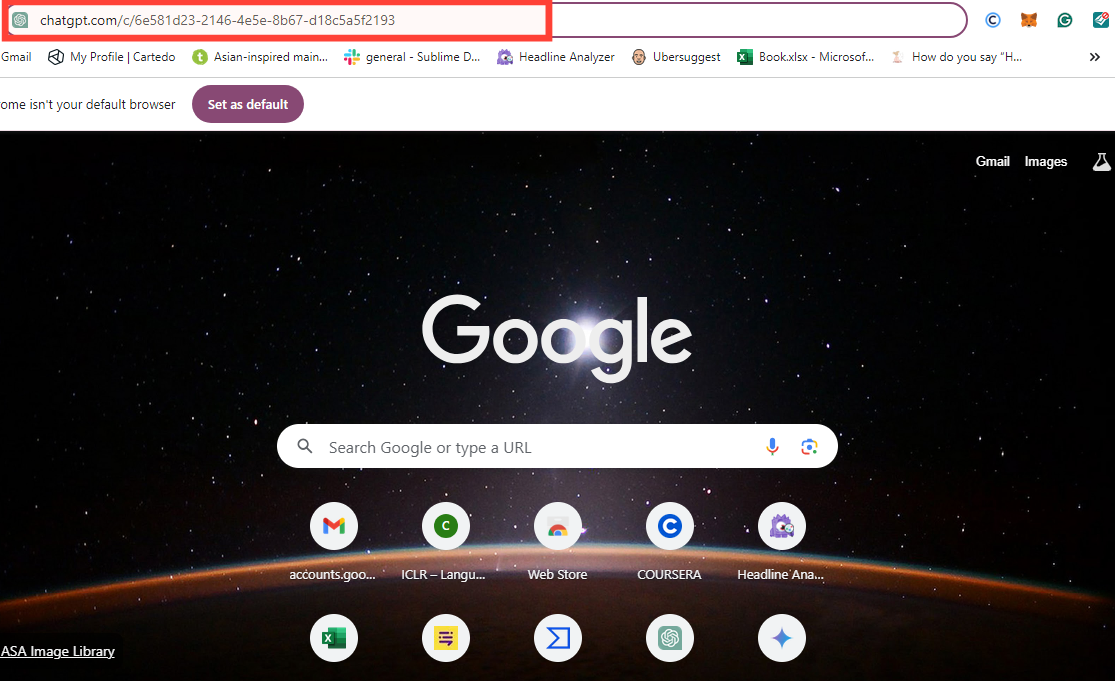
- Tap on your profile icon at the bottom left corner.
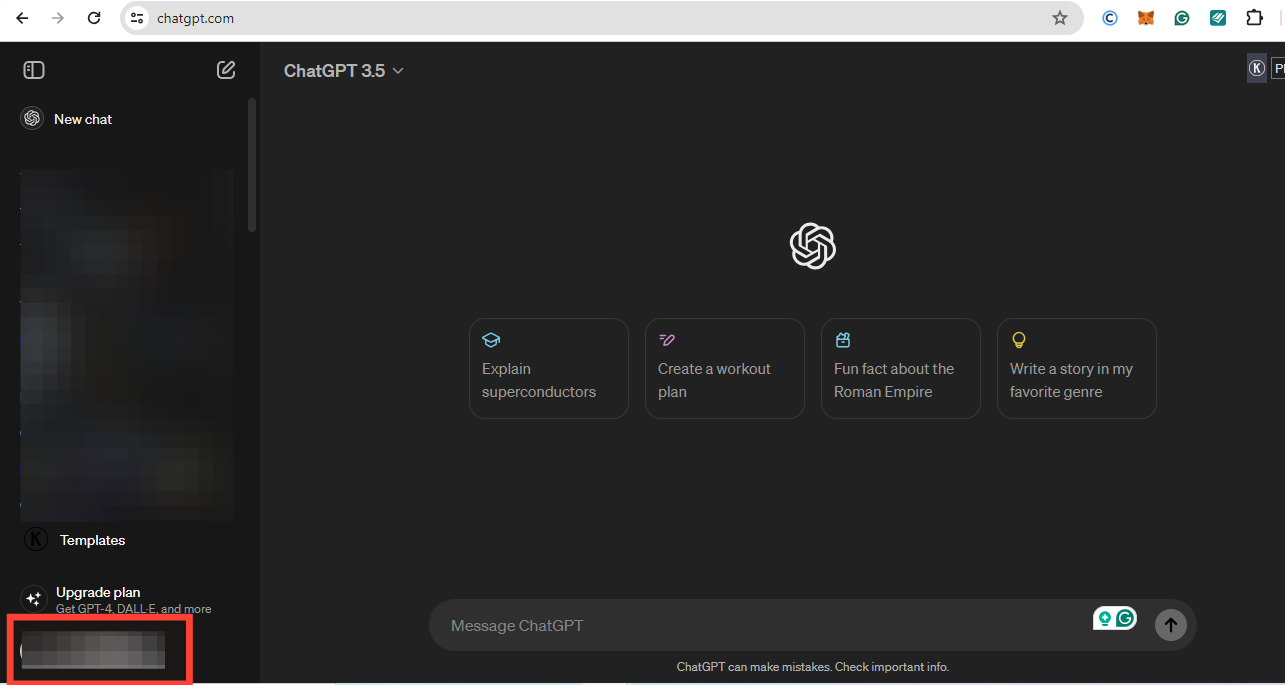
- Select "Customize ChatGPT."
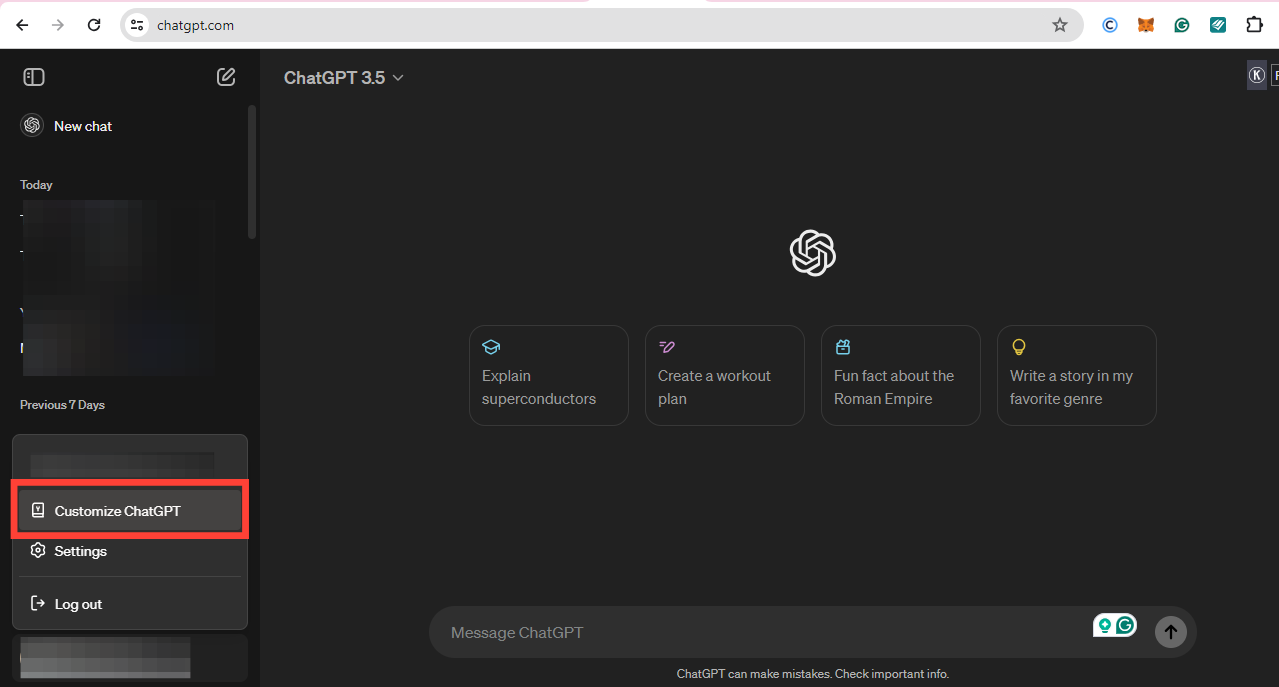
- On the new window, enter the “What would you like ChatGPT to know about you to provide better responses,” section
- Also enter the “How would you like ChatGPT to respond,” section.
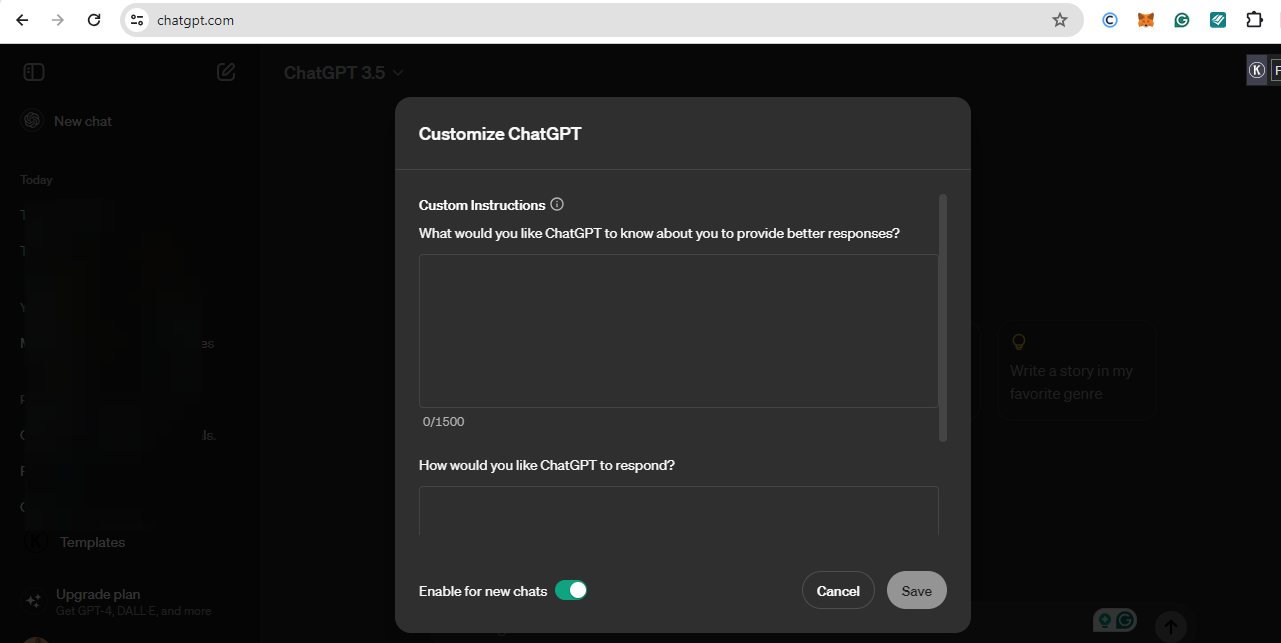
- After you have entered both sections, tap save.
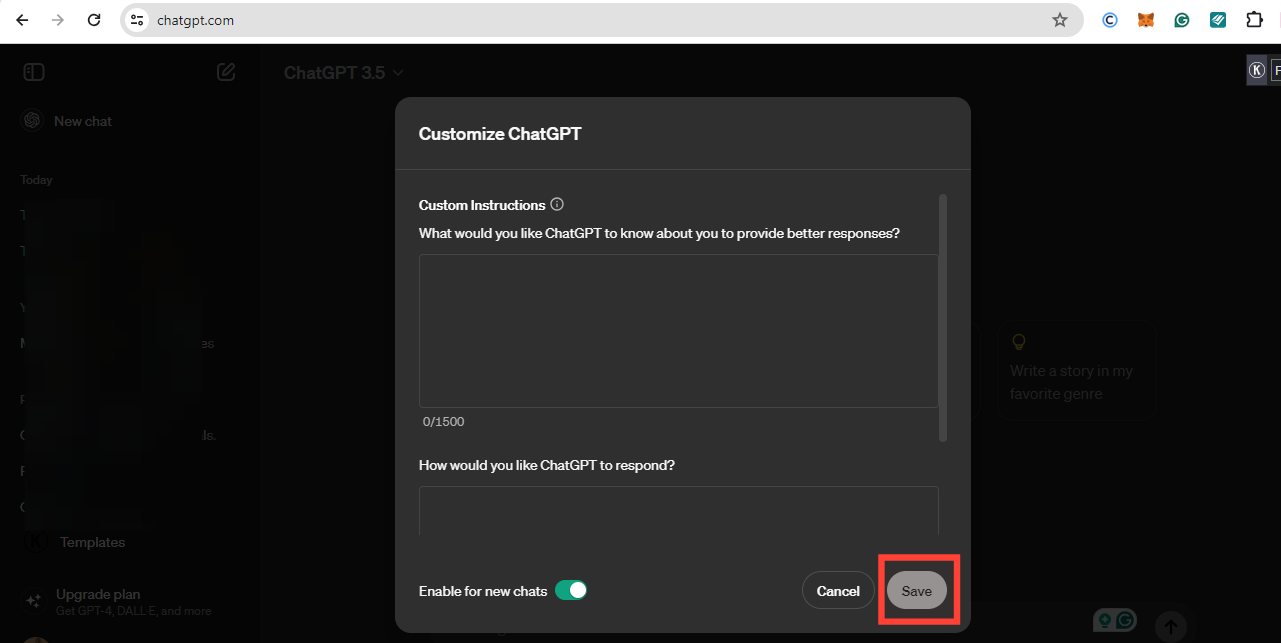
- When you save the customized instruction, any prompt you input to ChatGPT will follow the custom instructions.
Conclusion
Custom Instructions offer a world of possibilities across various job niches. With this feature, content creators can effortlessly design content plans, small business owners can specify their preferences, and tech writers can infuse their style and tone of writing.
To make the most of this powerful feature, follow the outline in this guide to get a professional response to your prompts regarding your niche.






