How to Set Daily Screen Time on TikTok
With this, you can control your usage while enjoying the platform’s endless creative content.
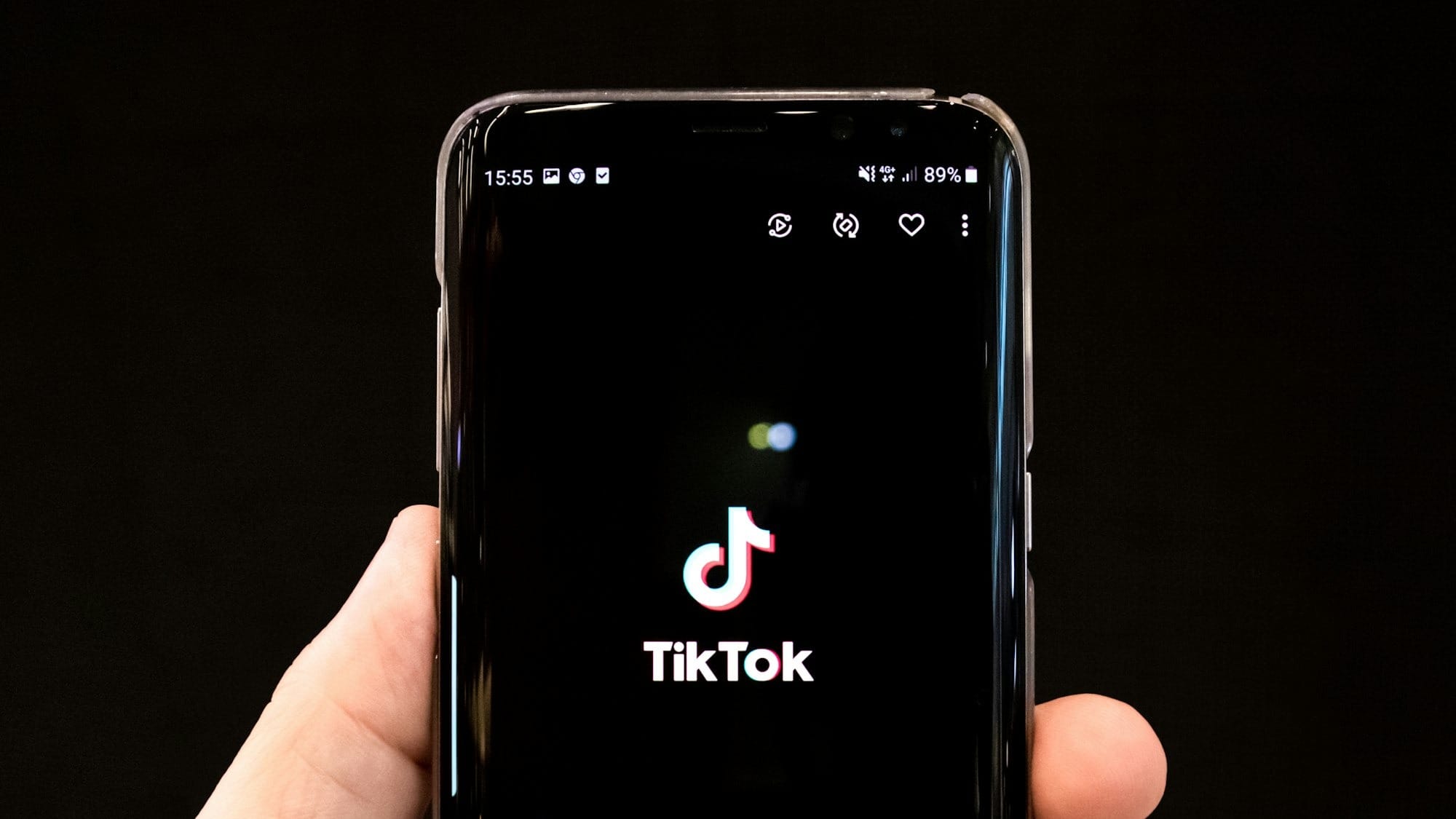
For many young adults, living a digital life has become second nature, with several hours spent daily on social media platforms. Among these, TikTok stands out as one of the most engaging apps, offering endless streams of short, captivating videos.
However, this level of immersion leads to excessive screen time that impacts productivity, sleep, and overall well-being. To strike a healthier balance, TikTok provides tools to manage and limit screen time while empowering users to take control of their digital habits.
In this guide, we’ll walk you through how to set up and customize screen time limits on TikTok, ensuring you can enjoy the app without overindulging.
Steps to Set Screen Time on TikTok
Step 1. Open the TikTok App on your mobile device
Step 2. Tap the Profile icon at the bottom-right corner of the screen.
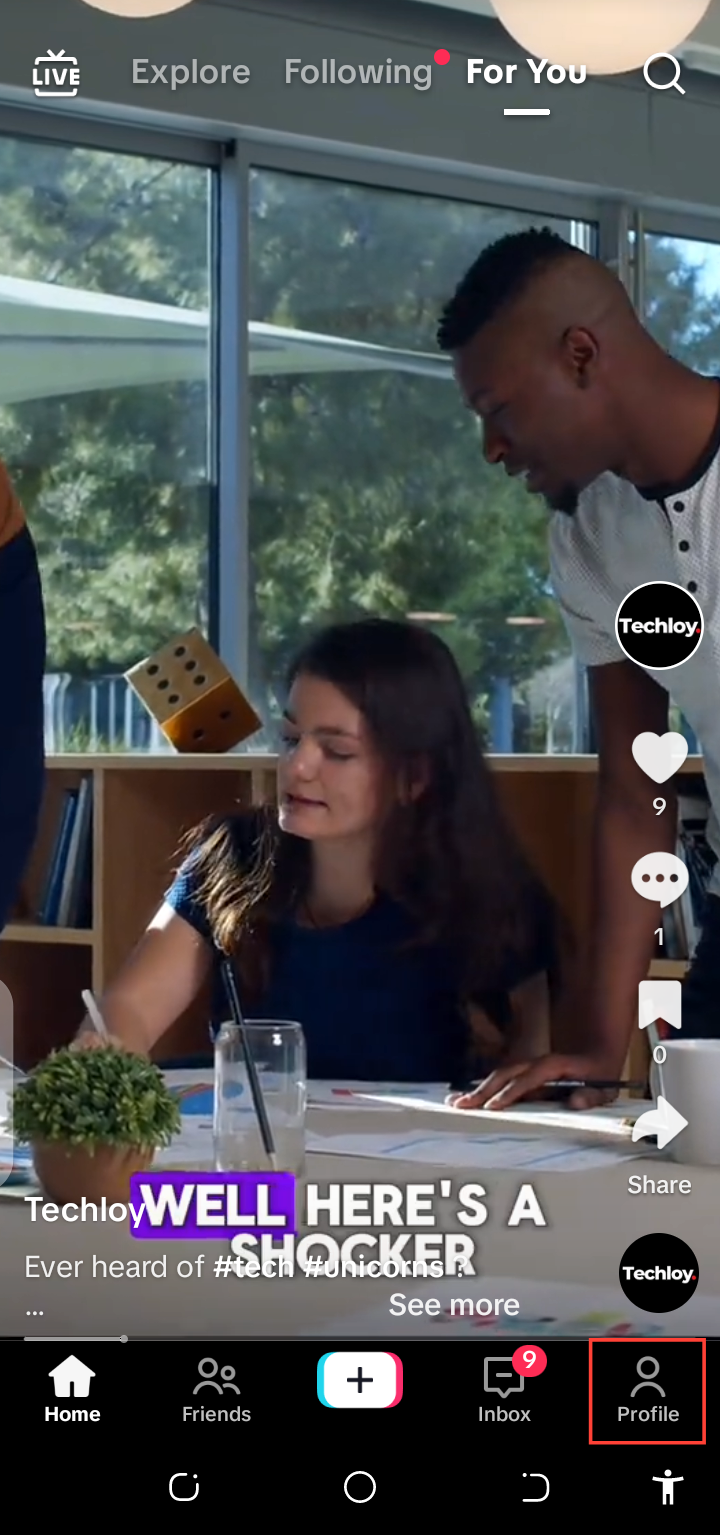
Step 3. Next, tap the "Menu ☰" button at the top-right corner of your profile page. From the dropdown options, select "Settings and Privacy".
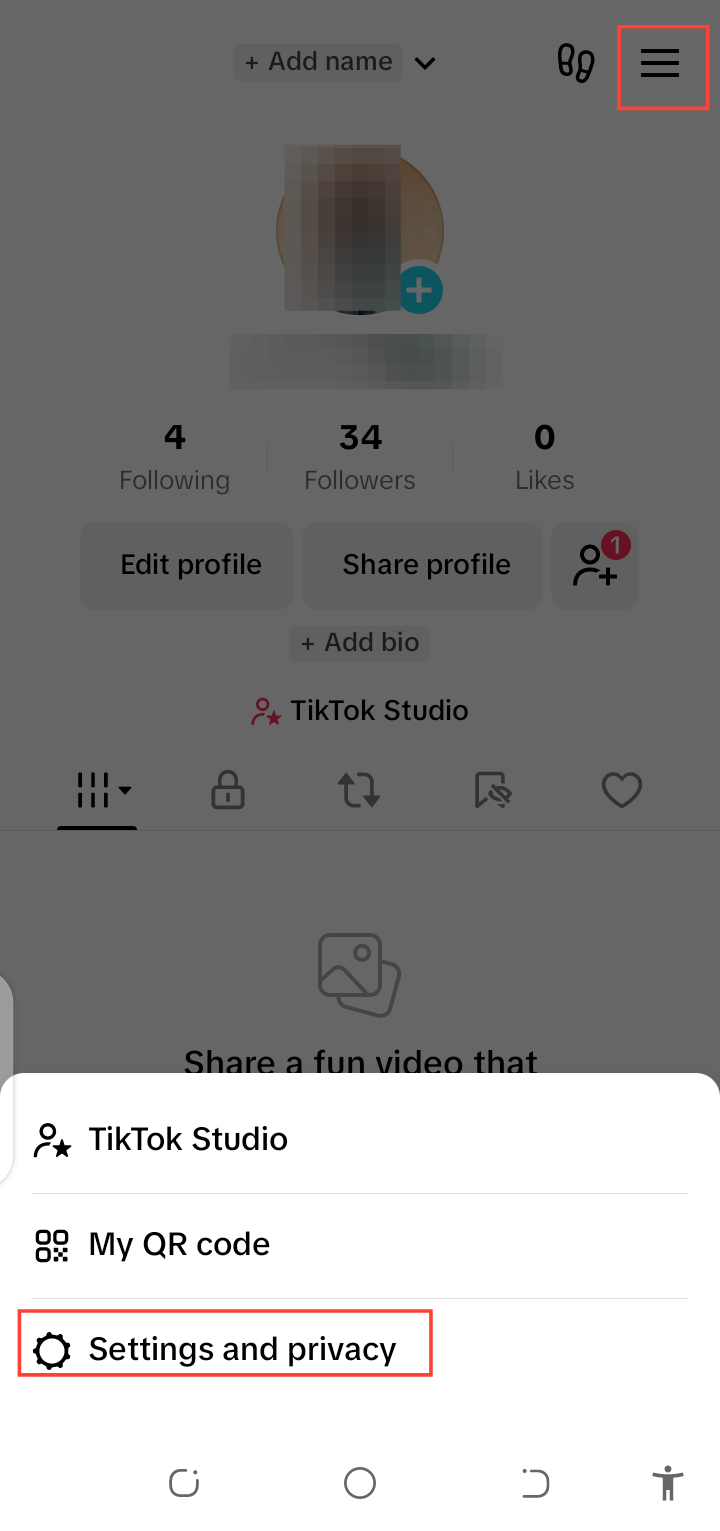
Step 4. Scroll down and tap on "Screen Time".
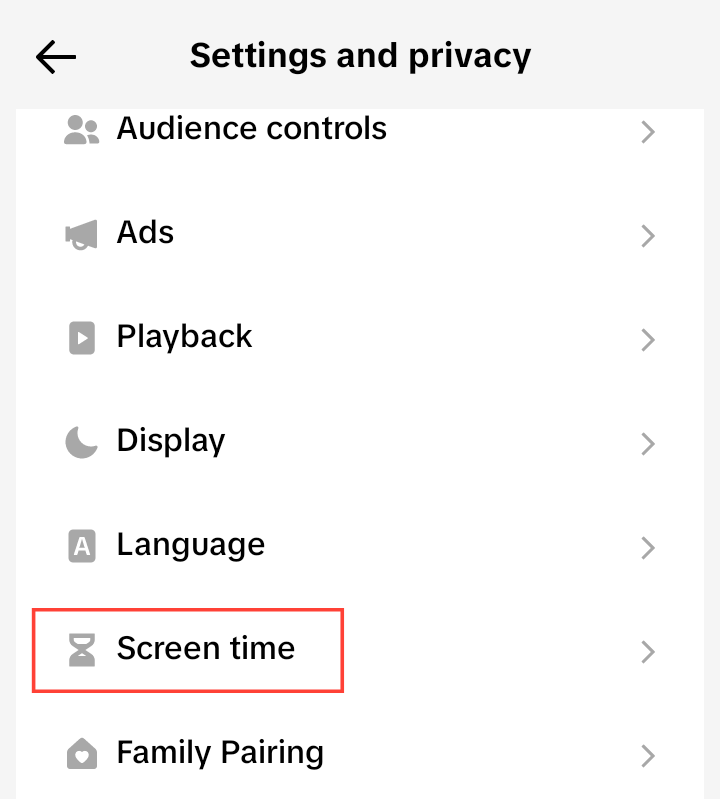
Step 5. Select "Daily screen time". You can select daily options or set a custom limit that fits your schedule.
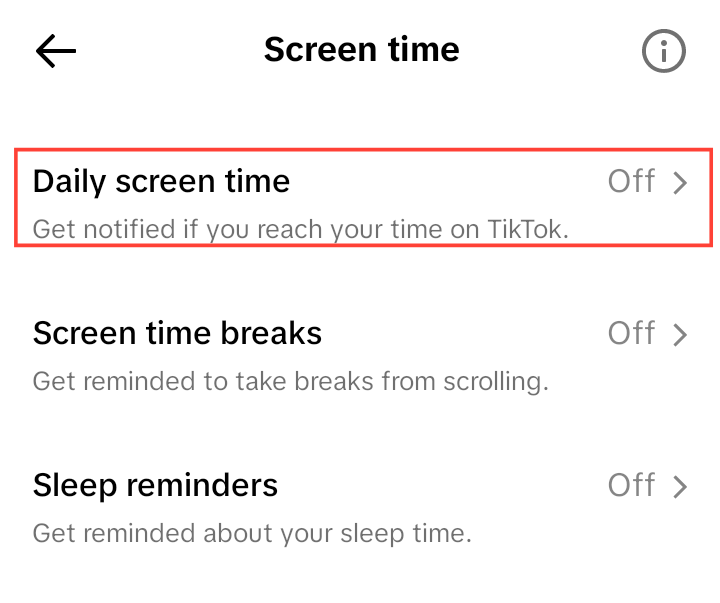
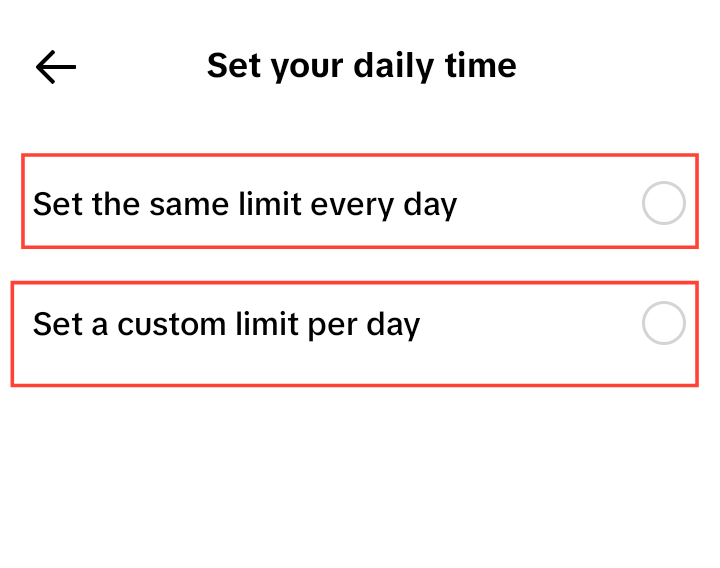
Step 6. For more flexibility, you can set daily time options (e.g., 40 minutes, 1 hour, 1 hour 30 minutes, and 2 hours). After that, tap "Next". This will automatically save the time limit.
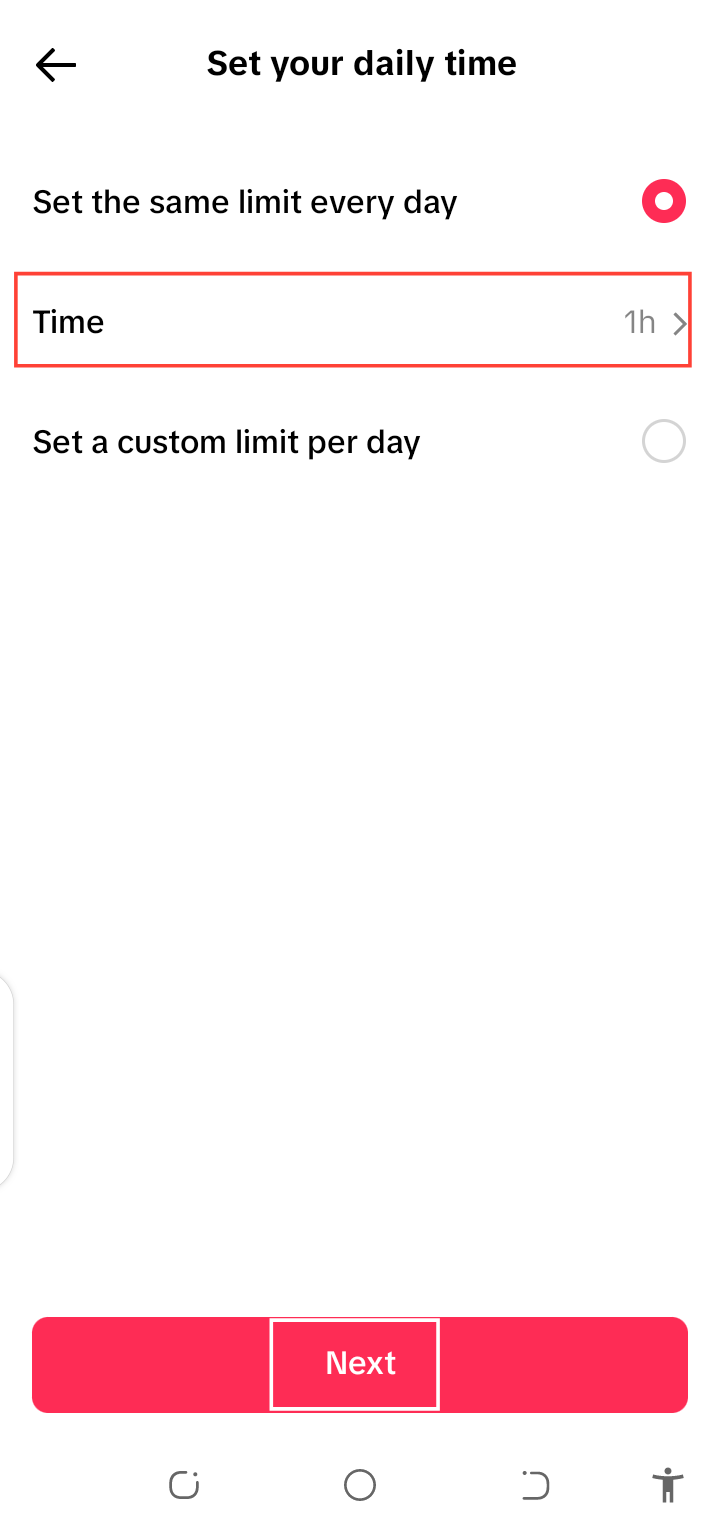
Once you’ve selected your desired screen time limit, you can go back and edit the time options to reduce or increase it.
Conclusion
Managing your daily screen time can help you maintain a healthy and moderate social media lifestyle. By setting boundaries, you get to focus on other important aspects of your life while reducing digital fatigue, making your time on TikTok more intentional and enjoyable.
Image credit: David Adubiina/Techloy.com




![Transfer WhatsApp from Android to iPhone Without Factory Reset [Step-By-Step Guide] post image](/content/images/size/w800/2025/02/wtsp-1.png)
