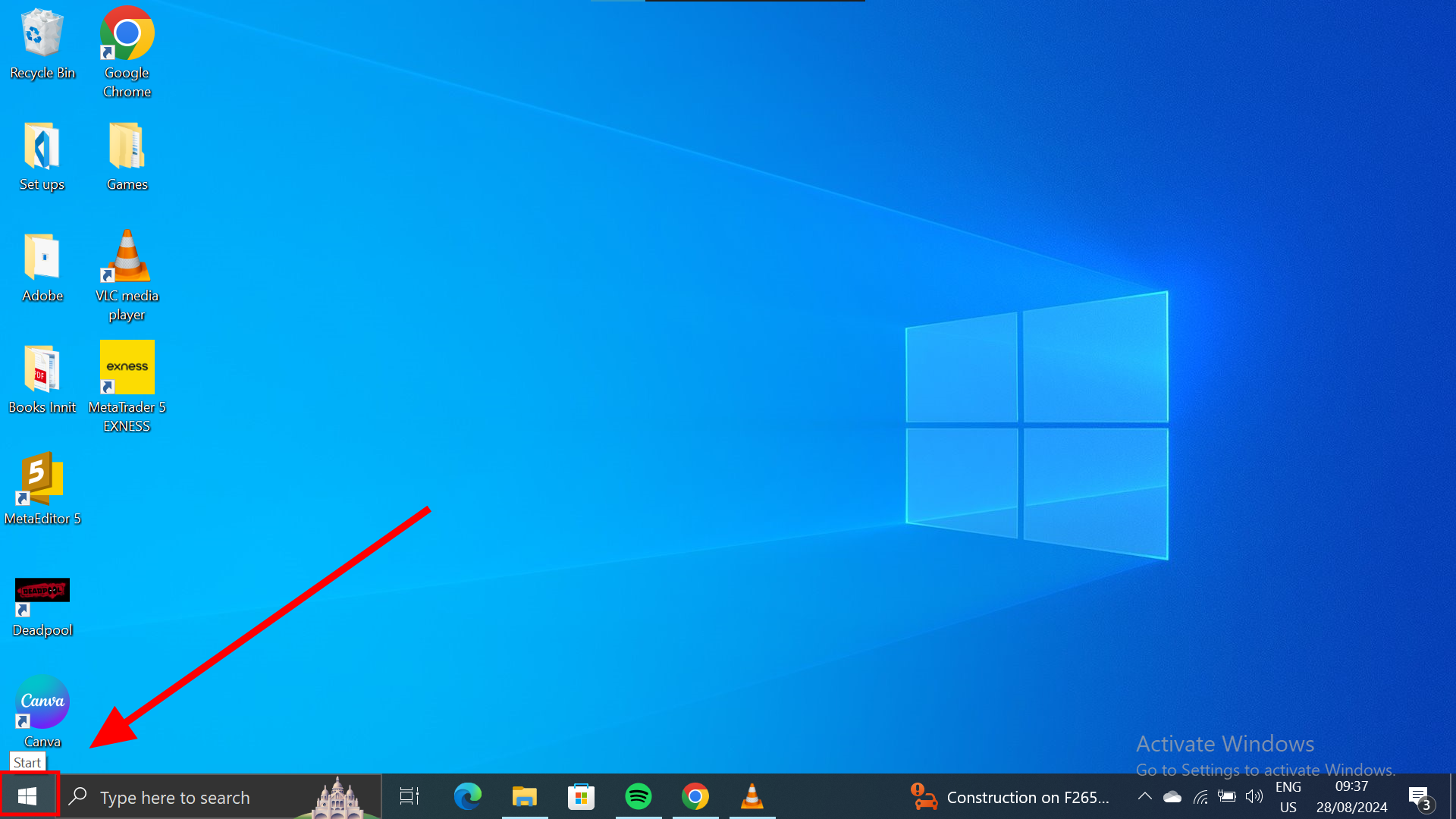How to set data limit on your Windows PC
Setting a data limit on your Windows PC helps reduce costs and is a great way to keep track of your data consumption.
In relative terms, computers consume more data than our phones do. Sometimes, we could get carried away while working, or doing other activities and then background applications end up using up all of our data.
Thankfully, your Windows PC comes with a way to mitigate the problem. Your computer allows you to set a limit on how much data it can consume when connected to a WiFi network with internet access.
In the long run, this can help you reduce costs while being more aware of how much data you consume. A more immediate advantage of setting a limit is that it could help you stay on track with work or internet activities since you realize just how much of it you are burning.
This article provides a step-by-step guide on how to set a data limit on your Windows PC.
How to set data limit on your Windows PC
- Click the Windows logo at the bottom right