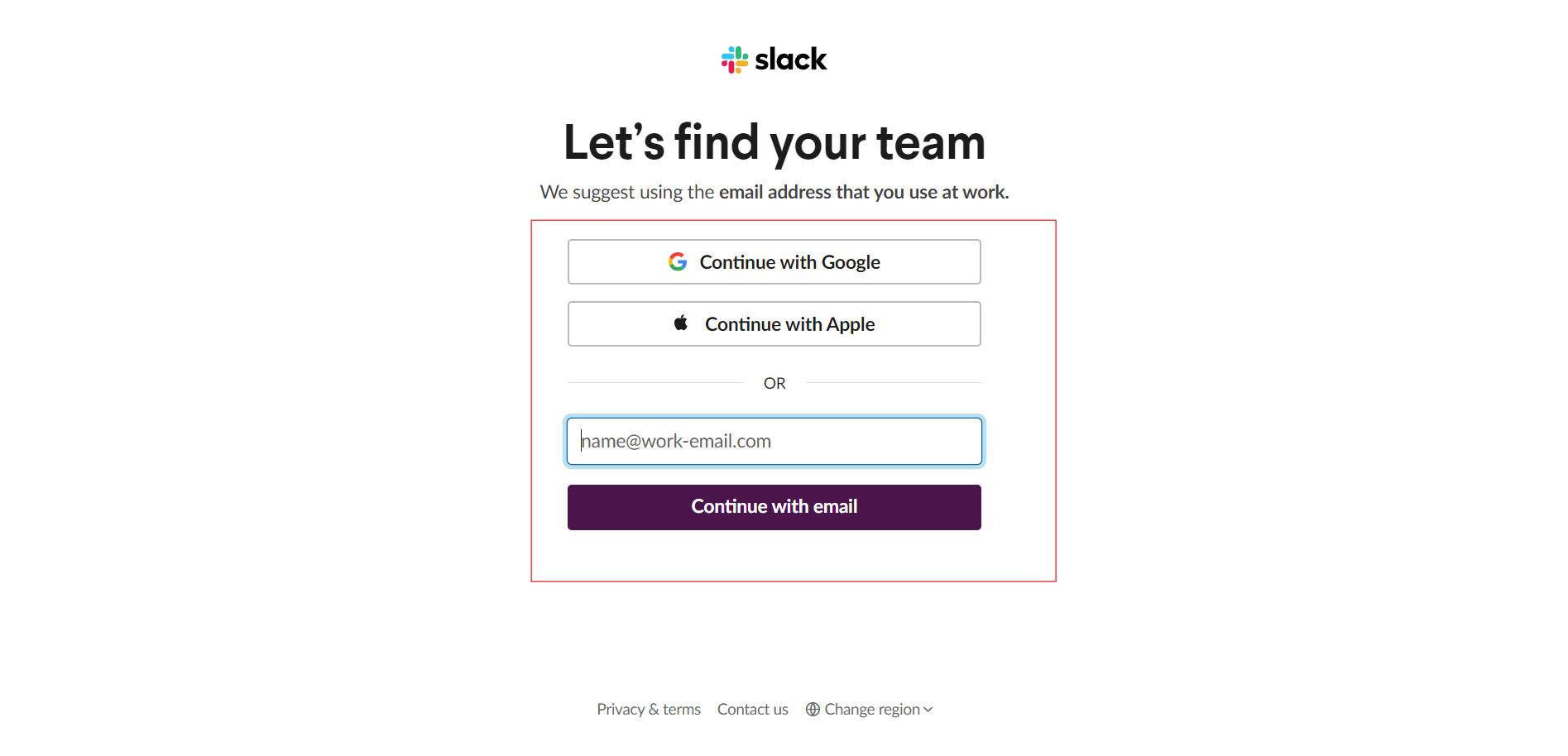How to Set Notifications and Do Not Disturb on Slack
In this guide, you will learn how to set notifications and "do not disturb" on Slack.

Slack is an essential tool for communication in many workplaces, but sometimes, constant notifications can become overwhelming and distract you from what you need to get done for the day.
Fortunately, Slack provides features to help manage notifications and ensure uninterrupted focus when needed.
In this guide, learn how to set up notifications and enable "Do Not Disturb" mode on Slack, allowing you to tailor your communication experience to suit your workflow.
Slack Releases Game-Changing AI Tools for Smarter Work Chats — plus other product news
Here are the big product and feature updates that you might have missed, including Samsung’s Galaxy AI Voice activation feature, the soon-to-be-launched Apple Ring, Google TV’s new feature, Apple’s Sport App and Slack’s AI integration.

A Step-by-Step Guide on How to Set Notifications and Do Not Disturb on Slack
Step 1: Open Slack
Launch the Slack desktop or mobile app and log in to your workspace.