How to set up a personal account on Palmpay
Enjoy the convenience and flexibility of zero transfer fees.
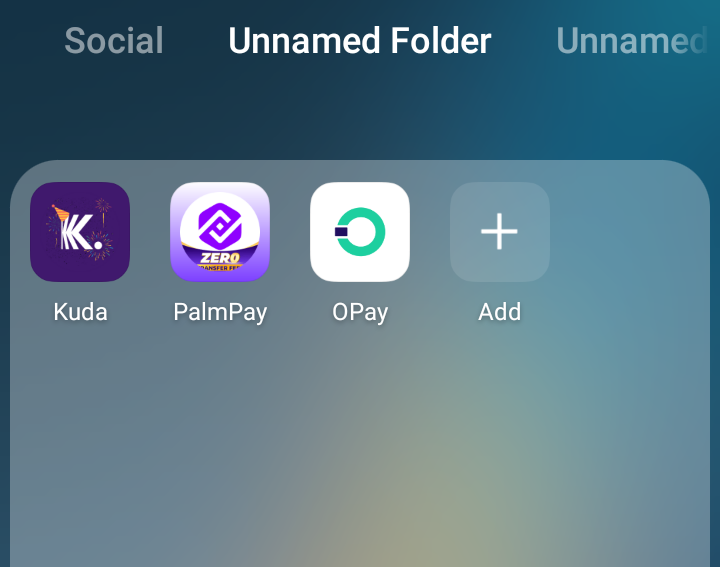
As a competitor to Moniepoint and OPay, with over 35 million users and a network of 1.2 million agents and merchants across Nigeria, PalmPay is a fintech innovator that makes digital payment more accessible and flexible for consumers and merchants. This platform enables users to pay bills, send money, and shop with minimal hassle.
So if you're looking to get started with a PalmPay personal account, this guide will take you through every step.
4 Steps to set up a personal account on Palmpay
Step 1: Search for “PalmPay” in your App Store or Play Store and Tap "Install" to download the app.
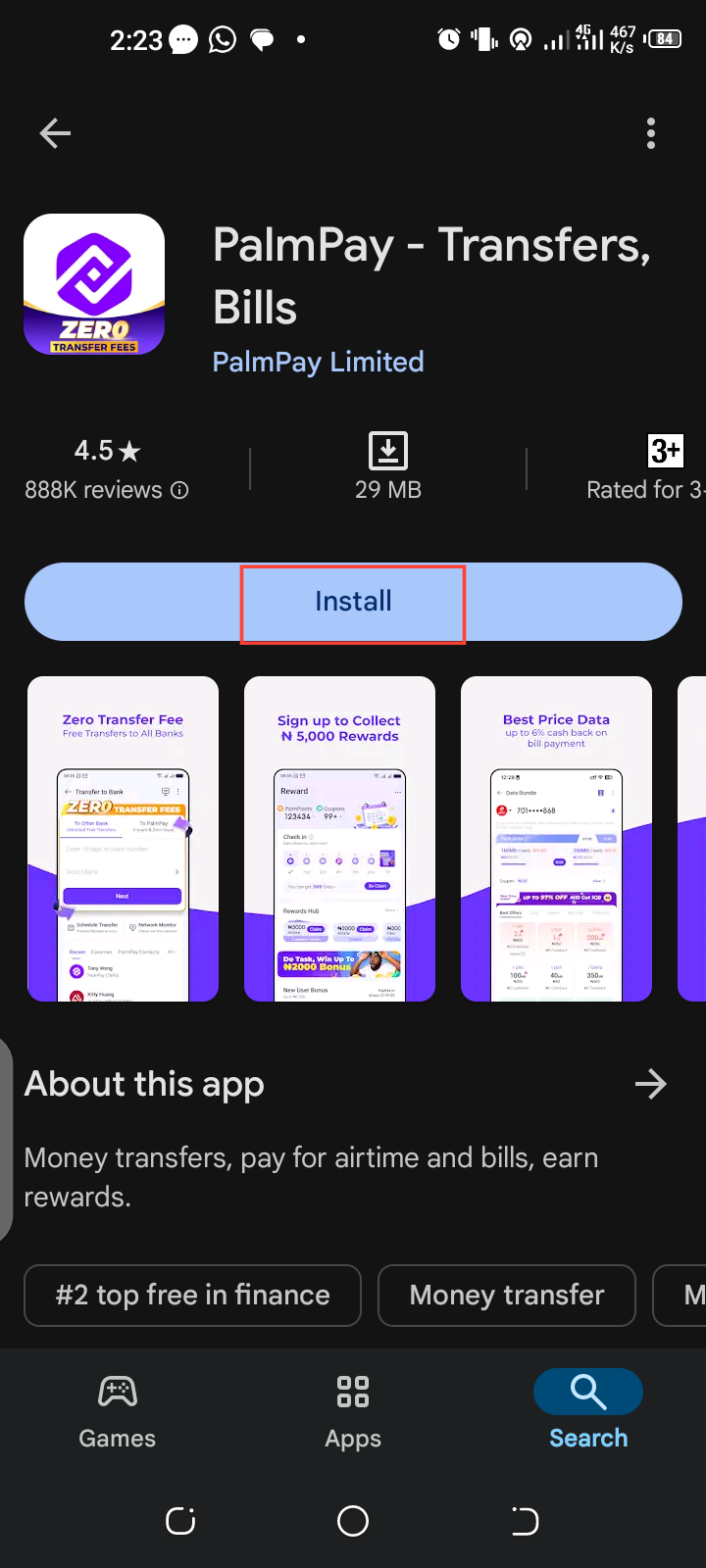
Step 2: Once installed, tap "Open" to launch the app. After that, enter your active phone number and click "Sign Up". PalmPay will send a verification code to the phone number you provided. Enter the code in the required field to verify your phone number.
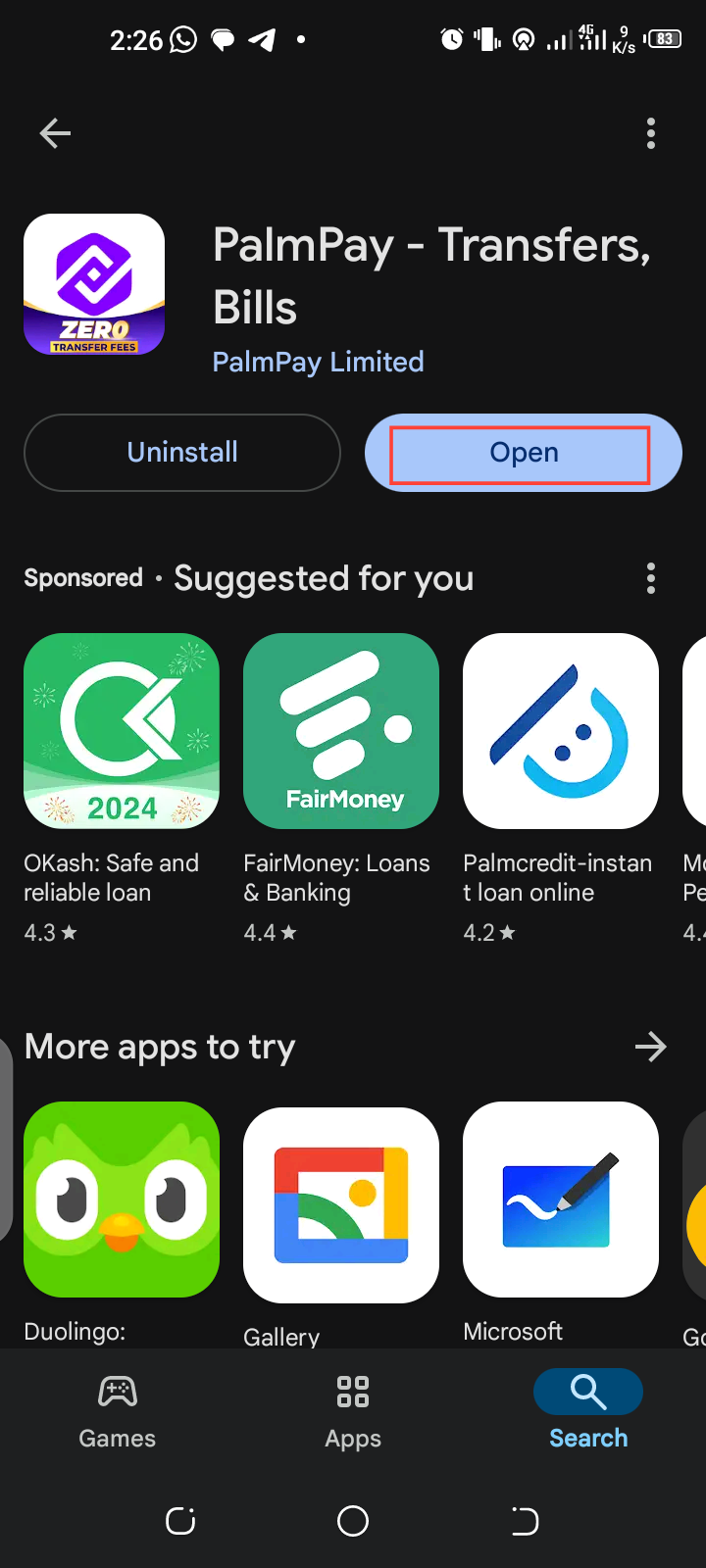
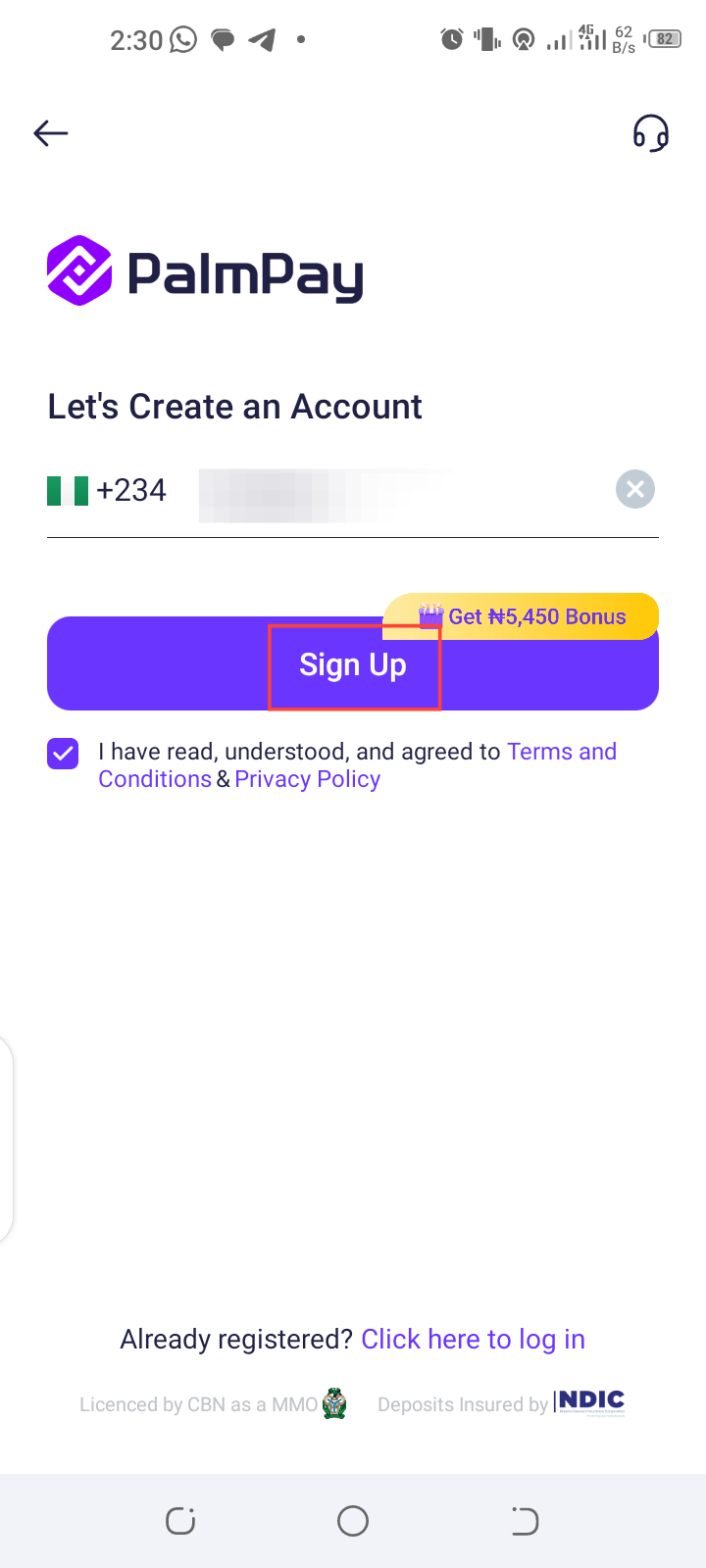
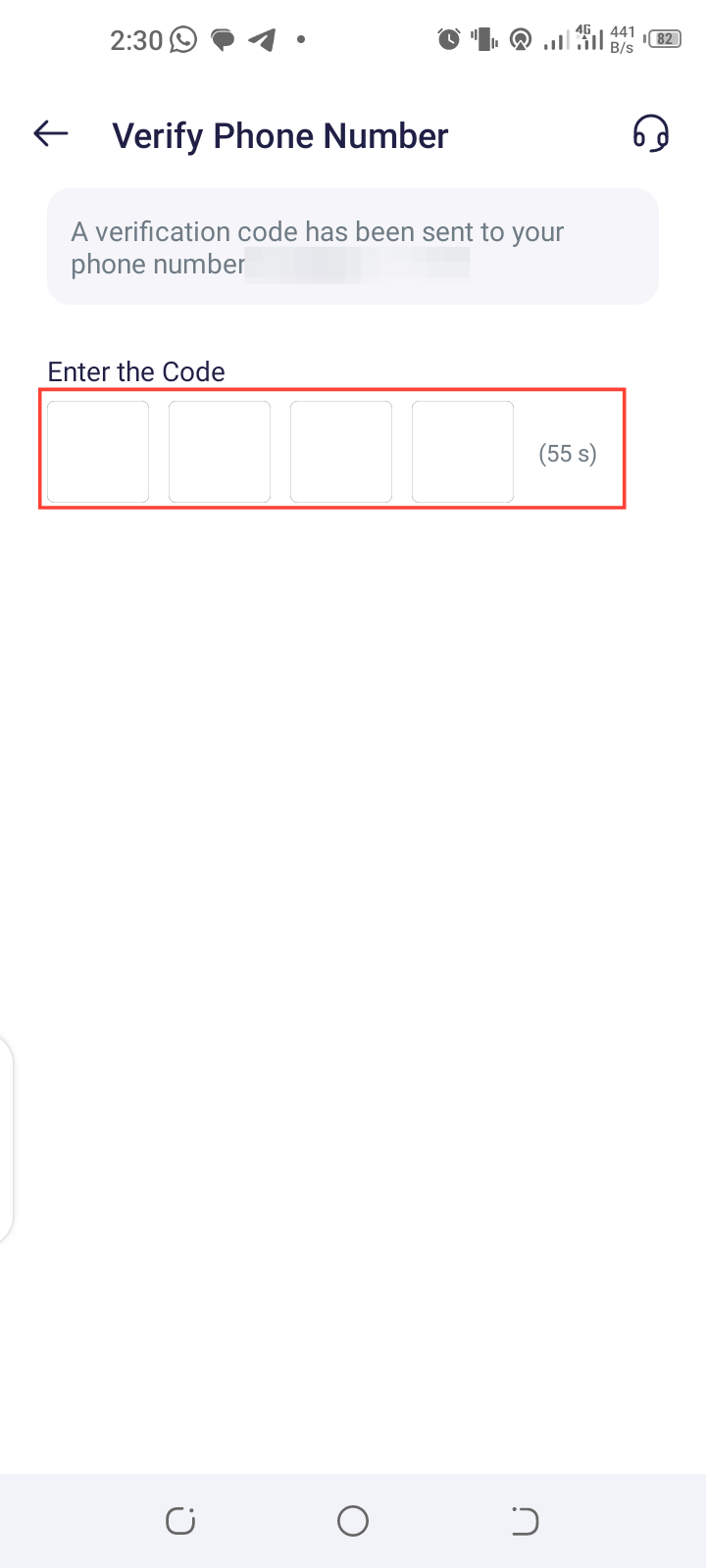
Step 3: After verifying your number, you will be prompted to take a photo for verification. Tap "Let's start" to begin the process.
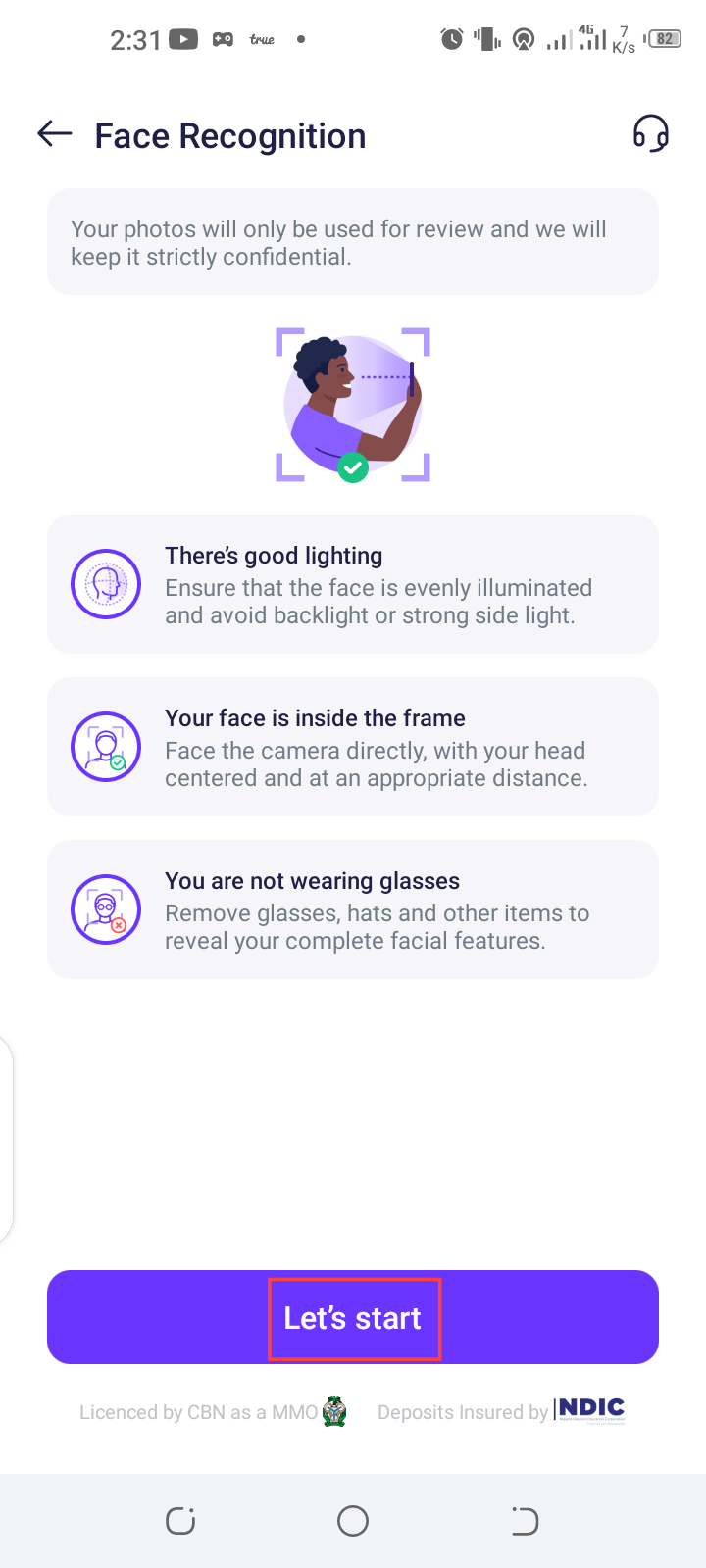
Step 4: Next, provide details of your income source to ensure compliance and tap “Confirm”.After that enter your address details and click submit to finalize creating your account.
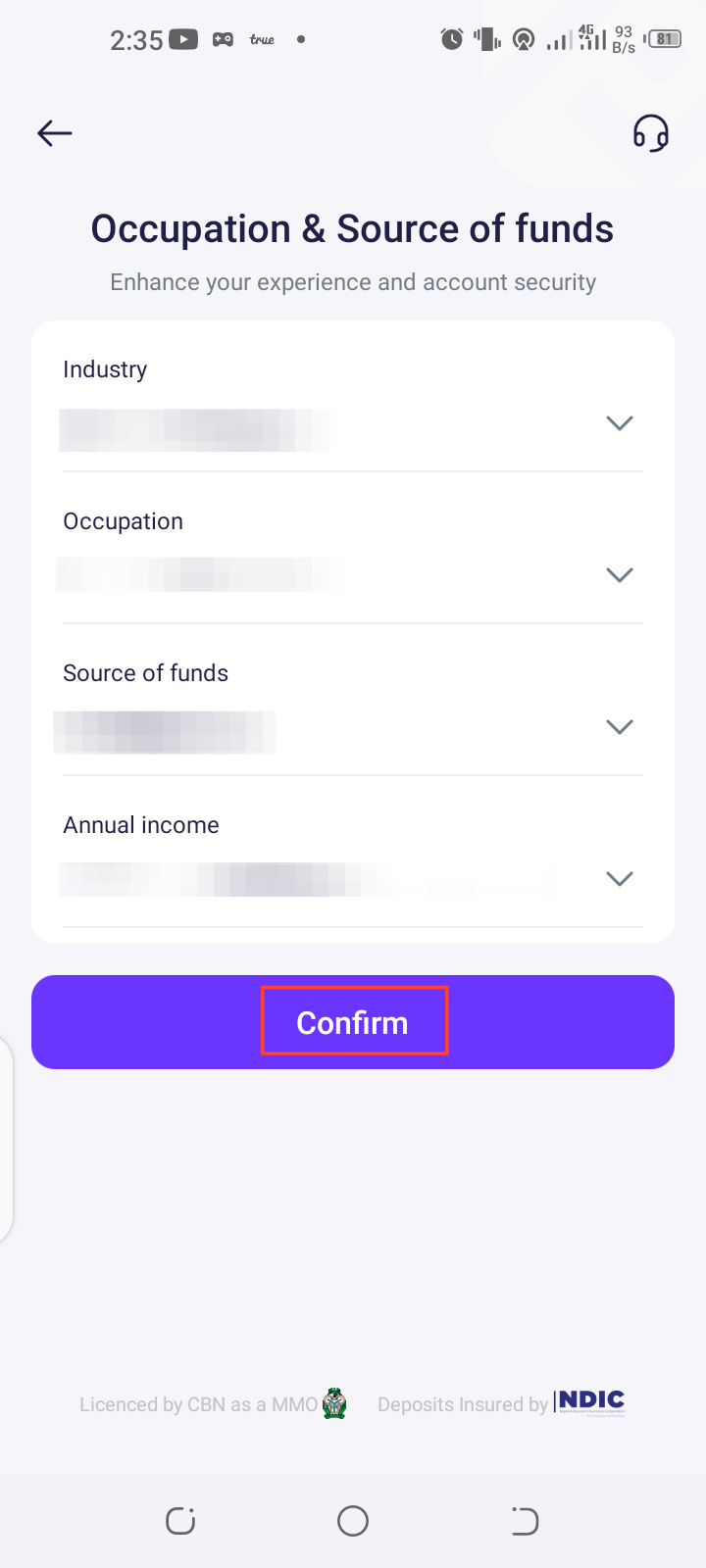
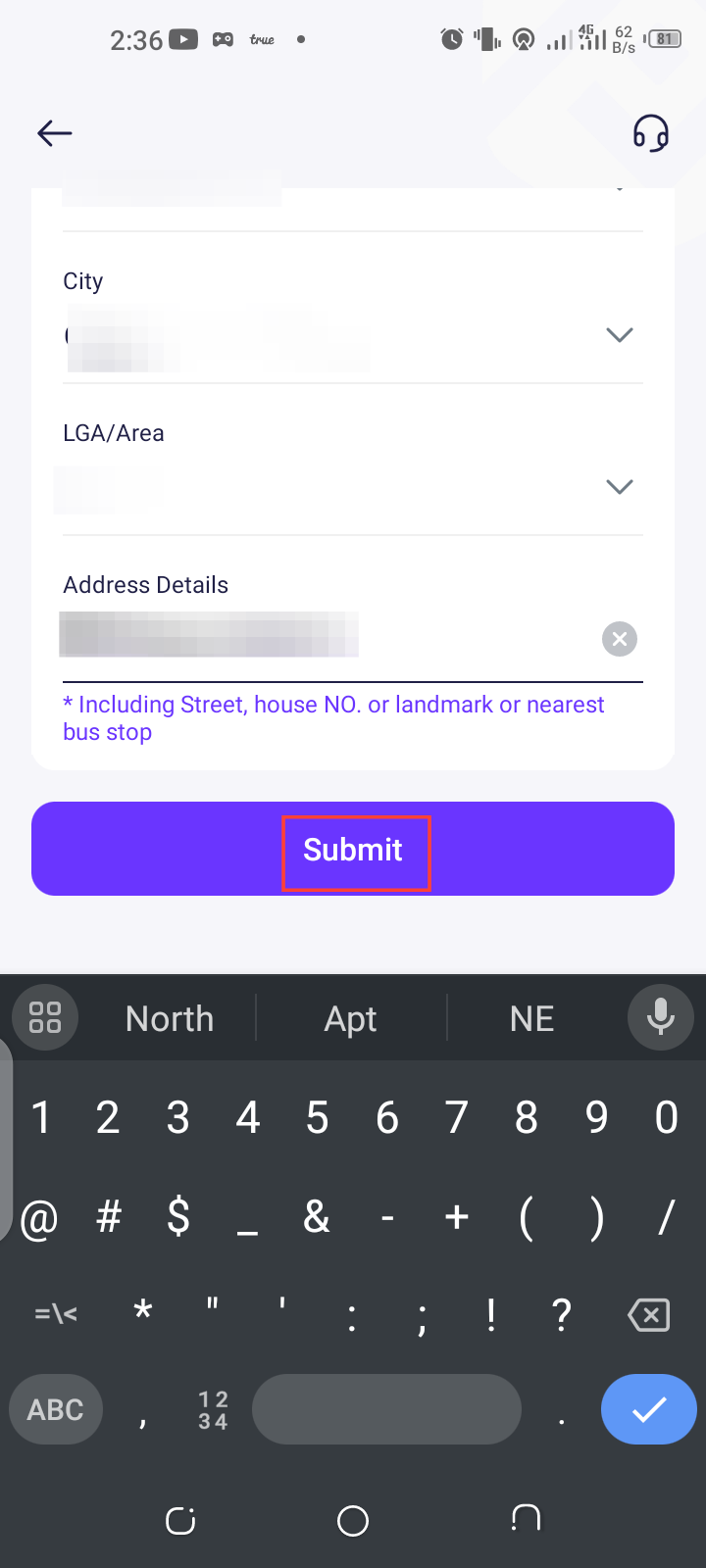
Conclusion
With PalmPay, you can manage your finances closely and send money. Plus, you earn rewards as you use the app to pay bills.
Aside from the basic payment feature, PalmPay offers a host of other features like savings, cashback, and discounts which you get to enjoy when you set up an account with the steps outlined above.
Image credit: David Adubiina/Techloy.com






