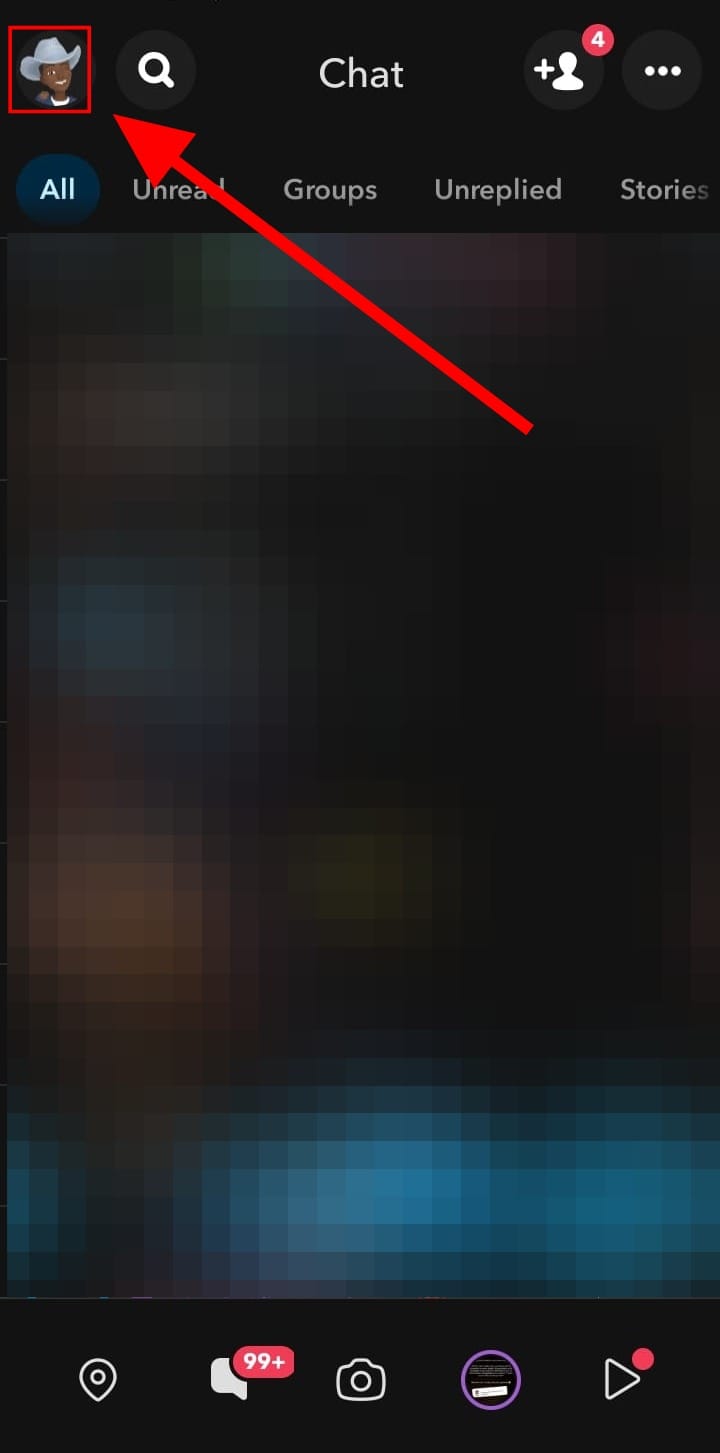How to Set Up a Private Story on Snapchat
Follow these steps to successfully set up a "Private Story" list that you can share exclusive stories with.

If you've ever been in a situation where you want to share a snap on your story with a specific group of people, then setting up a private story is the way to go.
Just as you can choose who sees your WhatsApp status updates, Snapchat's 'Private Story' feature allows you to share content with a select group of friends. It lets you maintain some level of privacy while letting you go wild privately rather than letting the whole world see.
This article will teach you the steps of setting up a private story on Snapchat.
How to Set Up a Private Story on Snapchat
Step 1: Tap on your profile picture at the top left.