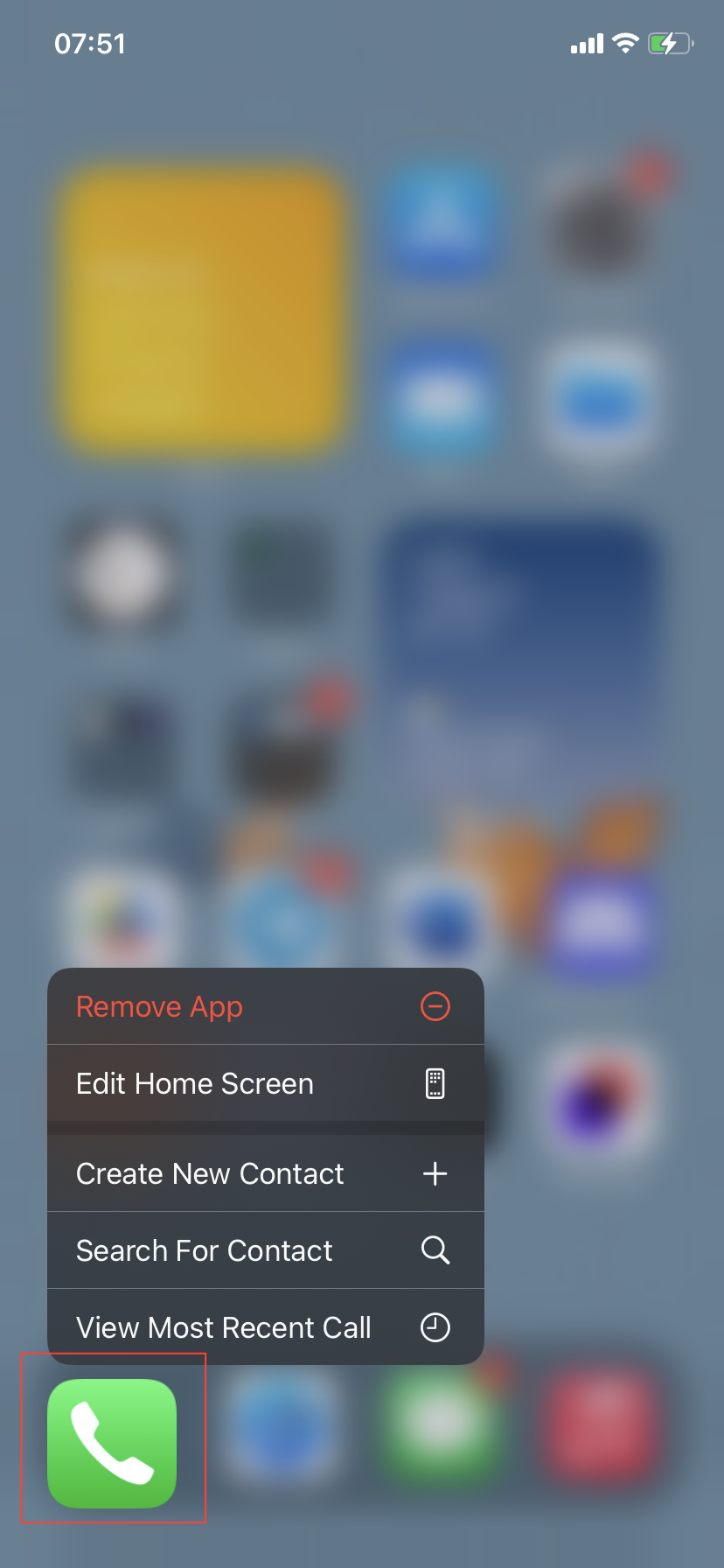How to Set Up an Emergency Contact on iPhone
Learn how to set up your iPhone to call for help when you can't.

Emergencies can happen to anyone, anytime. That's why the iPhone has a feature called emergency contacts. This feature does more than just store important phone numbers. It allows your iPhone to contact your loved ones automatically in case of an emergency, even if you can't make the call yourself.
It's a simple setup that could make a big difference when you need help the most. Let's go through how to set this up–it only takes a few minutes, and it's definitely worth your time.
How to Set Up an Emergency Contact on Your iPhone
Follow these steps to add an emergency contact:
- Open the Phone app on your iPhone.