How to Set up an Out-of-Office Status Message in Microsoft Teams

Setting up an Out of Office (OOO) message is valuable when you cannot actively engage with your colleagues or clients in Microsoft Teams.
Whether you're going on vacation, attending a conference, or need some time off, using the Out of Office feature ensures that your absence is communicated effectively.
In this guide, we will explore the step-by-step process of setting up an Out of Office message in Microsoft Teams.
By following these instructions, you'll be able to inform others of your unavailability, manage expectations, and maintain efficient communication within your Team's workspace.
How to Set up an Out-of-Office Status in Teams
- Go to your Teams app.
- Click on your profile image.
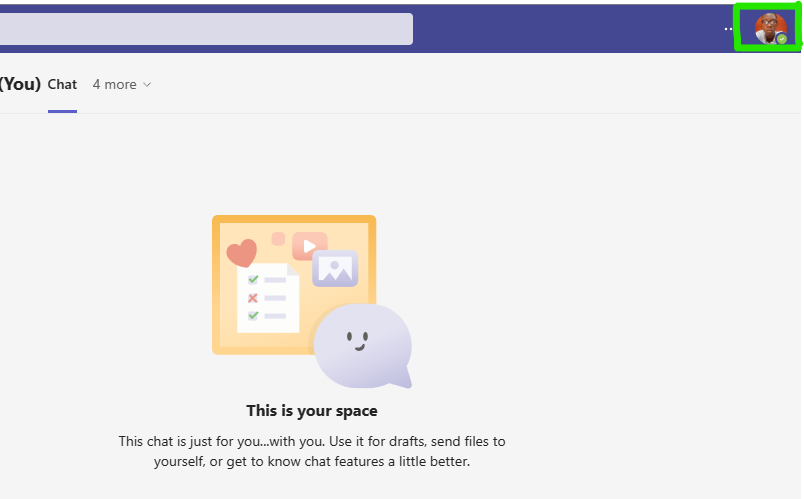
- Click on the Set status message.
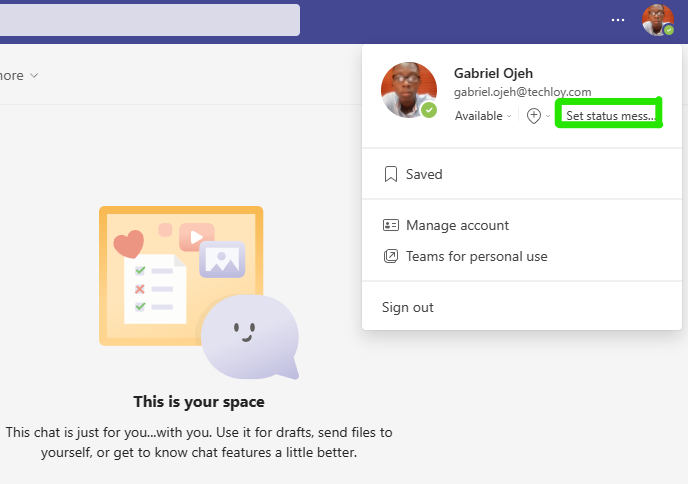
- Next, click on Schedule out of Office.
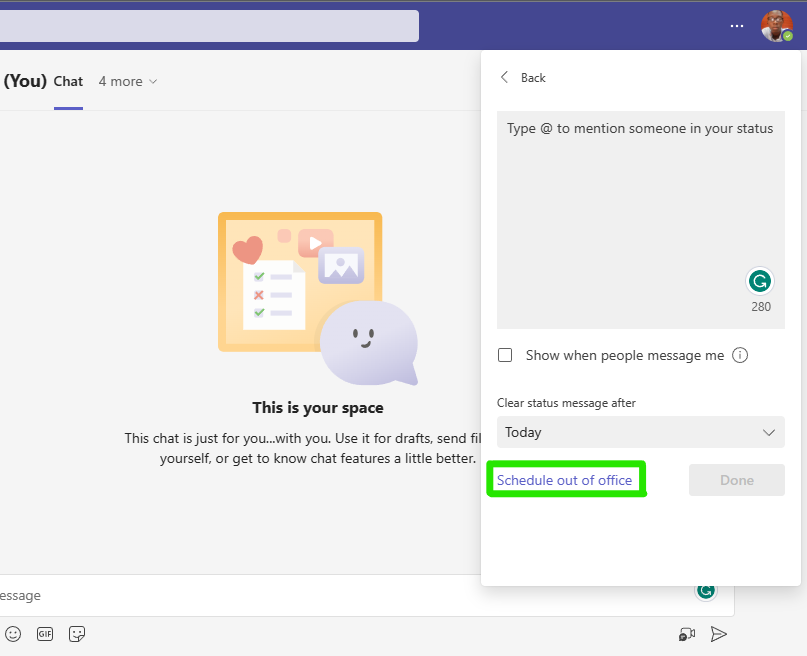
- From the Out-of-Office page, enable the Turn on automatic replies option.
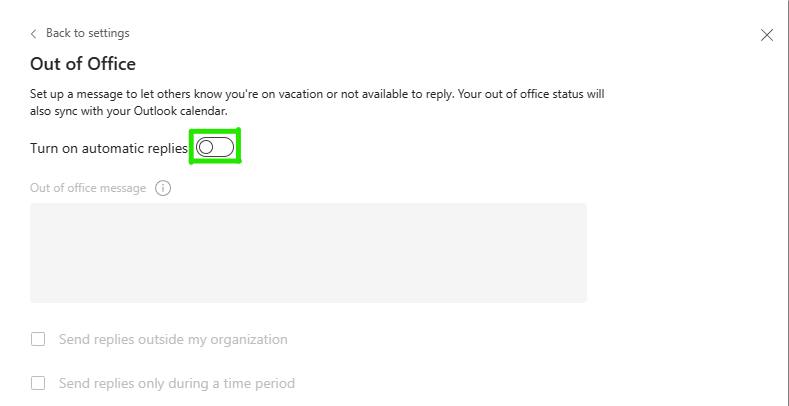
- Then, type in your out-of-office message in the text box below. If you select Send Replies, You can schedule a specific date and time to show your out-of-office status.
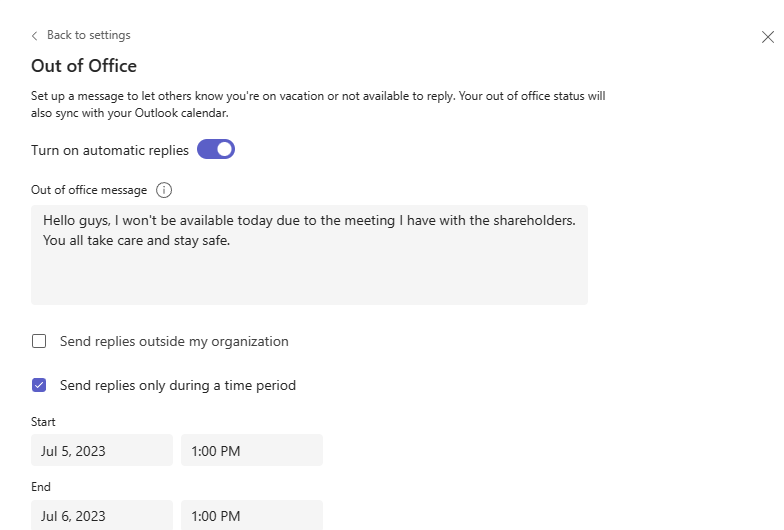
- After adding the Out of Office message, you can choose to enable automatic replies for people outside your organization. This is especially useful if you interact with clients or individuals external to your company. To activate this feature, simply click the box next to Send replies outside my organization.
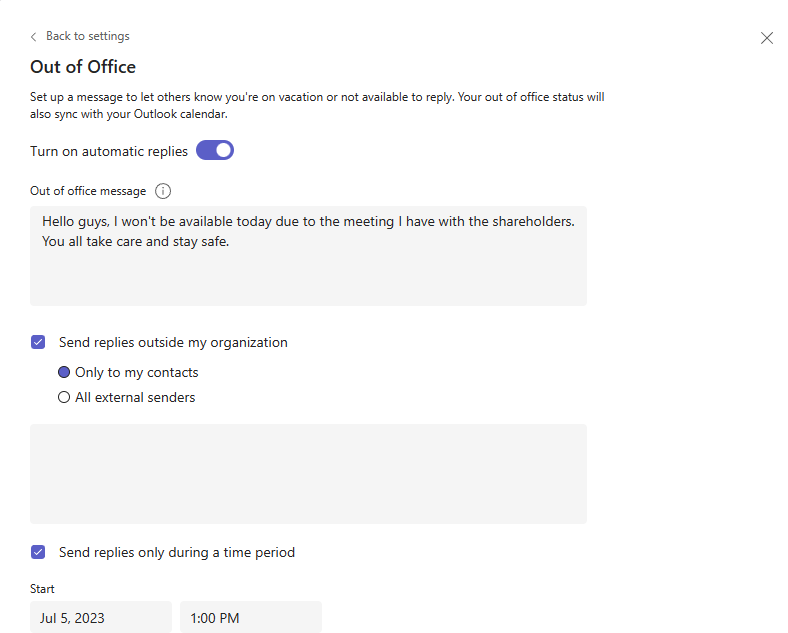
If you only want to send the message to contacts, select Only to your contacts. Alternatively, choose All external senders to send it to everyone.
- Next, you'll need to set the message you want to send to your external colleagues. You can type the reply directly into the provided dialogue box or copy and paste the message from your Teams' status.

9. Once done, click Save.
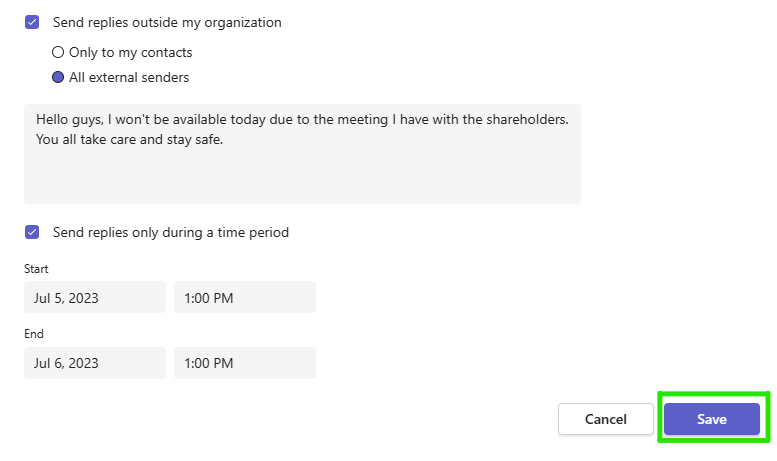
Conclusion
Setting up an out-of-office status in Microsoft Teams is a beneficial practice that allows for effective communication management, ensuring that your colleagues and clients are informed about your availability. By following these simple steps, you can maintain professionalism, improve collaboration, and manage expectations during your absence.
Image Credit: Gabriel Ojeh / Techloy.com





