How to set up and use different profiles in Google Chrome
Learn how to set up different Chrome profiles to keep your work and personal browsing separate.
Are you tired of mixing work and personal browsing, or sharing your Chrome settings with family members? Many users face the frustration of jumbled bookmarks, conflicting extensions, and the risk of exposing sensitive information.
The good news is, Google Chrome's multiple profile feature offers a simple solution to these pain points. By creating separate profiles, you can keep your work and personal lives distinct, customize your browsing experience, and even share a device without compromising your privacy.
In this article, we will take you through the process of creating separate profiles so
How to set up different profiles in Chrome
- Open Google Chrome and click the Profile icon in the top-right corner.
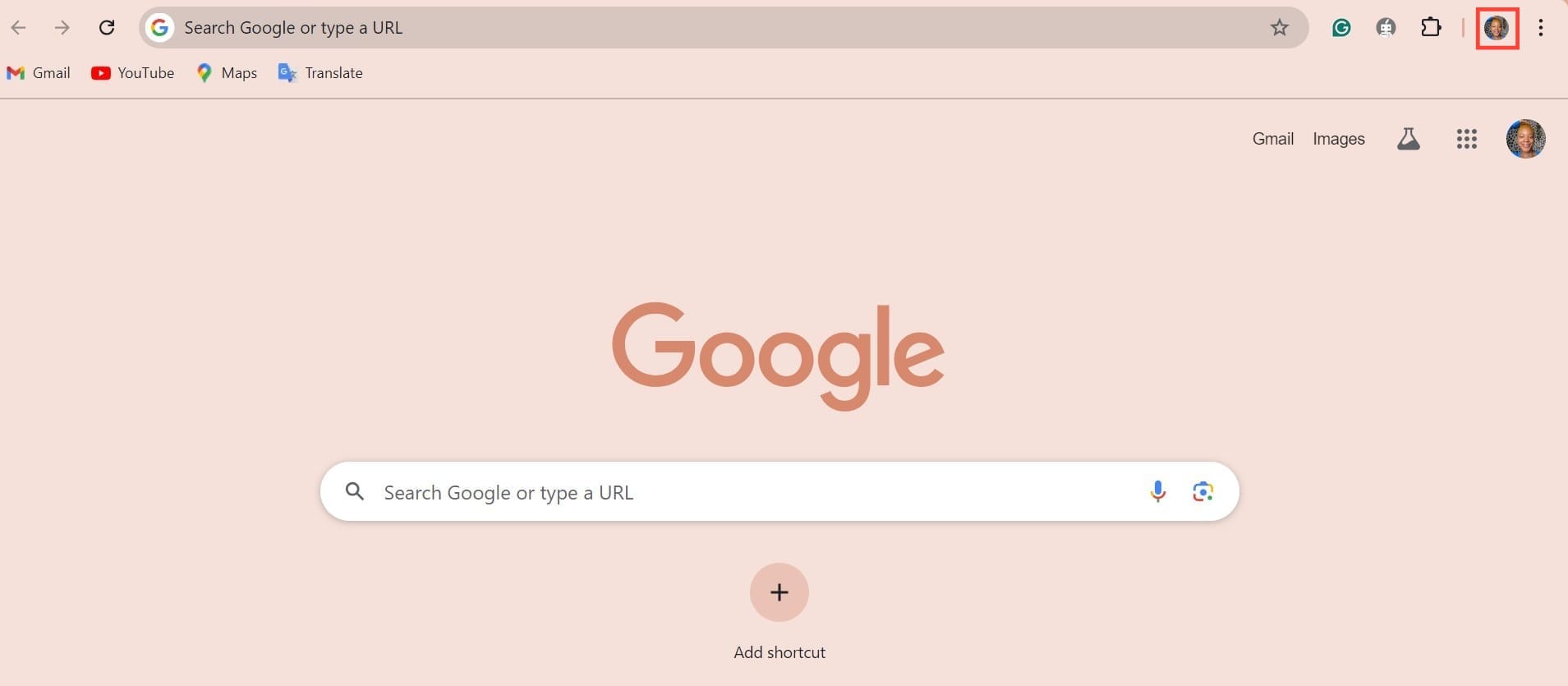
- Click Add to create a new profile.






