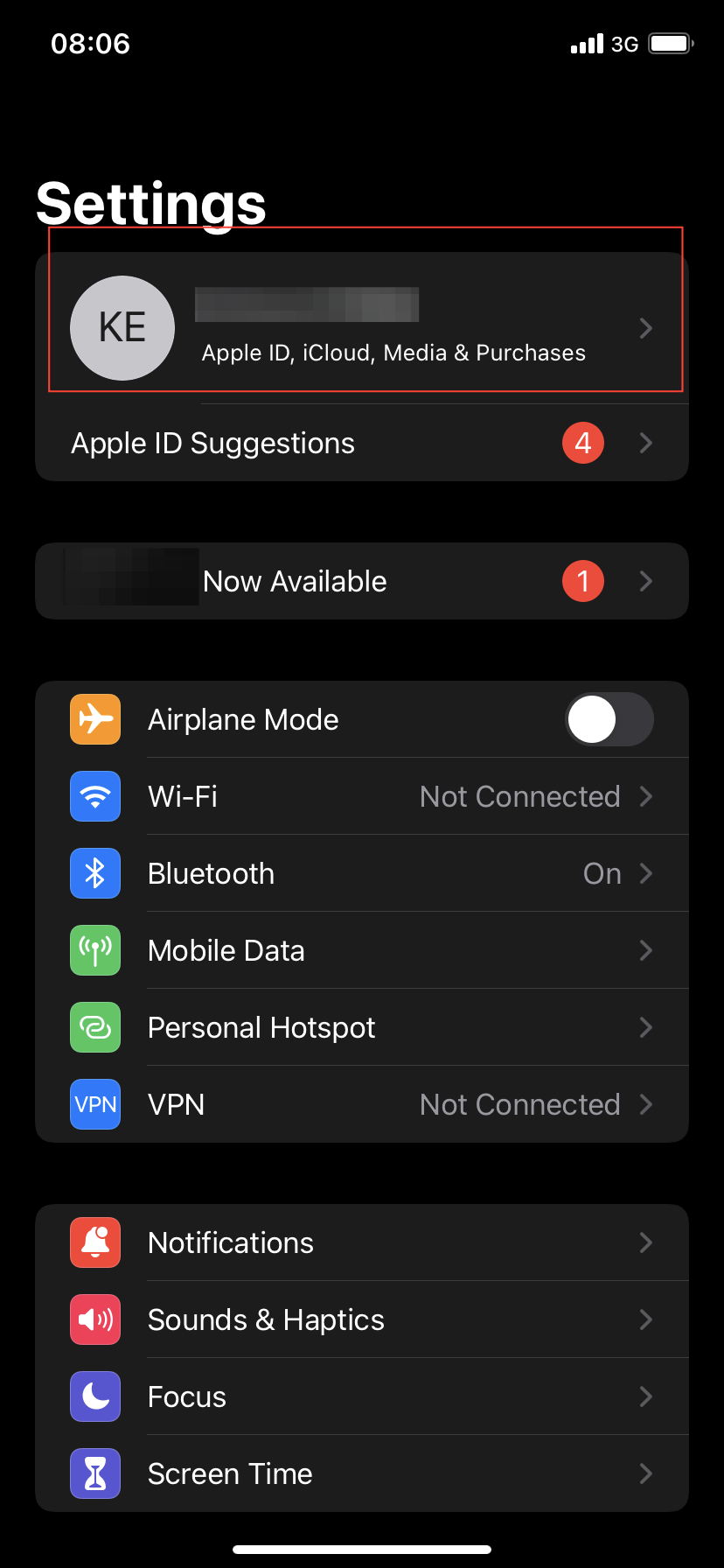How to set up and use iCloud Keychain on your iPhone
Learn how to let your iPhone remember and create strong passwords for you.

Juggling countless passwords for various apps and websites can be overwhelming. If you’re like me and find yourself reusing simple passwords or constantly resetting forgotten ones, there is a solution: Apple’s iCloud Keychain feature.
iCloud Keychain addresses these common issues by automatically generating, storing, and filling in passwords across your Apple devices. This guide will show you how to set up and use iCloud Keychain on your iPhone, potentially saving you time and significantly improving your online security.
How to set up iCloud Keychain on your iPhone
- Open the Settings app on your iPhone.
- Tap on your name at the top of the screen.