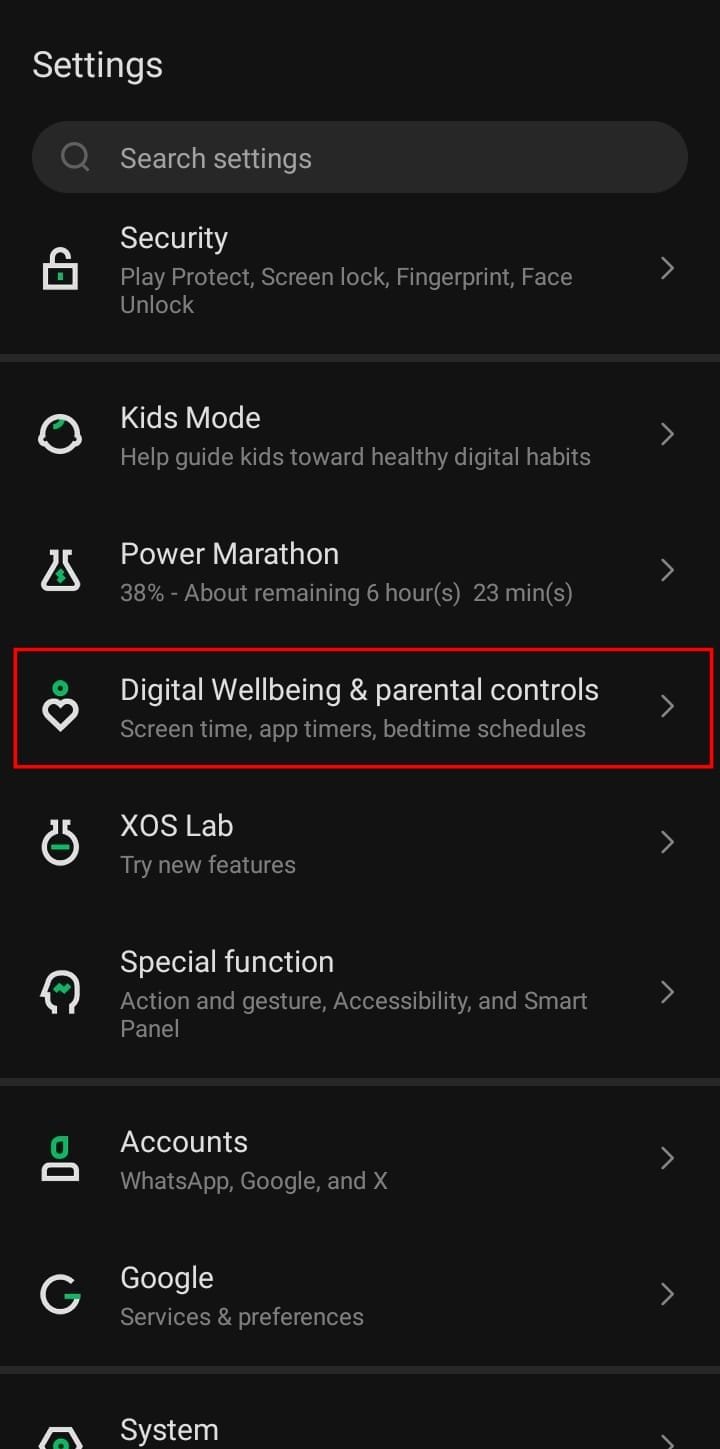How to Set Up Focus Mode on Android
Eliminating distractions allows you to be more productive, which gives you more time to do what you enjoy outside of work.

Discipline can be hard to master for many people. It's not like it's impossible, it's just difficult to be disciplined without a little help sometimes. This is why "Focus mode" exists.
From computers to other tech gadgets, some versions of focus mode exist. It helps users concentrate on productivity and the things that matter by pausing "distracting apps" like social media apps and gaming apps (unless, of course, those are your productivity platforms).
In other words, it blocks that "... sent a snap" that you would otherwise have wanted to check. Which could consequentially derail you from the task of coming up with that email.
Our phones can be our most distracting tool, so, this guide will show you how to set up Focus Mode on your Android phone.

How to set up Focus Mode on Android
- Open your phone's settings and select "Digital Wellbeing & parental controls"