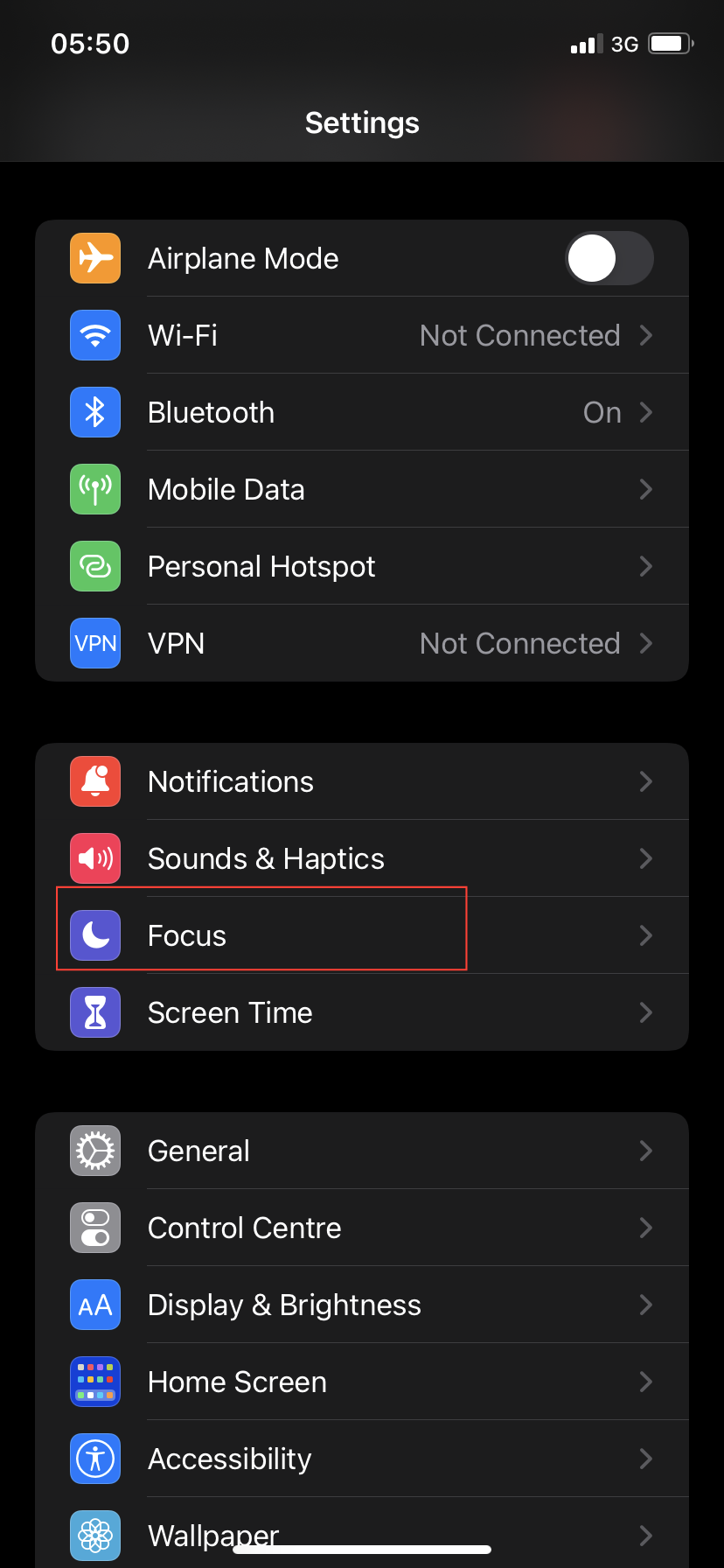How to Set Up Focus Mode on your iPhone
Learn how to set up Focus Mode on your iPhone to filter notifications and regain control over your digital interruptions.

Does your iPhone constantly interrupt you with notifications when you're trying to work, relax, or sleep? If so, you're not alone. The endless stream of alerts demanding our attention throughout the day has become a common source of frustration for many smartphone users.
To address this, Apple introduced Focus mode, allowing you to filter notifications based on your current activity. Let's explore how to set it up and regain control of your digital interruptions.
How to Set Up Focus Mode on Android
Eliminating distractions allows you to be more productive, which gives you more time to do what you enjoy outside of work.

How to set up Focus Mode on your iPhone
- Open the Settings app on your iPhone.
- Scroll down and tap on Focus.