How to set up smart download on YouTube on a PC
With this, you can be rest assured that you always have a few videos waiting for you

YouTube is easily my go-to remedy for battling boredom. With its endless stream of content suggested by the algorithm, it effortlessly keeps you hooked for hours without you even realizing it.
What’s even better is that YouTube offers several features to keep you engaged, even when your internet connection isn’t at its best—enter Smart Downloads.
Smart Downloads is a feature on YouTube that automatically downloads videos based on your usage patterns and the types of content you watch. This ensures you always have something ready to watch, even when you’re offline or in an area with a weak connection.
In this guide, we’ll show you how to set it up.
How to set up smart download on YouTube on a PC
Step 1: Select your profile picture at the top right
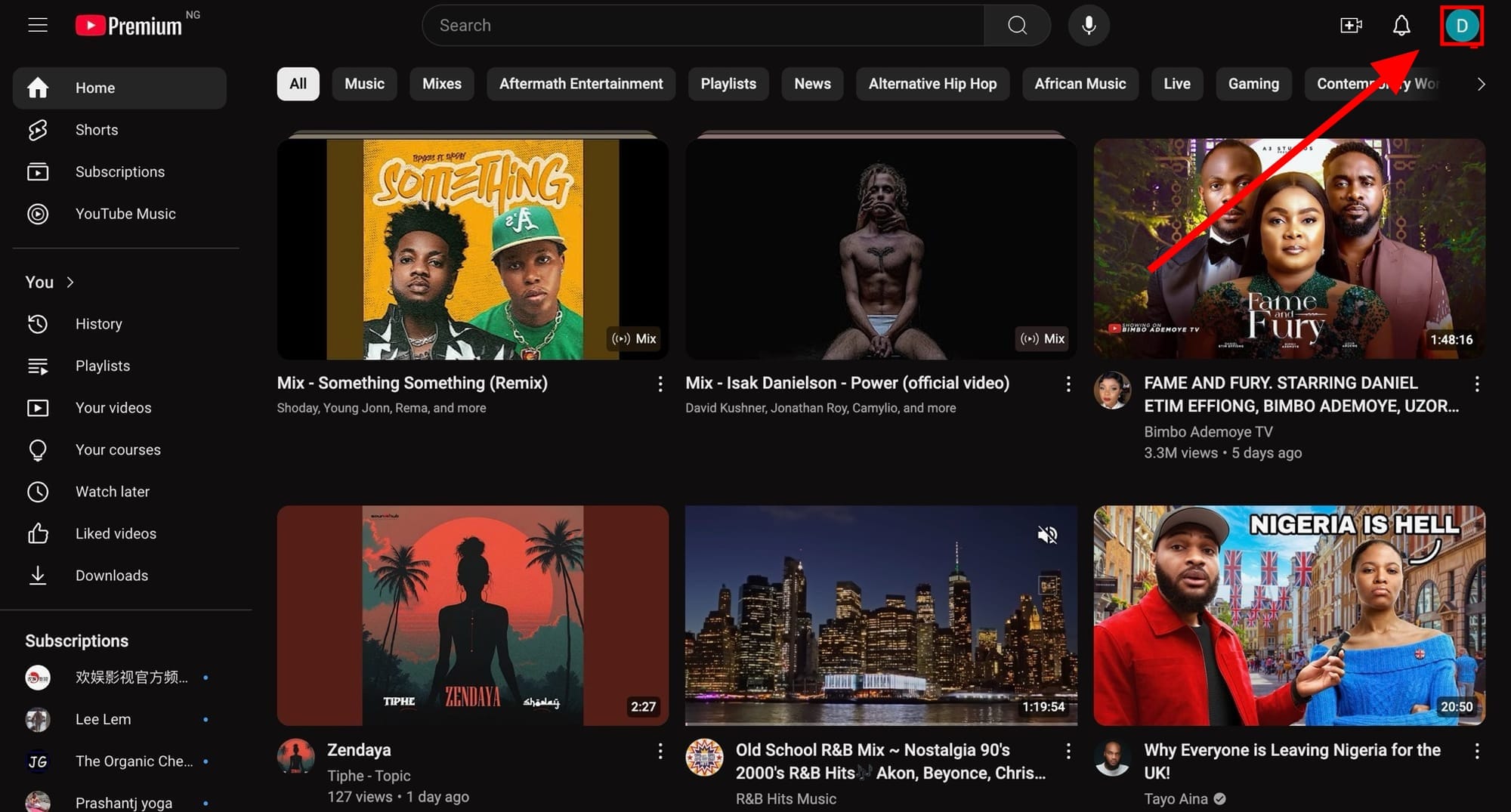
Step 2: Tap "Settings".
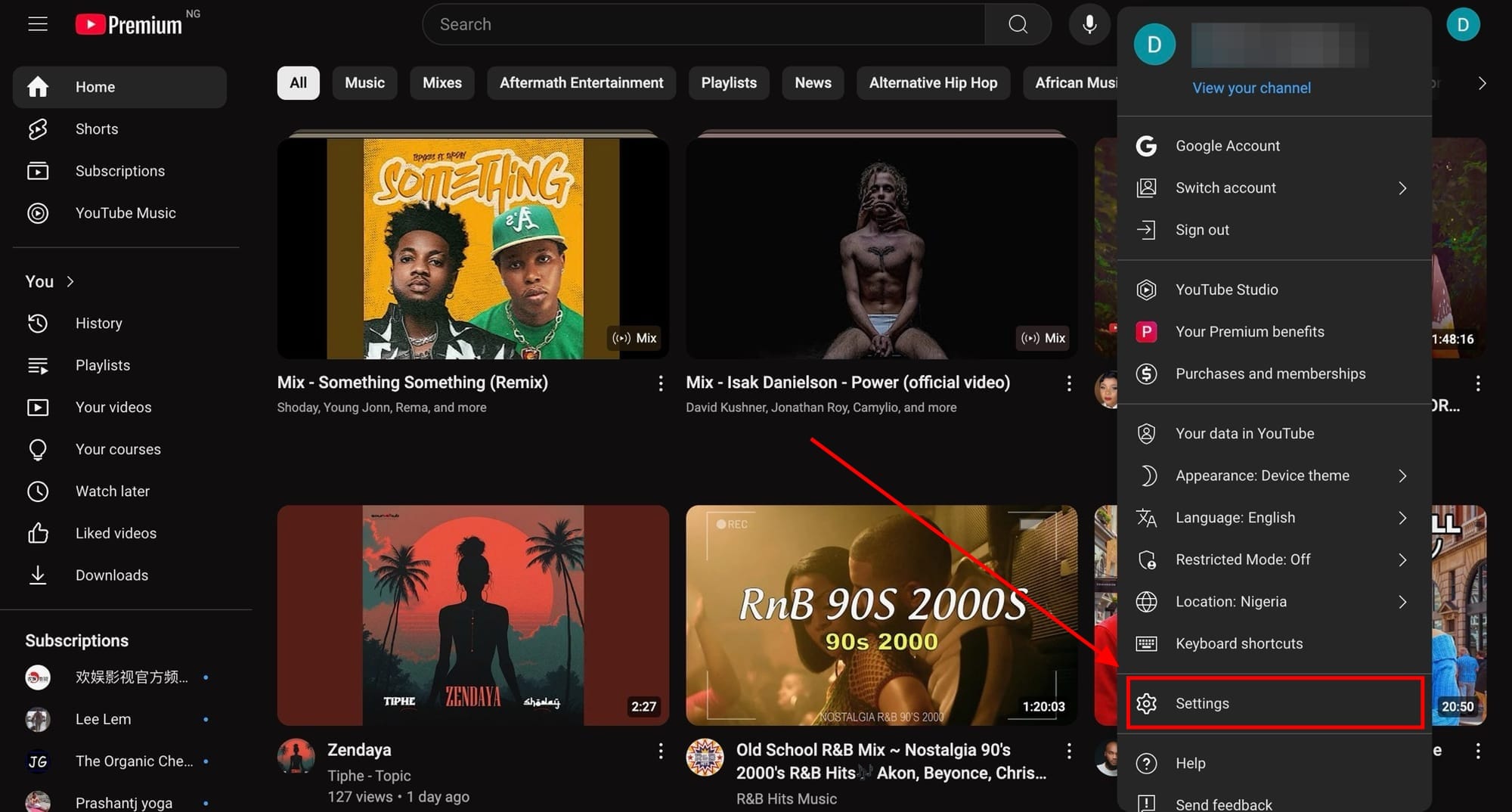
Step 3: Select "Downloads"
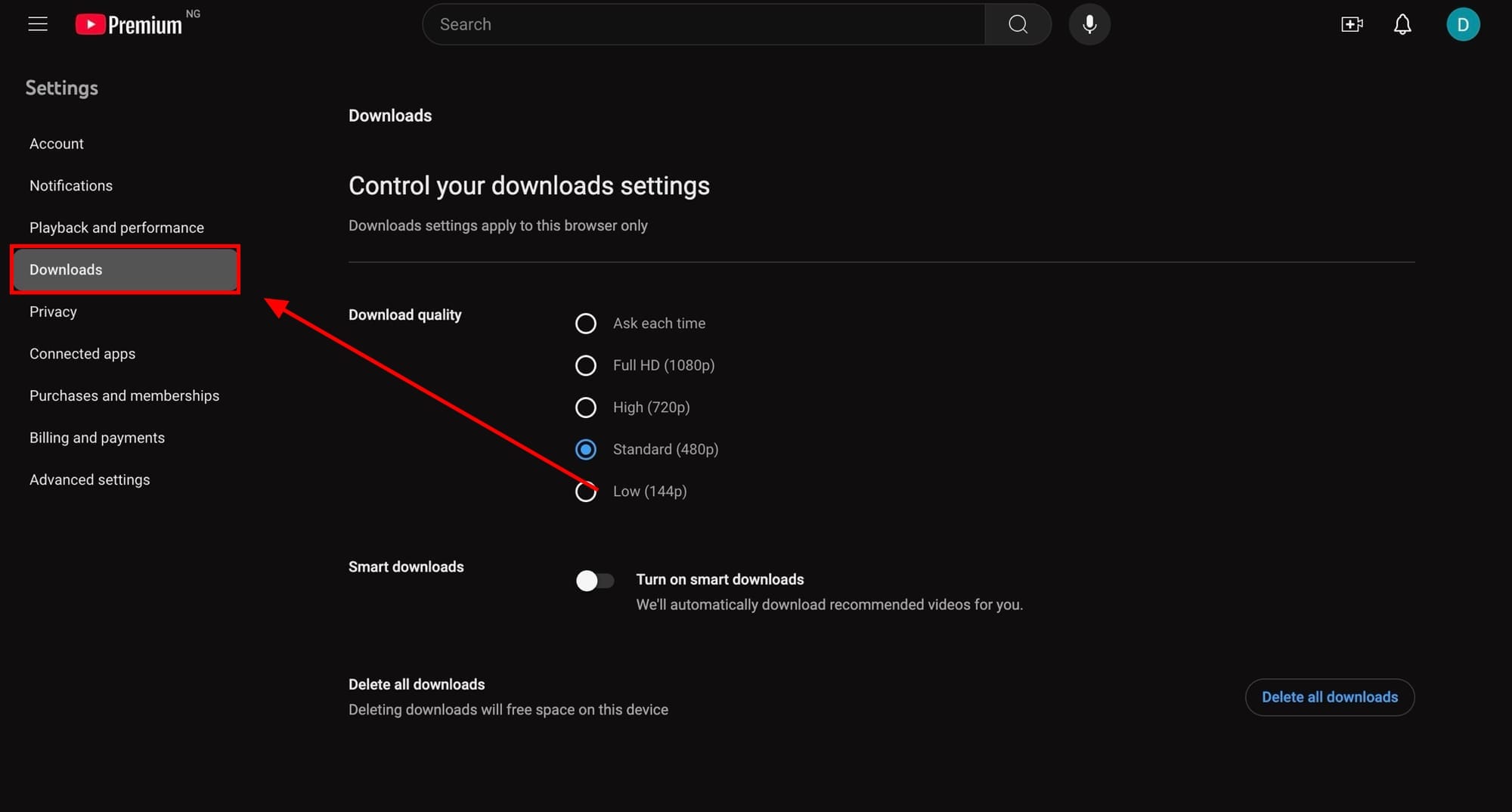
Step 4: Toggle the "Turn on smart downloads" button
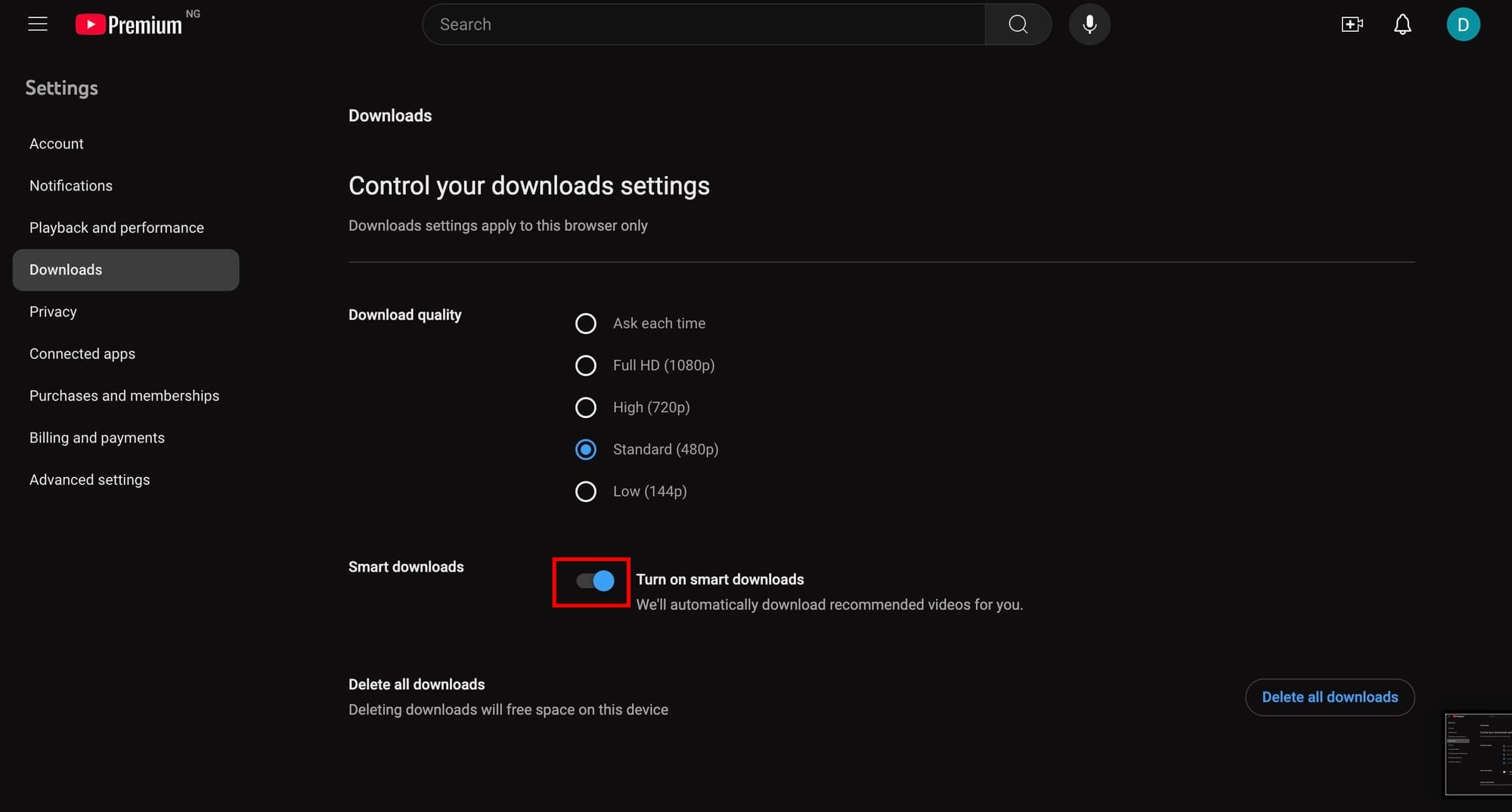
Step 5: And just like that, you've set up Smart Downloads and can check it out in the "Downloads" section of the homepage whenever you feel like
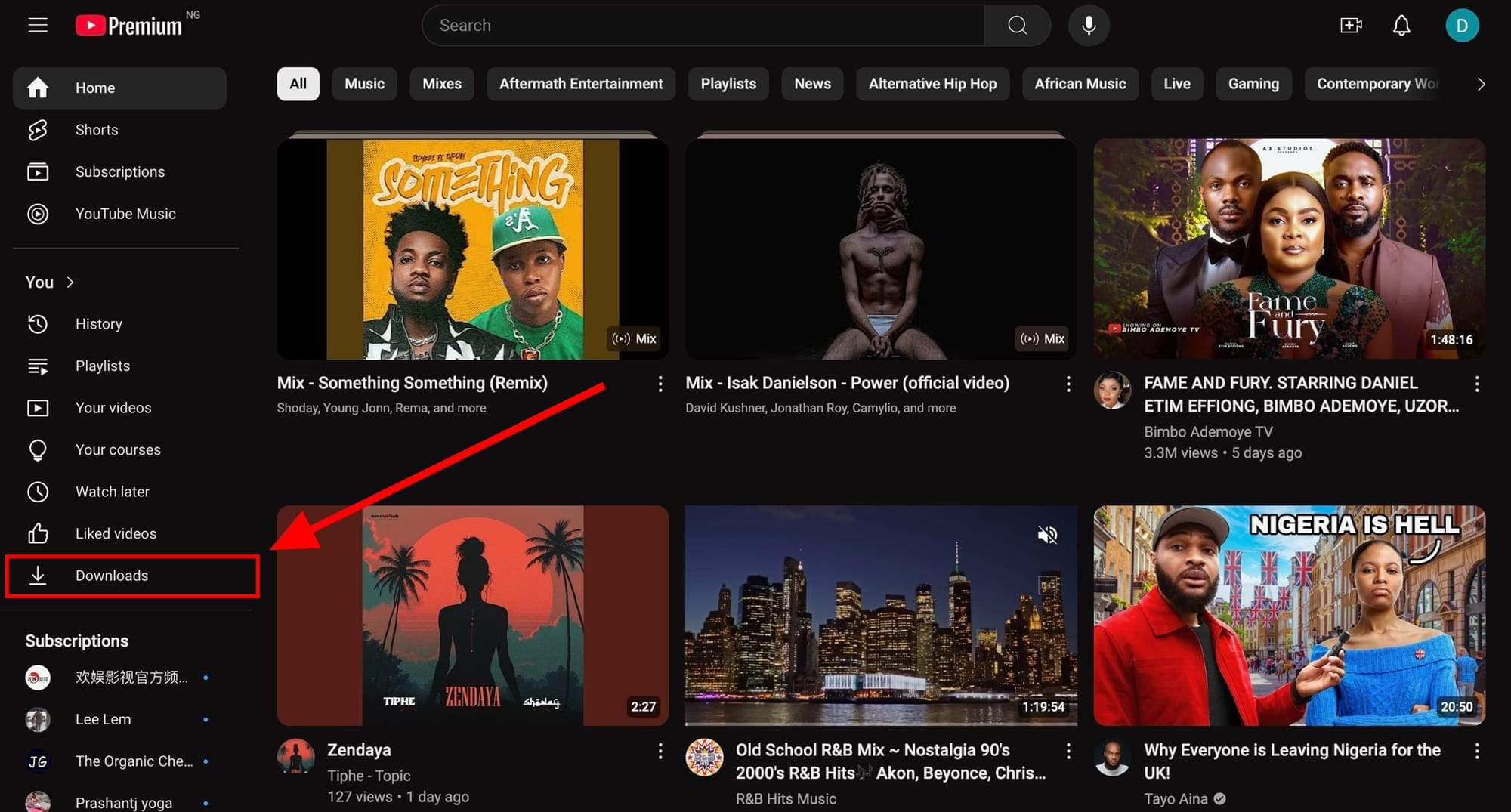
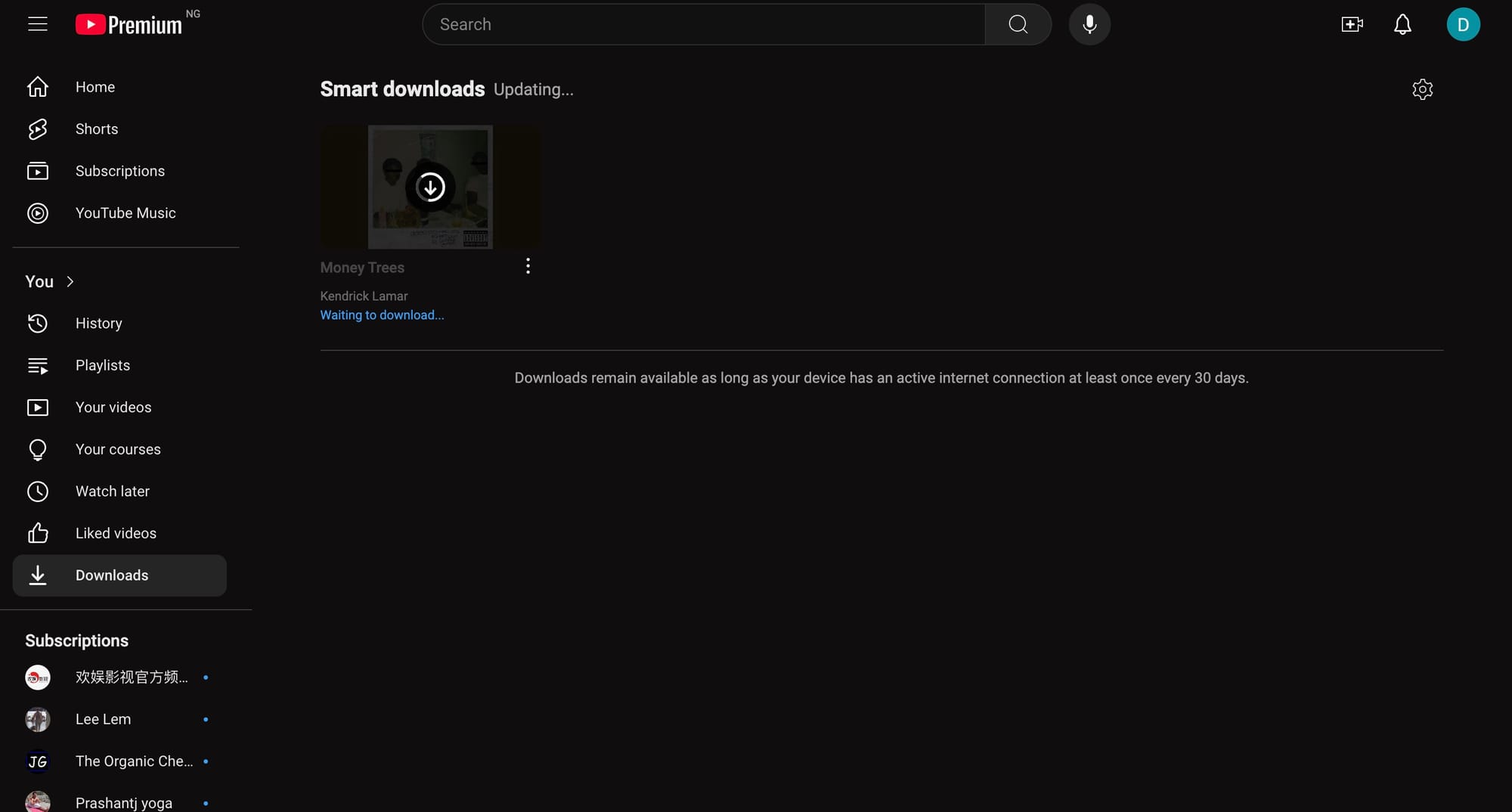
Conclusion
With Smart Downloads, YouTube ensures you can keep watching your favourite content even when you’re offline or experiencing a weak connection—perfect for when you need entertainment on the go.

Image Credit: Kelechi Edeh / Techloy.com







