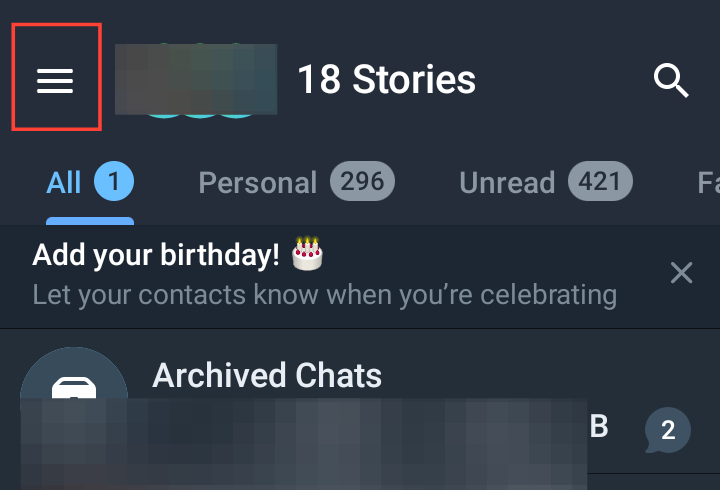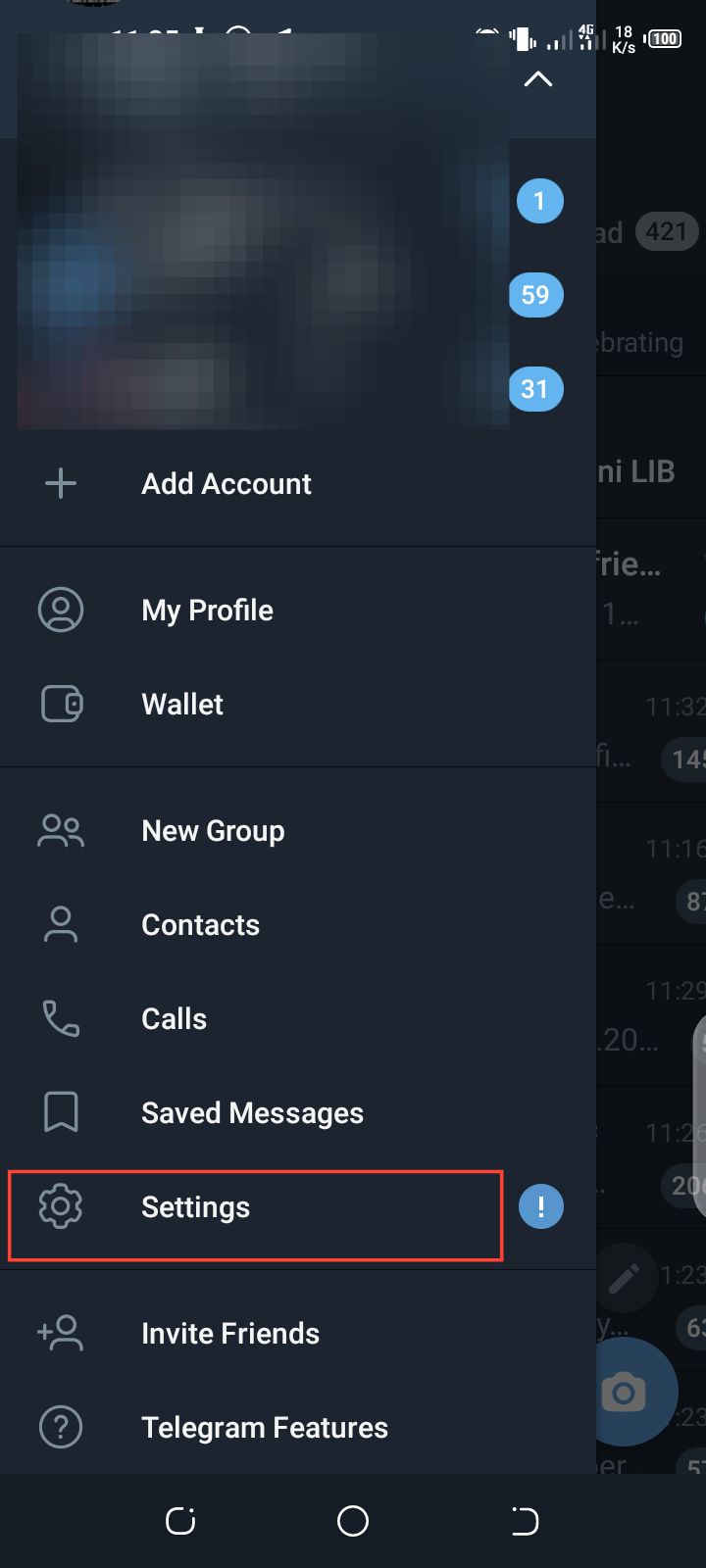How to set up two-step verification on Telegram
This will help you secure your account from unauthorized access.

Like WhatsApp, with its vast user base of over 2 billion active users, Telegram has rapidly grown to become one of the top social media platforms worldwide, boasting 900 million monthly active users. Known for its innovative functionality, Telegram has become a go-to platform for individuals and communities.
However, as the platform grows, so do online threats, making individual accounts prone to malicious hackers. With this in mind, Telegram provides the means to enhance security by allowing users to enable two-step verification–an extra layer of protection that helps prevent unauthorized access to your account even if someone gains access to your password.
To use this feature, this guide will walk you through the steps to set up two-step verification on Telegram, ensuring that your chats and sensitive information remain safe from prying eyes.
How to set up two-step verification on Telegram
Step 1: Open the Telegram App on your phone.
- Once opened, locate and tap on the three horizontal lines in the top-left corner of the screen to open the main menu. From the menu, scroll down and select "Settings".