How to set up an account on Twitch
This will help you enjoy the benefits of a community and good gaming content.

Many professionals have relied on platforms like YouTube to share their content with a global audience–a fantastic option for many creators, especially gamers and esports enthusiasts if we would agree.
However, when it comes to real-time interaction and engagement, it has fallen short of Twitch.
Why? Twitch offers a more interactive and immersive experience, allowing viewers to engage with creators through live chat, subscriptions, and bits. This community vibe highlights its uniqueness when compared to other game streaming platforms.
So if you're an aspiring gamer or a fan seeking to explore livestream gaming, setting up a Twitch account is a first step forward.
In this guide, you will learn how to set up your very own Twitch account, so you can join millions of other streamers and viewers in enjoying all that this platform has to offer.
Step 1. Head on to the Twitch website on your browser
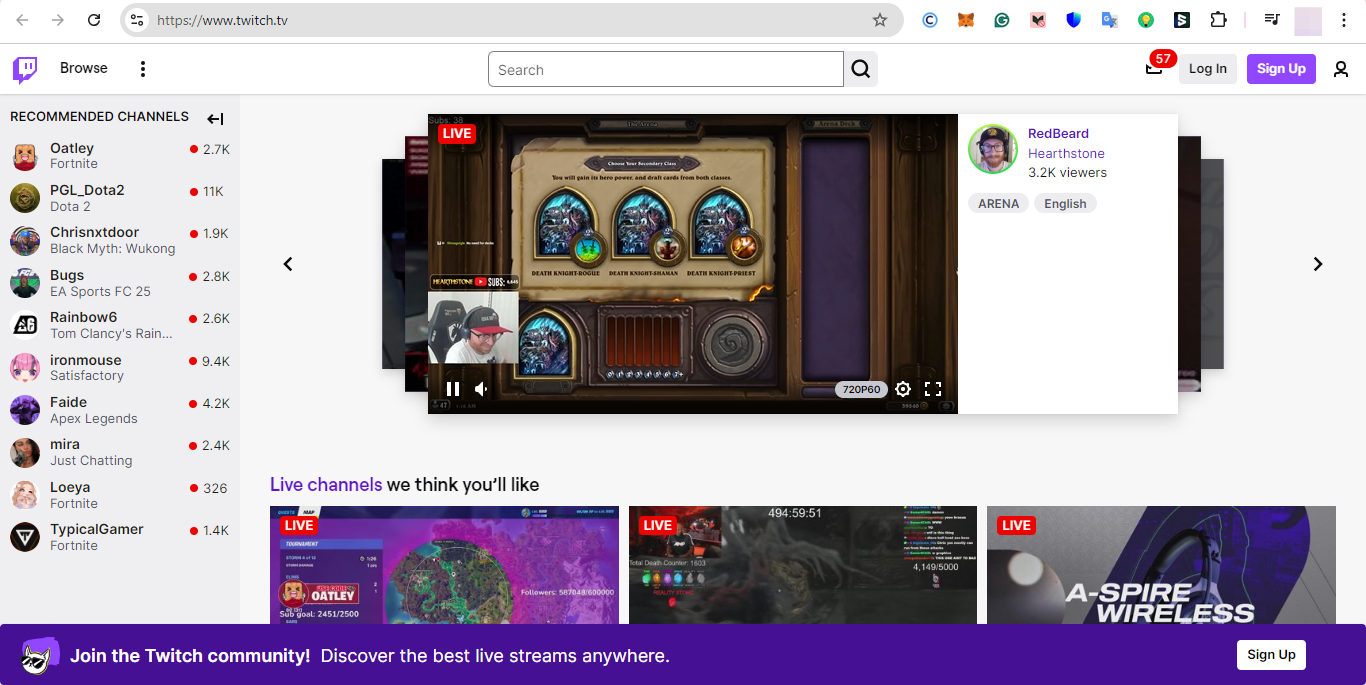
Step 2. Next, you will find the "Sign Up" button beside the "Log In", tap the "Sign Up" option to set up your account.
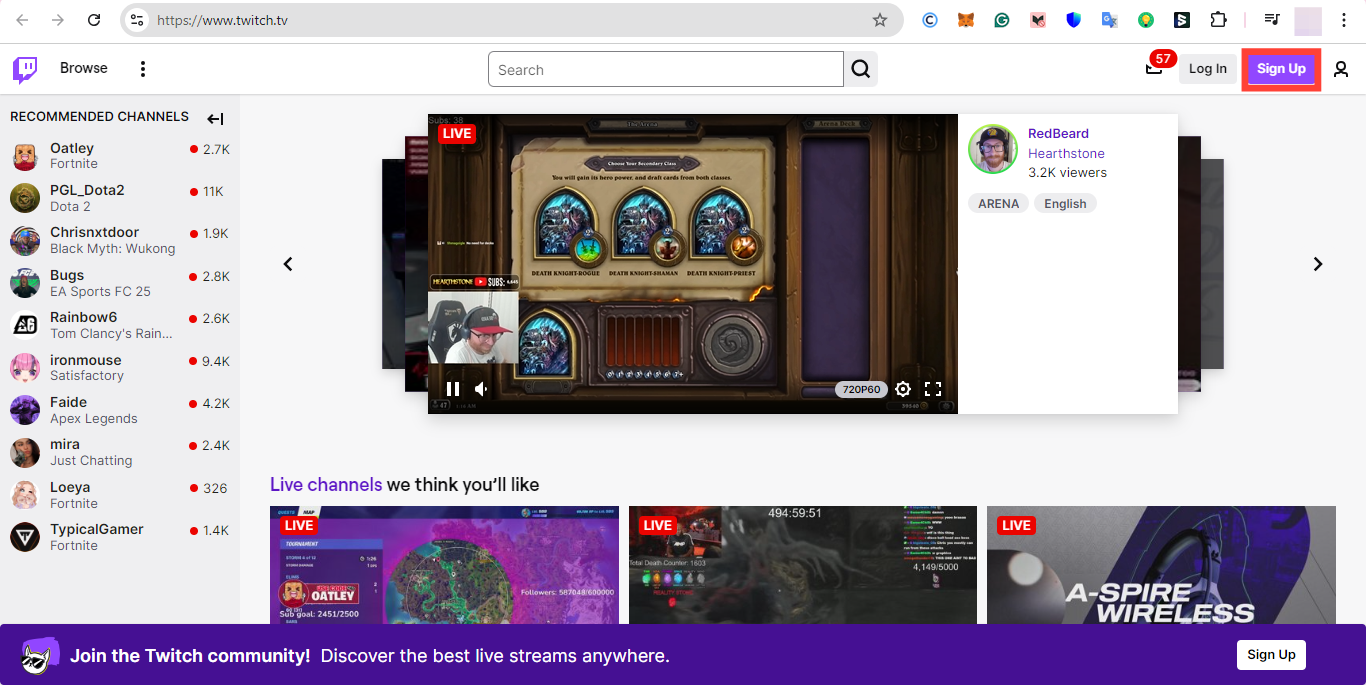
Step 3. Fill in the information that the platform requires to create your account. Here you can enter your username, password, date of birth, and email address.
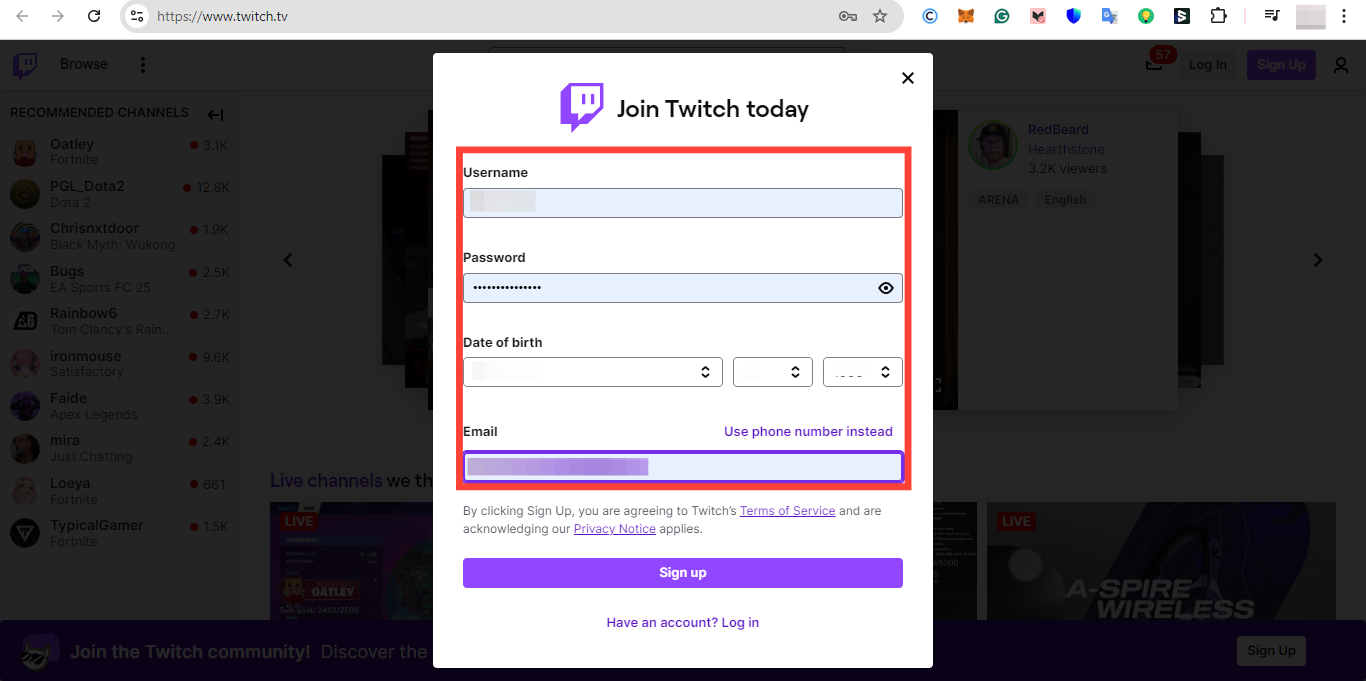
Step 4. Once you have filled in all the details, click "Sign Up" and Twitch will email you to the address you added to verify your account
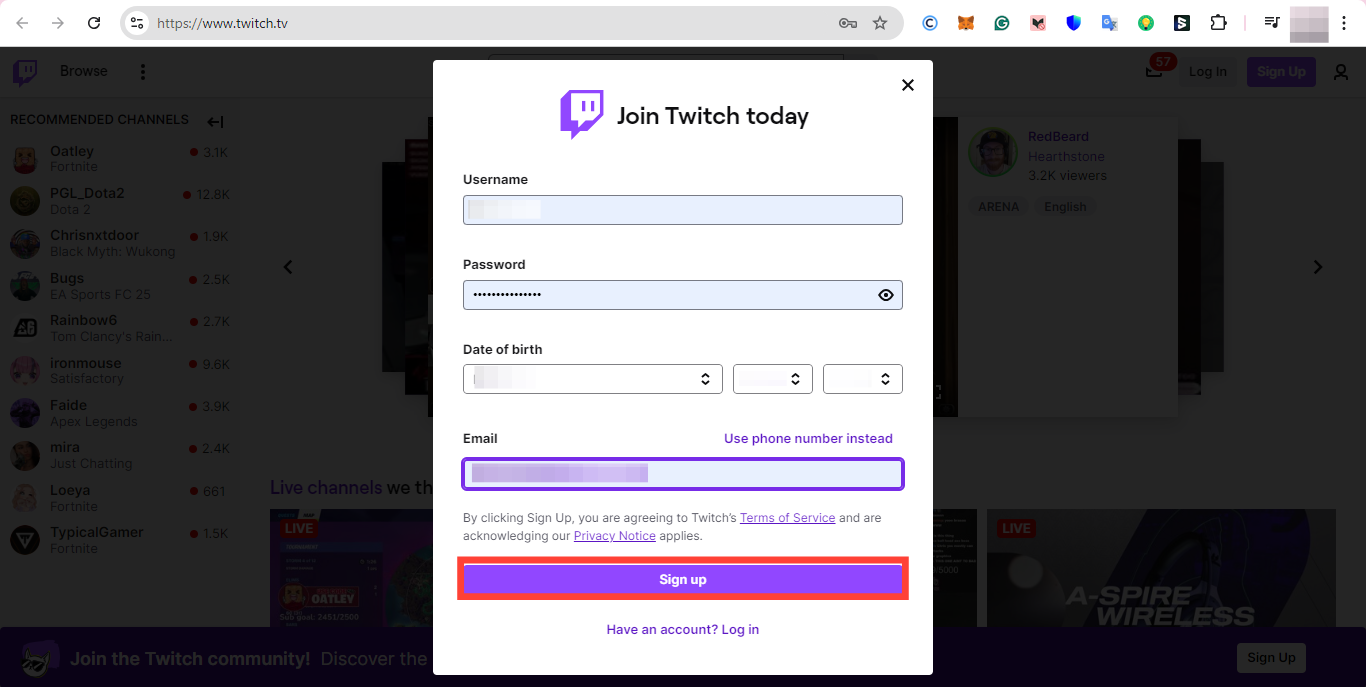
Step 5. Check your email for the verification code and input it to verify your account. Automatically, the code will be submitted.
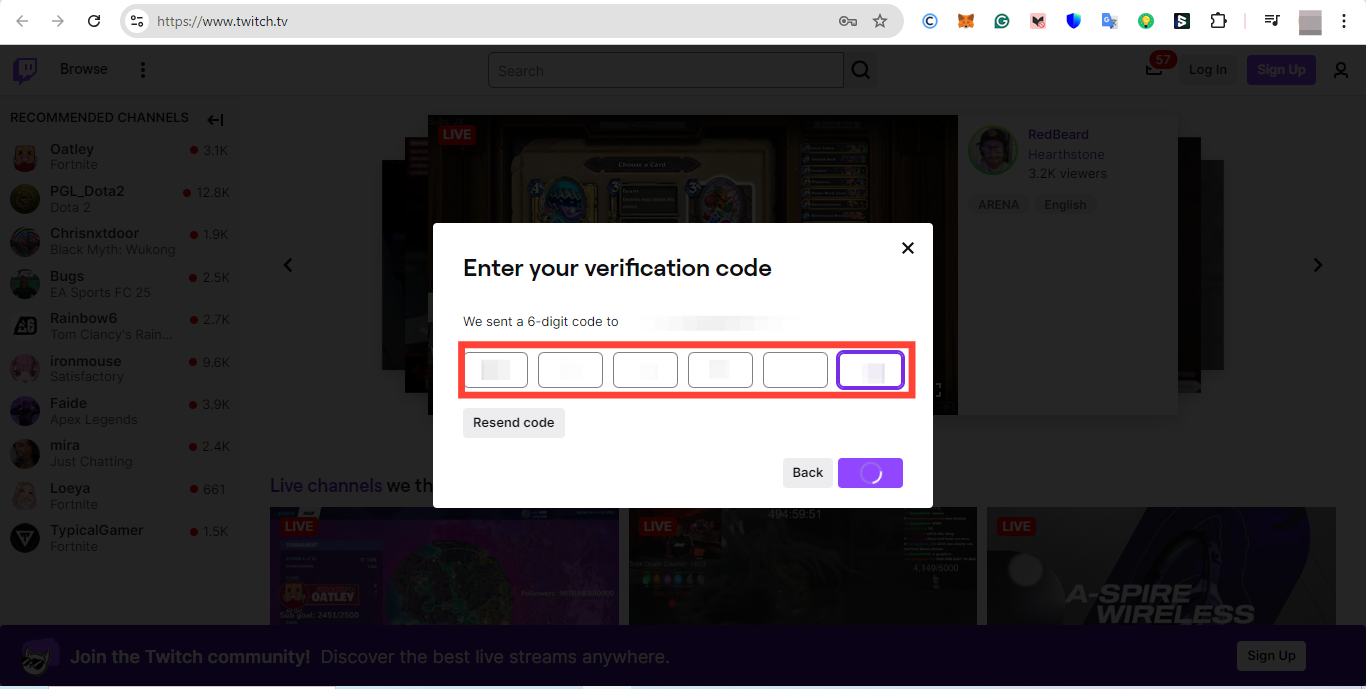
Step 6. After that, Twitch will ask you to select your interest. When you have picked the games you are interested in, tap "Done". This will finalize your account creation.
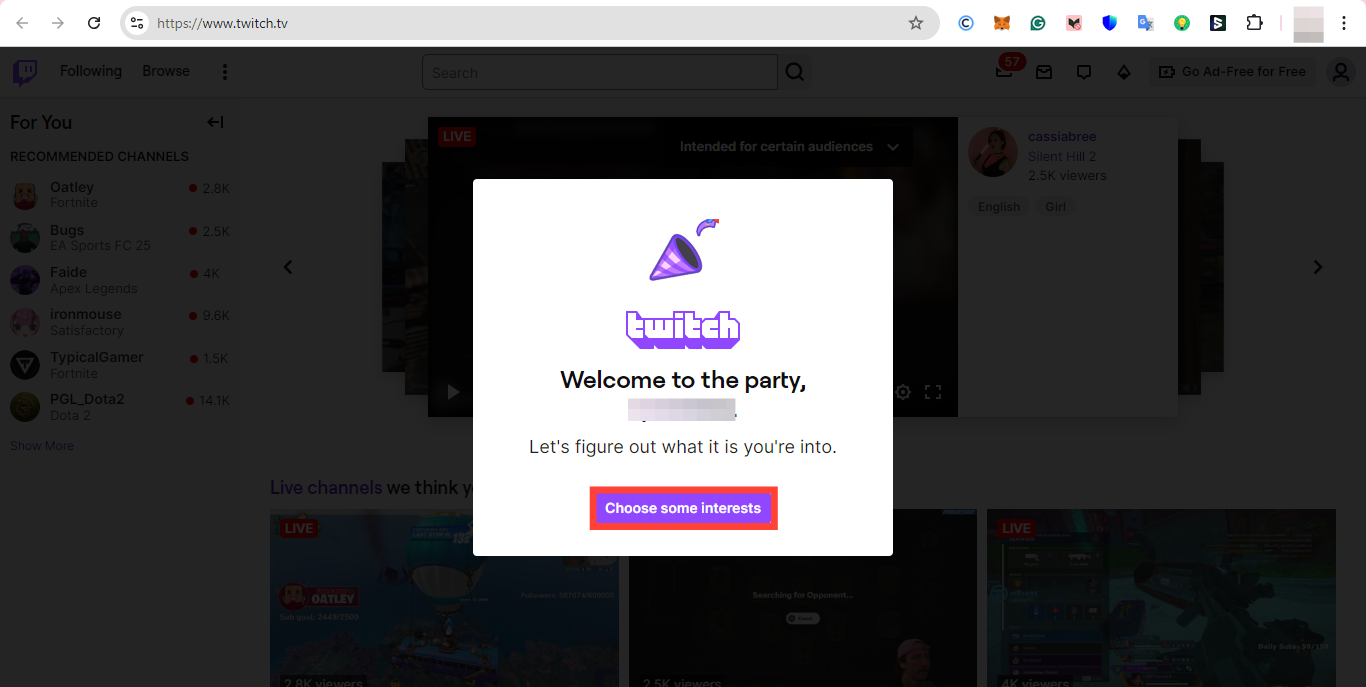
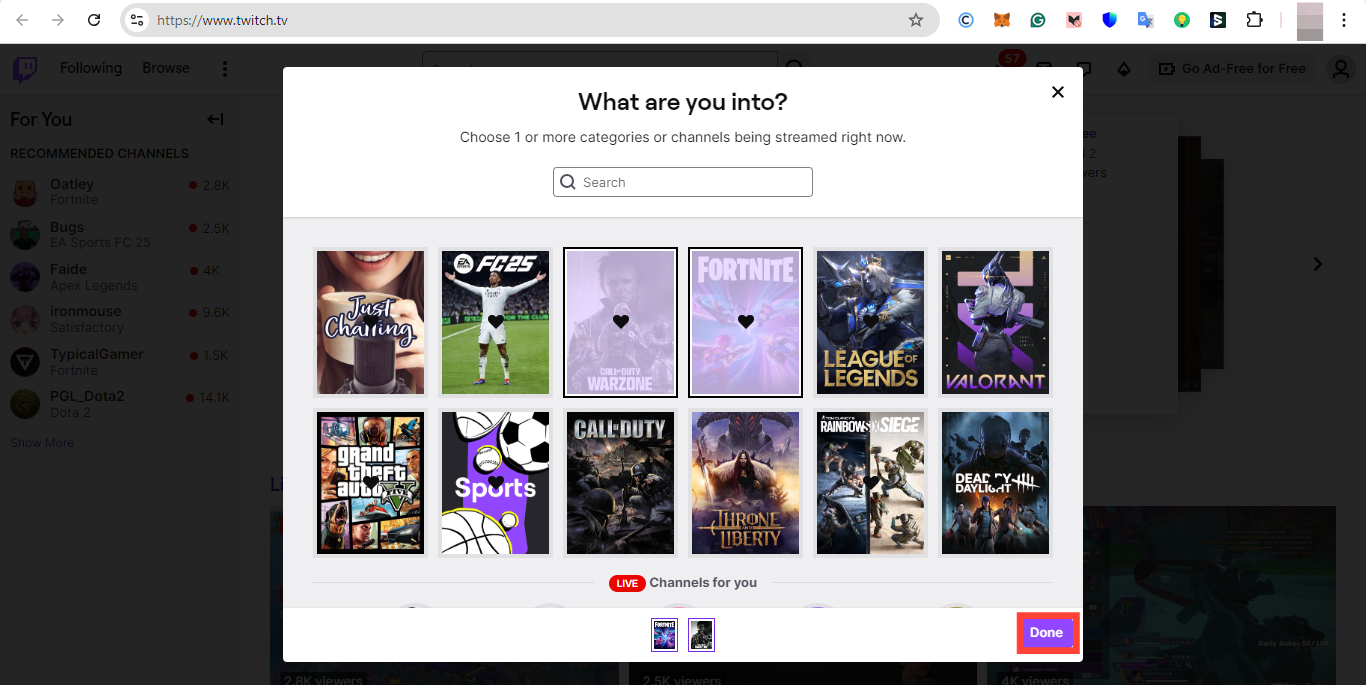
Now you have a Twitch account created from your computer.
Conclusion
Setting up an account on Twitch allows you access to interactive and vibrant communities, where you can connect, discover new content, and be part of a larger.
Whether you’re planning to stream or follow your favorite games and content creators, Twitch offers a space for conversation with your favorite gamers and content.
Image credit: David Adubiina/Techloy.com






