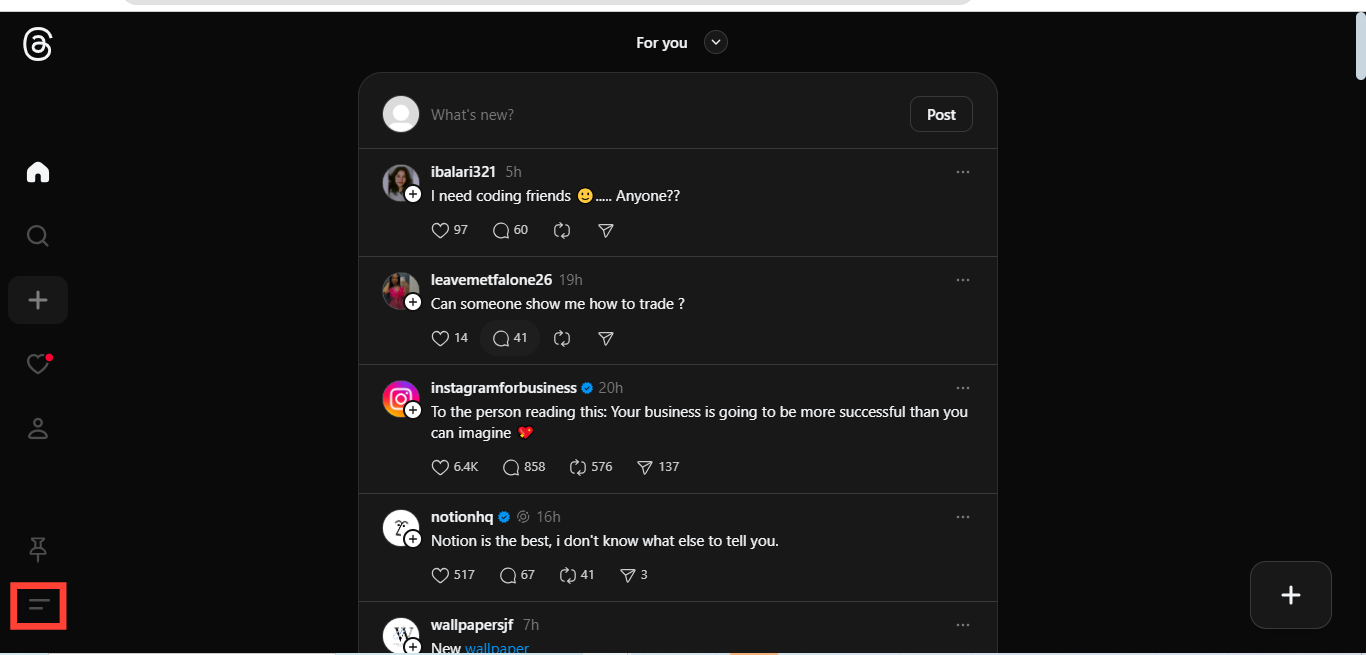How to share content to Fediverse on the Threads app
It will allow you to participate in a more open and decentralized internet so you can engage across platforms seamlessly.

As a means to reach a broader spectrum of audiences, Threads now allows its users to connect beyond the Meta space to the Fediverse–a global social network of interconnected servers that lets people communicate across different platforms.
You can think of this as a decentralized social media that gives you more control and broader visibility. Instead of being limited to a platform, you can cross-communicate, expanding your reach and fostering more diverse interactions.
While the cross-posting feature opens up exciting new possibilities, it is still in its beta phase.
Whether you want to grow your audience or desire more visibility, sharing content across the Fediverse can bring you closer to a broader landscape.
To get started cross-posting from Threads to the Fediverse, this article is for you.

Step 1. Tap the Three Lines in the Top Right
- Open Threads on your computer. Tap the grid icon at the bottom left corner to access your Threads setting.