How to Start a Chat Using Telegram Bots
In this guide, you will learn how to access a chatbot on Telegram and initiate a conversation easily.

Telegram bots are mini-programs that provide information, complete tasks, or simply have fun conversations. They can quickly and efficiently answer user or customer-related questions, and automatically collect feedback for a task.
But it can be a complex procedure to start chatting with one, not to mention setting up one for your account. If you want to get a bot to assist you with your business or as a moderator for your channel, you need to start a chat with a bot.
In this guide, you will learn how to access a chatbot on Telegram and initiate a conversation easily.
- Go to core.telegram.org/bots to get a list of bots.
- Open your Telegram app.
- Tap on the search icon at the top to input the username of a bot.
- You can also explore channels or groups to check out relevant bots you might need on Telegram.
- Once you find the bot, tap on its name.
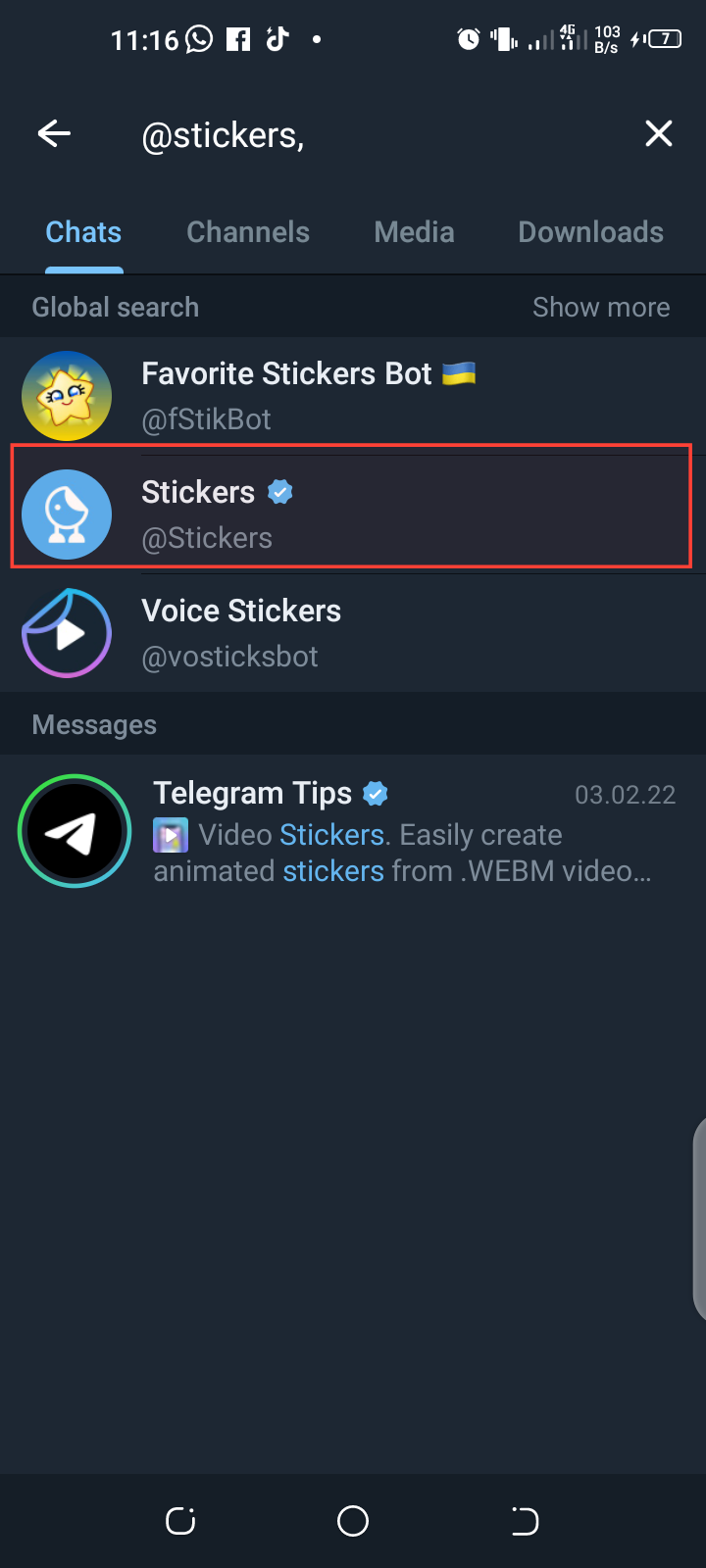
A chat window will open where you can tap on “Start.”
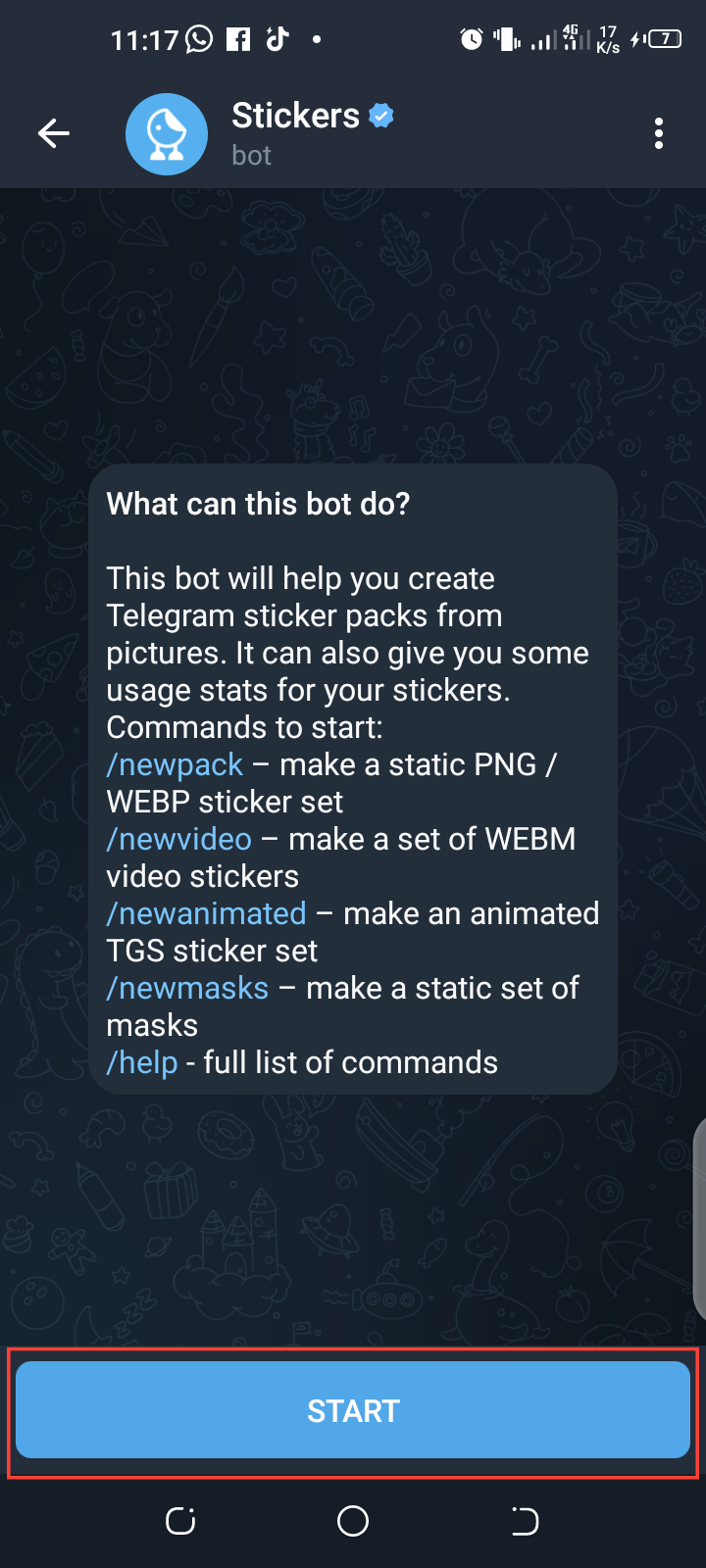
Follow the on-screen instructions to continue your chat.
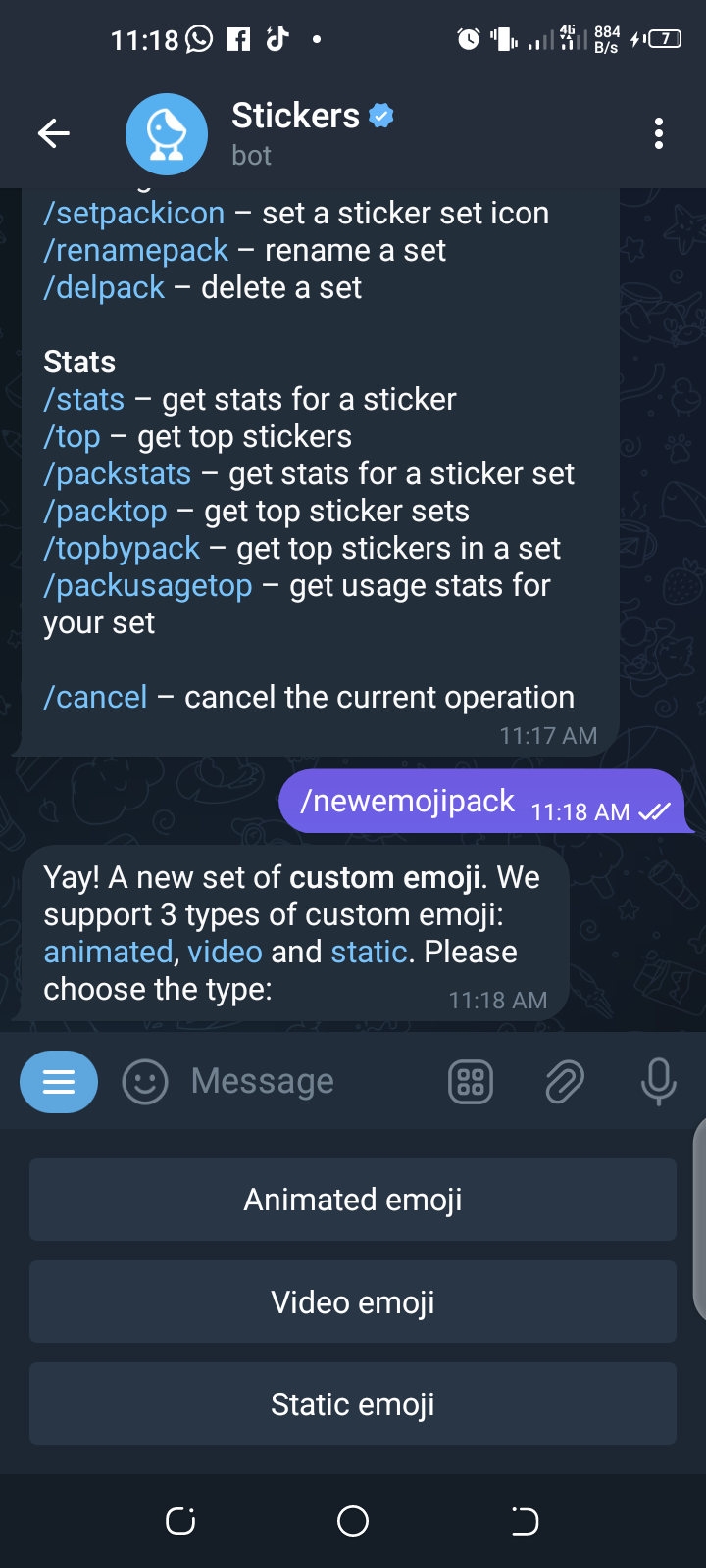
Keep in mind:
- Depending on the function of the bot. Some require specific commands to function. You can look for a welcome message or help section within the chat to understand the commands.
- Bots are still under development, so you might encounter occasional hiccups. If something doesn't work, try rephrasing your request or consult the help section.
Conclusion
You can access other bots using the outlines in this guide to get as much feedback from Telegram bots as well as to know how to use them when you integrate them into your chat.





