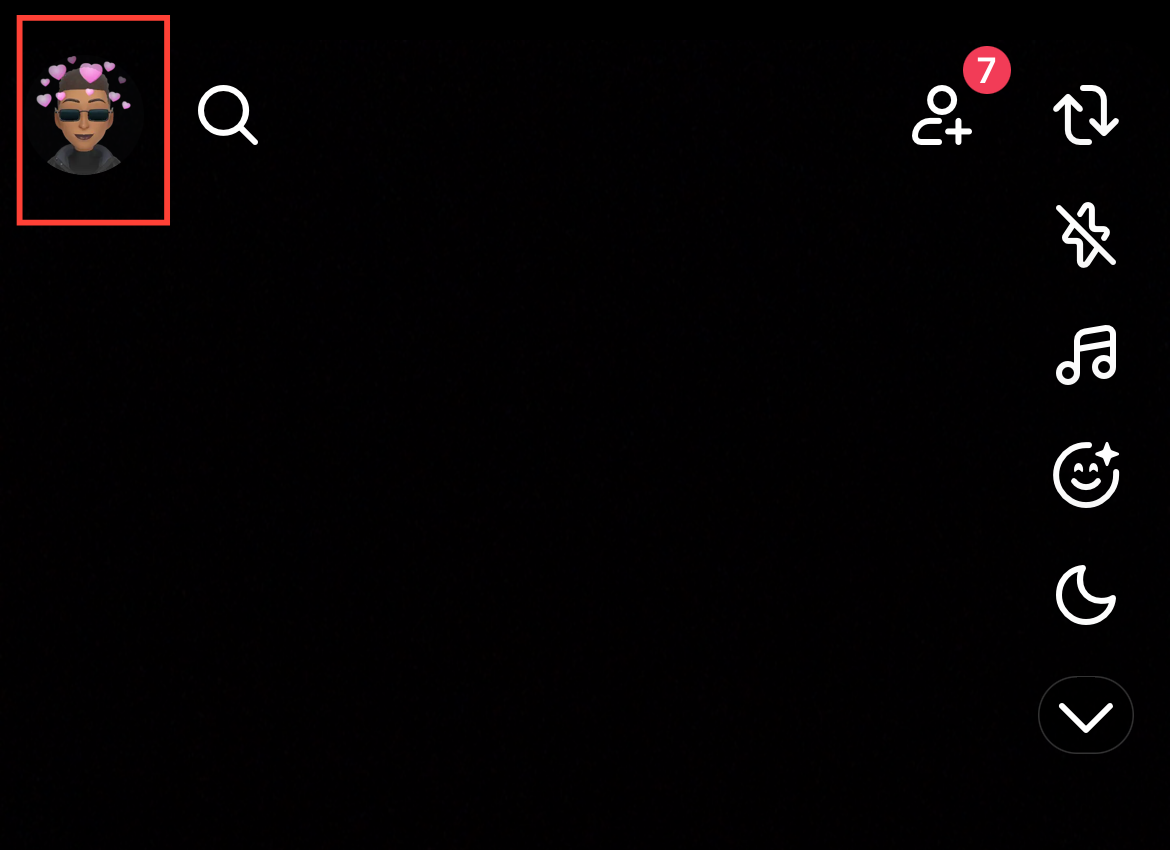How to Stop Snapchat from Saving Snaps to Camera Roll
Keep your gallery clutter-free by learning how to save your images to Snapchat Memories.
Snapchat offers a fun way to capture and share memories, but if your camera roll is cluttered with snaps you didn’t plan on saving, it can quickly become frustrating. Thankfully, Snapchat provides an option to stop saving snaps directly to your phone’s camera roll.
This guide will walk you through the steps to disable this feature on Android and iPhone, helping you keep your gallery organized while still storing snaps within Snapchat’s built-in Memories feature.
Snapchat introduces ‘Footsteps’ - a new way to map your journeys
But only if you are an iOS user.

Steps to Stop Snapchat from Saving Snaps to Camera Roll (plus video)
Step 1: Make sure your Snapchat app is updated to the latest version to ensure all settings are available. Open the app on your Android or iPhone to get started.
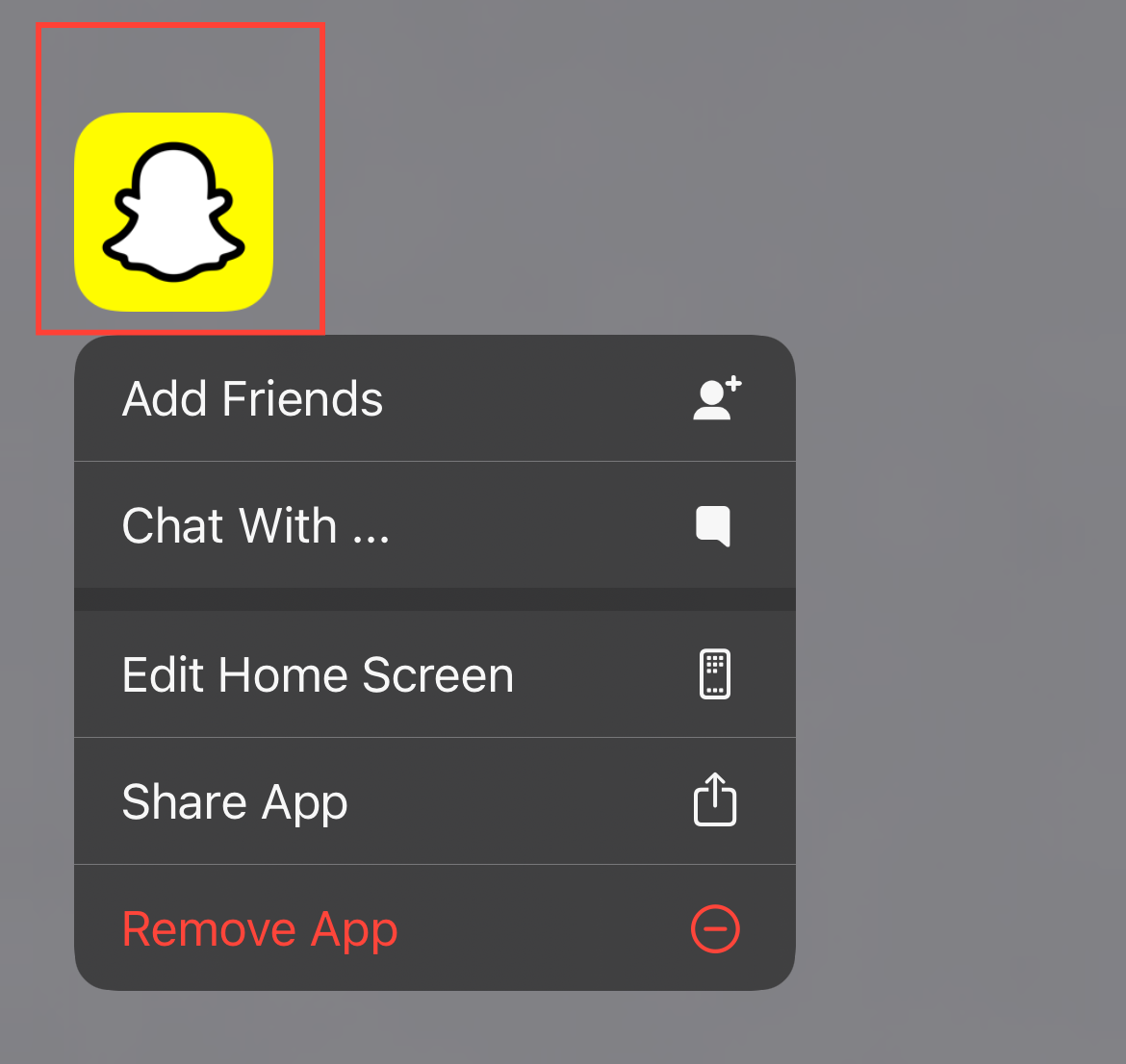
Step 2: Tap the Profile icon in the top-left corner of your Snapchat screen.