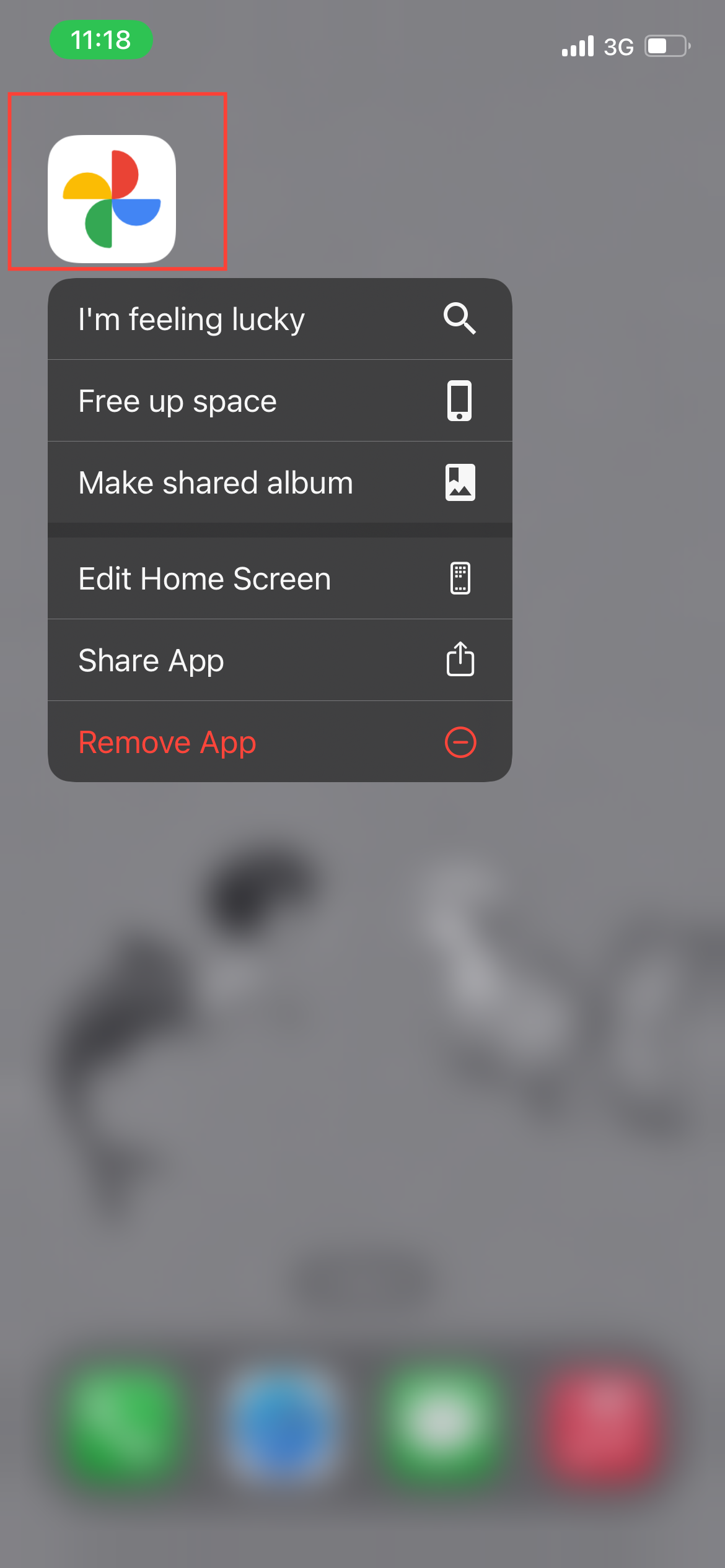How to Stop Video Playback (Grid Playback) on Google Photos
This will prevent Google Photos from auto-playing videos, helping you conserve battery, data, and reduce distractions in your gallery.

If you find auto-playing videos in Google Photos distracting or resource-draining, there’s a solution. Grid playback, which provides video previews directly in the gallery, can consume both data and battery.
Fortunately, Google now lets users disable this feature, offering a more controlled and seamless browsing experience. Here's now to do it.
How to use Google Photos Magic Editor
This will help you easily hide distractions and brighten up your photo.

6 steps to disable video playback on Google Photos
💡
Make sure you’re using the latest version of Google Photos on your Android or iPhone.
Step 1: Launch Google Photos on your device.