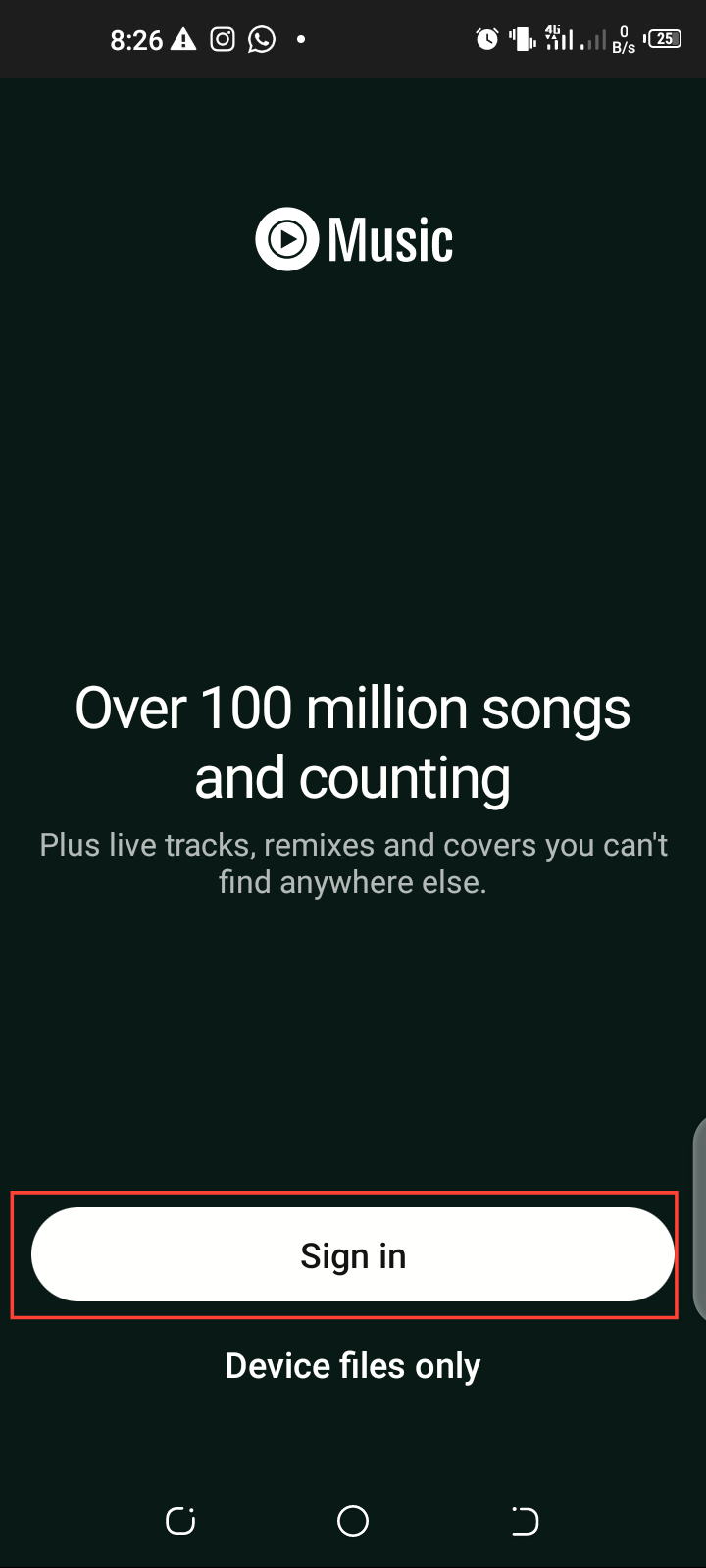How to switch played videos to songs on YouTube Music
This exciting feature will enable you to switch between your audio tracks and their videos without pauses

YouTube Music has taken a major step forward in raising its user's listening and viewing experience by matching many audio tracks with their official music videos.
With this, YouTube Music offers a smooth transition between listening to songs and watching their corresponding music videos.
This exciting feature, available to premium users, allows you to switch between audio tracks and videos without pauses or interruptions, offering more flexibility in how you enjoy your favourite music.
To get started, this guide will show you how to take full advantage of this feature, so you can effortlessly switch between played videos and songs on YouTube Music.
Step 1. Open the YouTube Music App on your phone and sign in to your account