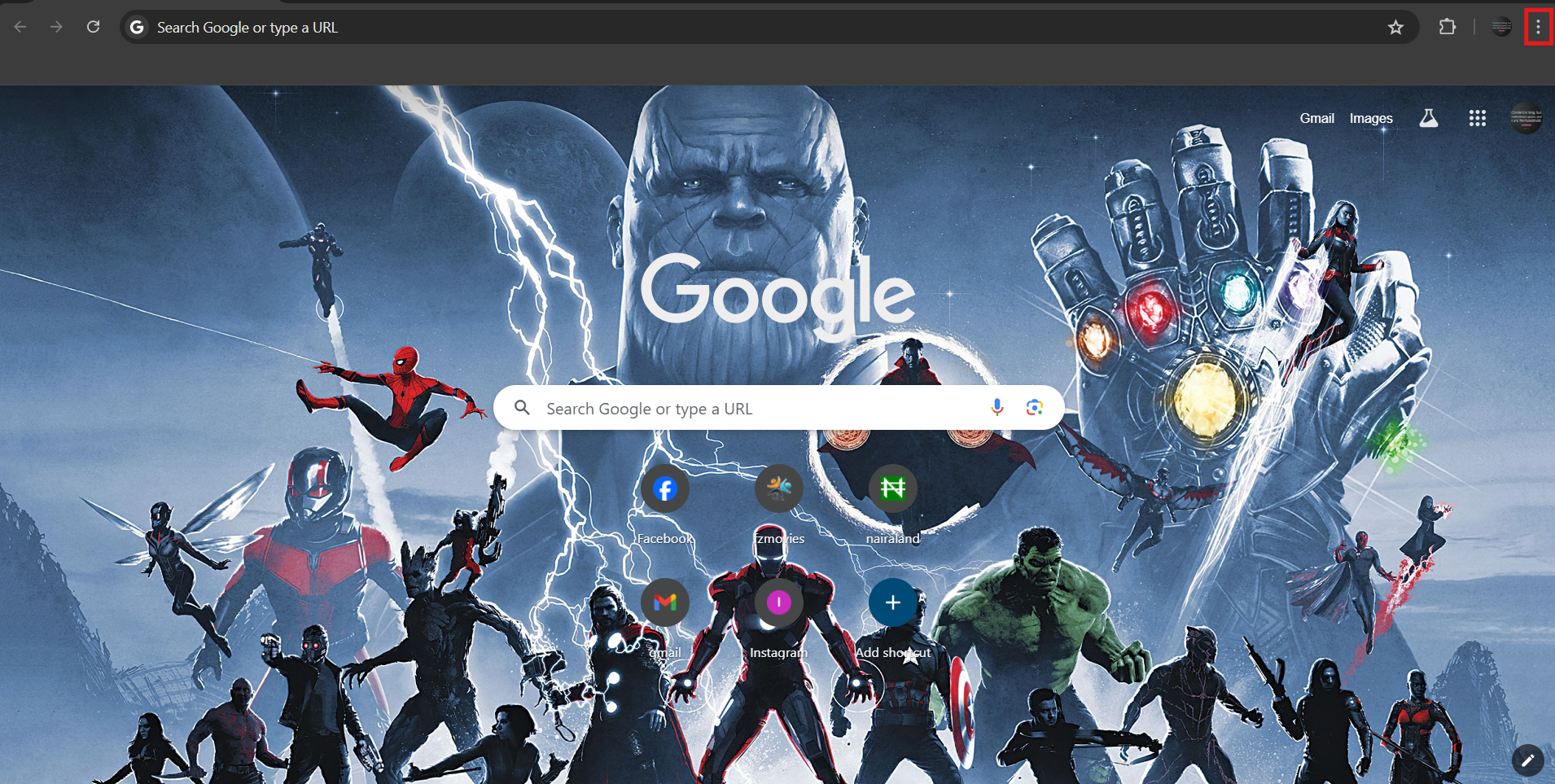How to Sync Bookmarks in Chrome on Your PC

Bookmarks in Google Chrome are a feature that allows users to save and organize links to their favorite websites for easy access later. Think of bookmarks as a digital version of bookmarks in a book—they mark a spot that you want to return to quickly.
Syncing bookmarks in Google Chrome allows you to access your saved web pages across multiple devices, ensuring you have a seamless browsing experience whether you're on your PC, phone, or tablet.
In this guide, learn the steps to sync bookmarks in Chrome on your PC, ensuring your favorite websites are always just a click away.
A Step-by-Step Guide on How to Sync Bookmarks in Chrome on Your PC
- Step 1: Launch Google Chrome on your PC and click on the three vertical dots (Menu) in the top right corner of your Chrome browser.