How to sync contacts on Telegram
This feature helps you access and stay connected to loved ones easily.

Sync contacts on Telegram is a feature that allows you to stay connected with friends, family, and colleagues by matching the contacts stored on your device with those on the platform.
When you sync contacts, Telegram scans your phone’s contact list to identify users on Telegram and adds them to your in-app contacts. This helps you to easily message anyone on your contact list using Telegram without manually adding them.
To help you get started, this guide will teach you how to access and connect to your contact automatically, saving you time and enhancing your communication.
How to sync contacts on Telegram
Step 1: Open the Telegram app on your smartphone
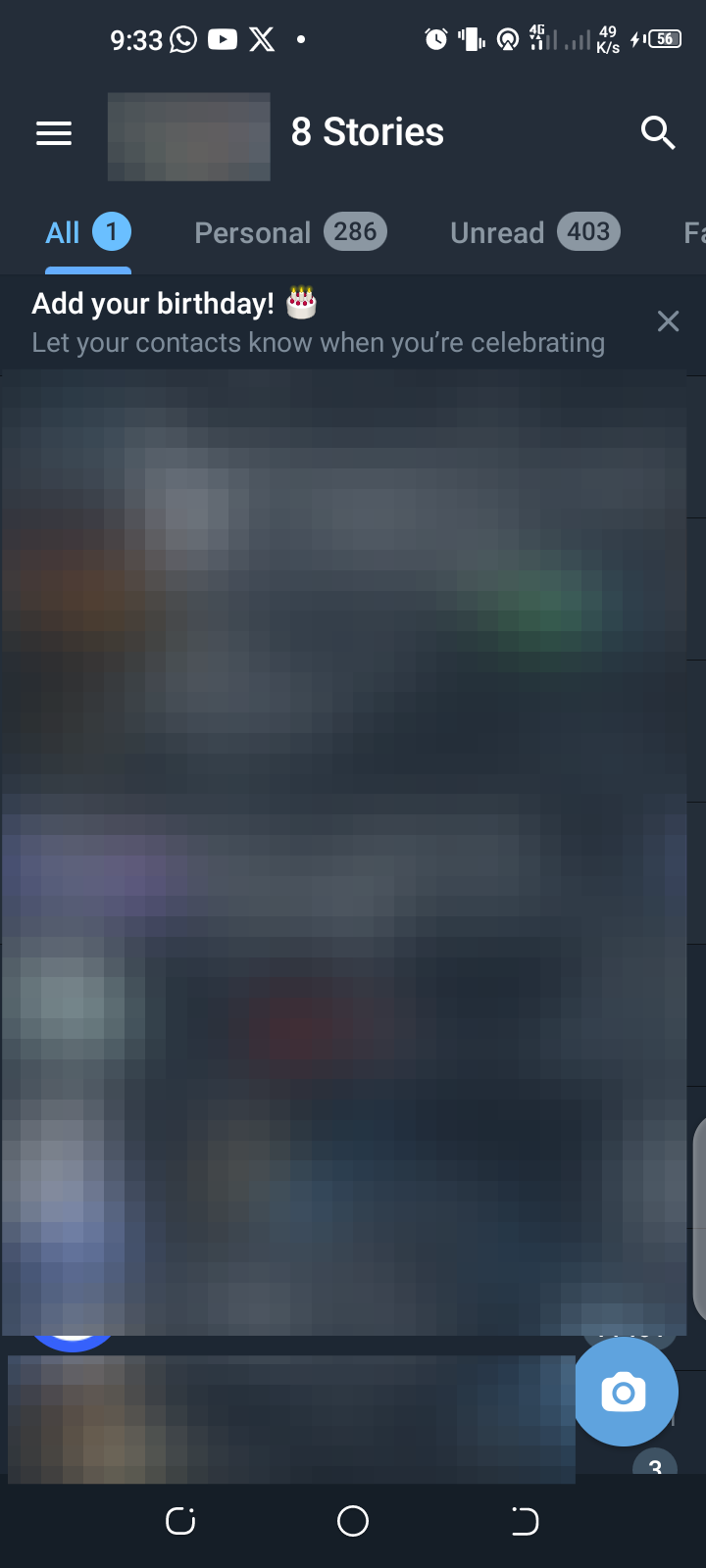
Step 2. Access Settings
- Tap on the three horizontal lines (hamburger menu) in the top left corner, then select "Settings."





