How to Translate SRT Files Effectively Using Helpful Tool [2024]
Finding the best SRT translator will save time and effort while guaranteeing that your subtitles are accurate.
![How to Translate SRT Files Effectively Using Helpful Tool [2024]](/content/images/2025/01/data-src-image-44790ca0-17f5-4911-9315-a57876fdee42.png)
Subtitles are vital for making content available to a worldwide audience. Finding the best SRT translator will save time and effort while guaranteeing that your subtitles are accurate.
Whether for pleasure, education, or corporate training movies, translating SRT files ensures that your message reaches a larger audience. The translations of these files could be really time-consuming, but SRT file translator like Edimakor make it way easier and much faster.
Edimakor SRT Translator Subtitle files are among the important documents required for the localization and accessibility of multimedia. Let's look at what does SRT stand for and translate subtitles SRT by Edimakor.
What is an SRT file?
SRT files, more commonly known as SubRip Subtitle files, are among the most applied video subtitle file types. These are simple text files that carry the subtitle text in sequence order together with the start and end time codes. However, an SRT file contains no video or audio material. That explains why the file sizes are so minimal.
Basic Information About Subtitle File Formats
SubRipper (.srt)
It's a small and simple file that most subtitle converters and players can handle. If you open such a file in a text editor, you will only see the content and the time it was displayed.
MicroDVD (.sub)
The second most commonly used format is MicroDVD. Unlike SRT, this standard binds frames rather than time. In general, this is not very trustworthy. If the frame rate of your copy of the movie and the one for which the subtitles were created do not match, the synchronization will fail.
Sub-Station Alpha (.ssa)
It is a complex subtitle format that lets you manage a variety of text properties, including font type, color, height, transparency, and text location on frames. Similar to SRT, this format is quite common and is widely supported by players; however, its syntax is more complex.
WebVTT (.vtt)
In addition to those above, there is also the WebVTT, or Web Video Text Tracks, format. As the name implies, it is utilized on websites, and many video providers, including YouTube, employ this format to display closed captions in streaming video.
It is based on SRT and hence appears nearly the same, but it includes a few more features, such as the ability to modify the color and font of subtitles.
How to Translate SRT Files using Edimakor?
Edimakor is user-friendly software built to edit and translate subtitles in a much simpler approach to handling SRT files. It includes some serious functionalities, including real-time translation, text editing, and previewing capabilities.
Steps to Translate SRT Files with HitPaw Edimakor:
Step 1: Open HitPaw Edimakor and start a new project.
Step 2: Upload your SRT files.
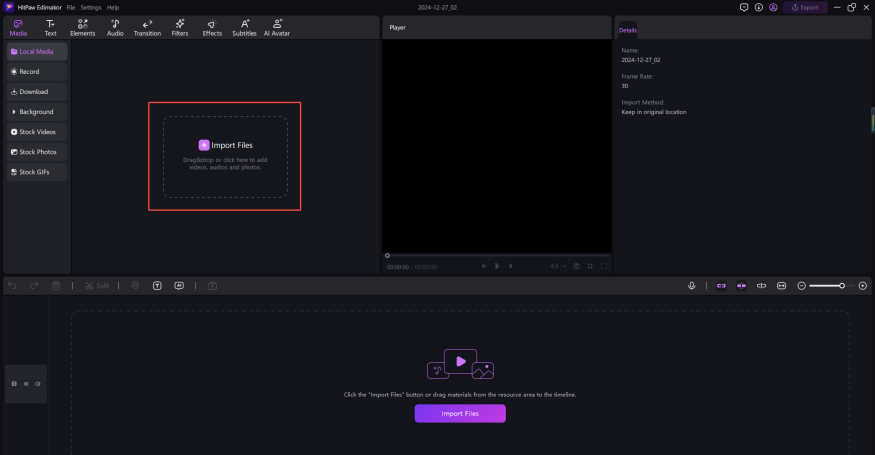
Step 3: Go to Subtitles option and select the target Language.
Step 4: Click the button and let AI to convert your subtitles into another language.
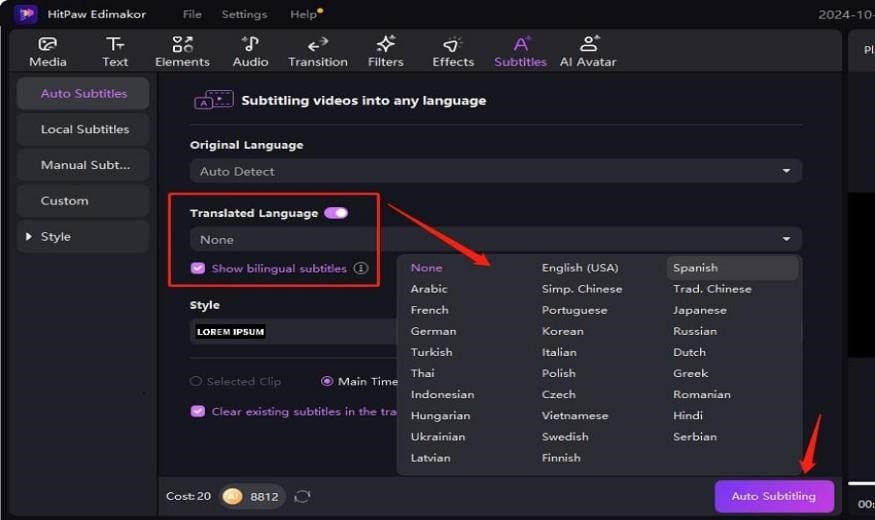
Step 5: Ensure the translated subtitles are accurate and adjust them as needed. You might also choose to include an AI voiceover for added impact.
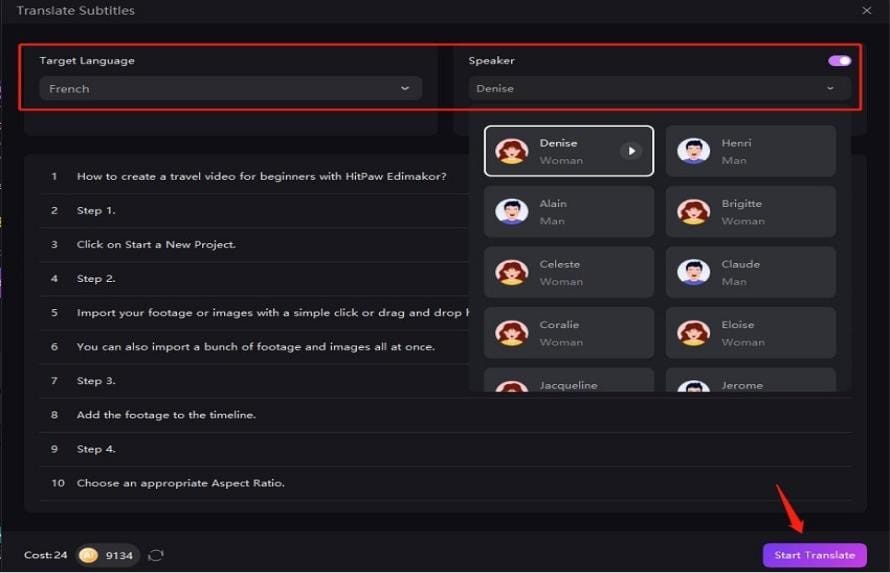
Step 6: Save and export the translated subtitles.
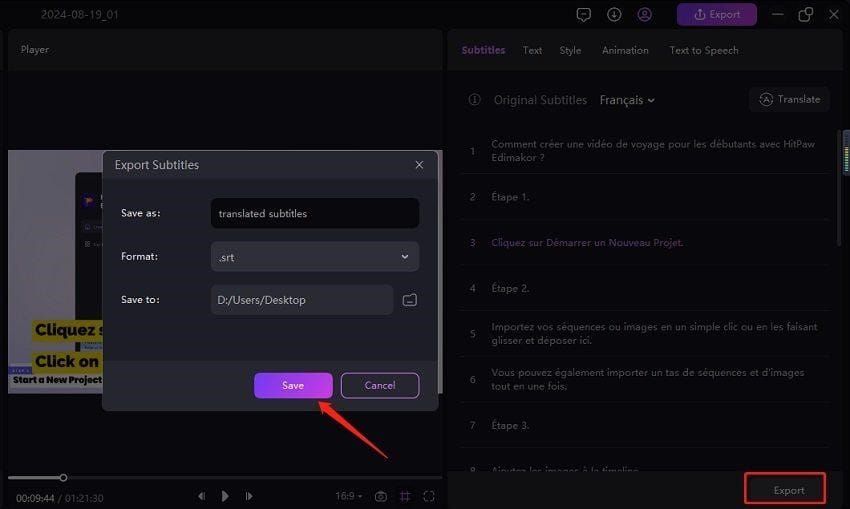
To create and translate them accurately, the right SRT translator saves time and ensures precision. You may also like to explore the impressive HitPaw Edimakor SRT Translator from their website: The Best SRT Translator to Translate Subtitles
Tips and best practices for translating SRT files effectively
Maintain Contextual Accuracy
Translators should ensure that the content's original meaning is preserved and that it retains some cultural relevance. The idiomatic expressions must not be directly translated; rather, the translator must figure out how to fit them into the audience. Always bear in mind cultural sensitivities regarding appropriateness.
Keep Subtitle Length Manageable
The subtitles do not have to be long to give the viewer ample time to have them read within the time they flash on screen. Short, similarly-paced sentences or phrases do not overwhelm the viewer with too much text. Brevity makes it easier to read and for the viewers to follow both the video and subtitles.
Check Timing and Synchronization
Proper synchronization of the subtitles and audio is very important for continuous viewing. Let the subtitles appear and disappear at the right moment. Bad timing will confuse the viewer, especially when the dialogue is fast or when many people are talking over each other.
Use Professional Translation Tools
Advanced tools, like Edimakor, it allows for better consistency in terminology and formatting while minimizing the element of human error all at once. The advantage of professional software is an easier and time-saving translation process.
Test with Native Speakers
Employ natives speaking in your target language to review your translated subtitles. Their feedback will point out certain subtle mistakes and nuances that may have been missed in the original translation. This is especially true for content targeting particular regions or demographics.
Backup Files Regularly
Save often and then create multiple backups to prevent losing even a single piece of data. For extra safety, save the original and translated copies on cloud platforms or external drives. This regular backup means one will not lose progress due to a system problem.
Conclusion
Translation of SRT files does not have to be intimidating. Tools like Edimakor make this process efficient and accurate, ensuring your content resonates with a global audience. You will achieve quality translations that increase the accessibility and engagement of your content by following best practices.
FAQs
Can ChatGPT translate SRT files?
Well, yes, ChatGPT could help translate SRT files by processing the text within the file, but that must be done manually, input, and edited for synchronization and formatting.
Can I convert the SRT file to text?
Yes, SRT files are just plain text. They can be opened in any text editor ,like Edimakor, where the content can be directly viewed and modified.
How can I translate videos into other languages?
To translate the videos, first extract the subtitles as an SRT file and then use a translation tool like Edimakor. Then, reapply the translated subtitles to the video using any video editing software.






