How to Translate Twitter Videos in Easy Methods: A Comprehensive Guide
Are you looking to learn how to translate Twitter videos (now X videos) into language? Here is a detailed guide with multiple methods and step-by-step instructions.

Have you ever come across a video on Twitter (now X) that you couldn't understand because it was in a different language?
The need to translate Twitter videos is quite common, and sometimes it infuriates you enough not to understand what exactly is being said.
Be it a tutorial, a news clip, or just something funny, not knowing the language can leave you lost. But don't worry, this article will help fix that for you.
In this guide, we are going to show you some of the easiest ways of translating Twitter videos, ranging from Edimakor AI to using simple translator bots.
So, let us begin.
Part 1: Why Translate Twitter Videos?
Before getting straight to how to translate a video from Twitter, it's essential to first understand why you should do it.
Well, there are lots of reasons to translate Twitter videos. Some of them are:
- Understand global content: Twitter hosts people from all over the world. The translation of videos would, therefore, allow you to enjoy content from other countries in different languages, helping you to keep informed or entertained about the source.
- Learn something new: Most of the useful videos, like tutorials or guides, are in different languages. Translating it may give you useful information that you don't understand.
- Improvement in communication: If you work with people from other countries, translation of Twitter Videos will help in better communication and ensure that you understand what is being shared.
- Keep updated with trends and news: Most news is built up through videos on Twitter. Translation of such videos will update you on important events taking place around the world, even when the content is out of your native language.
- Improve your social media reach: The translation of videos can help content creators or social media managers increase their reach to larger demographics, especially those who understand other languages.
Now that you have an idea of why translation of Twitter videos can prove to be helpful, let's move on to how you can do it.
Part 2: How to Translate Twitter Videos With Edimakor AI Video Translator
If you are looking for an easy way to translate Twitter videos, then you should consider the Edimakor AI Video Translator. It makes the process of translating and dubbing videos in more than 35 languages much easier. Be it educational translation, business, or social media translation, Edimakor helps break any barriers in terms of language.
Equipped with AI and voice-over dubbing intelligently, it makes users work fast and straightforward while creating bilingual or even multilingual content.
Key Features:
- Translates videos into over 35 languages.
- AI-powered voice dubbing for natural speech.
- Automatic subtitle generation.
- Customizable subtitle styles.
- Supports multiple video formats.
- Bilingual or multilingual subtitle support.
How to Translate Twitter Videos Using Edimakor AI Video Translator:
Here's how to translate a video from Twitter:
Step 1. Upload the Video: Open HitPaw Edimakor and click "Create a Video." Then add your uploaded Twitter video to the timeline bar.
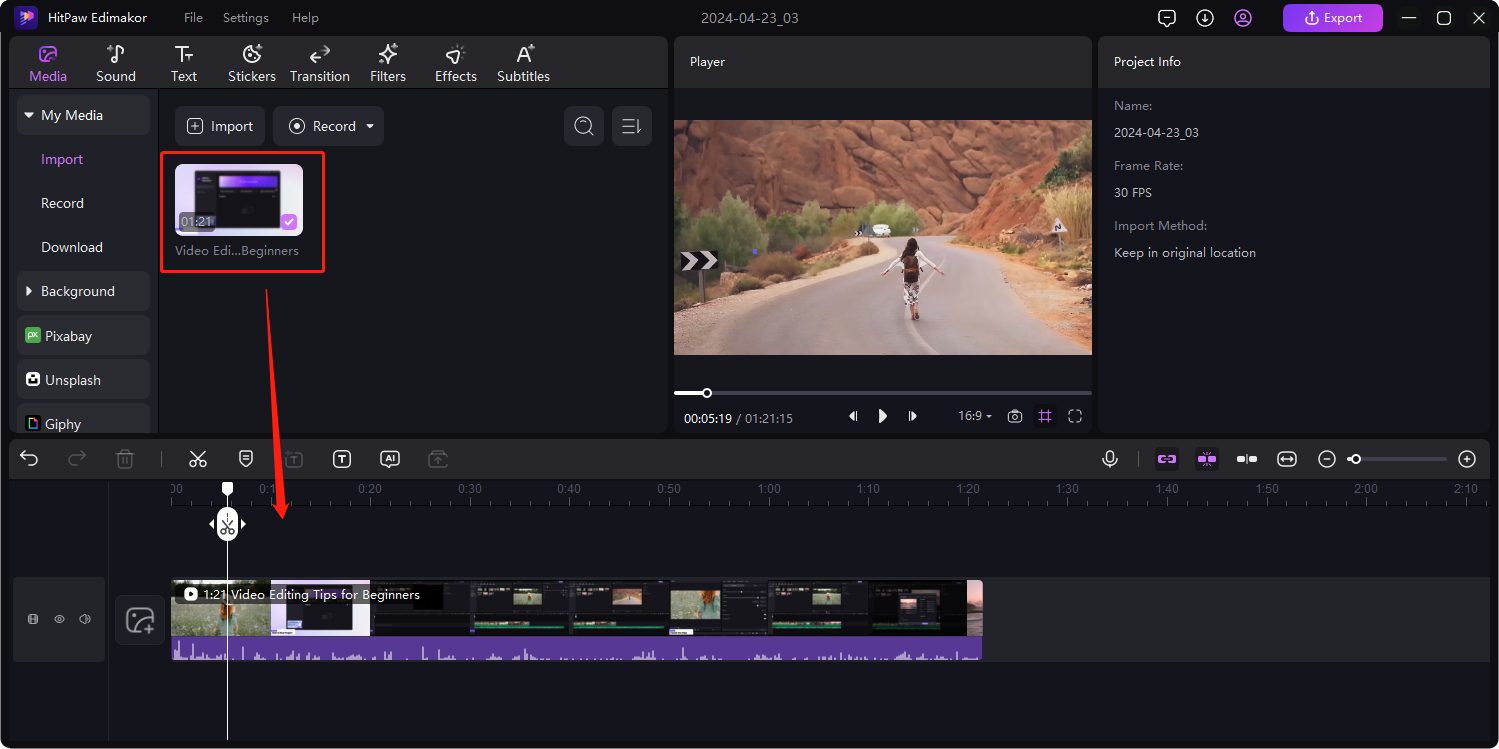
Step 2. Translate the Video: In "Subtitles," click "Auto Subtitle." Pick your target language, then click "Auto Subtitling" to instantly generate translated subtitles.
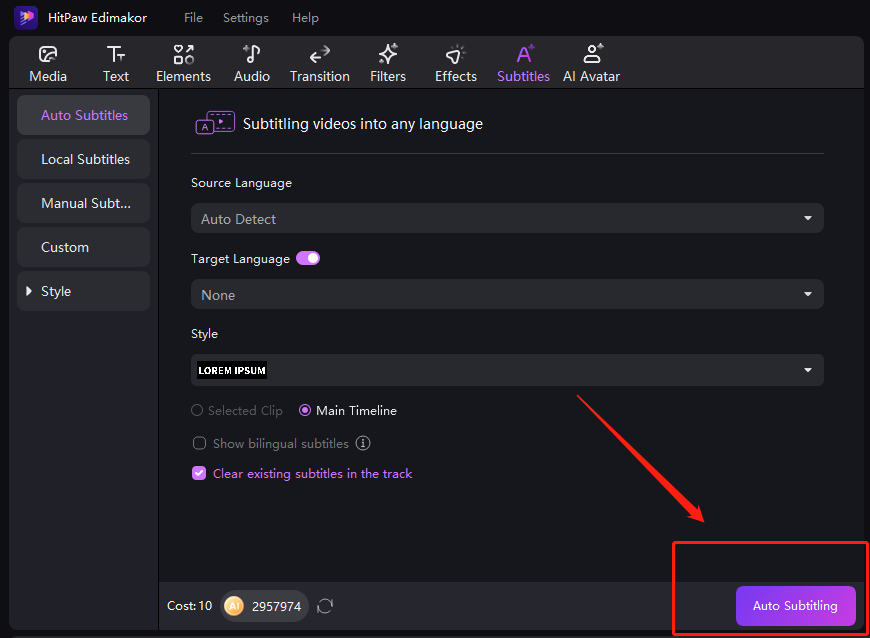
Step 3: Export Video: You have options to export the subtitle file alone or save a video with bilingual subtitles already added.
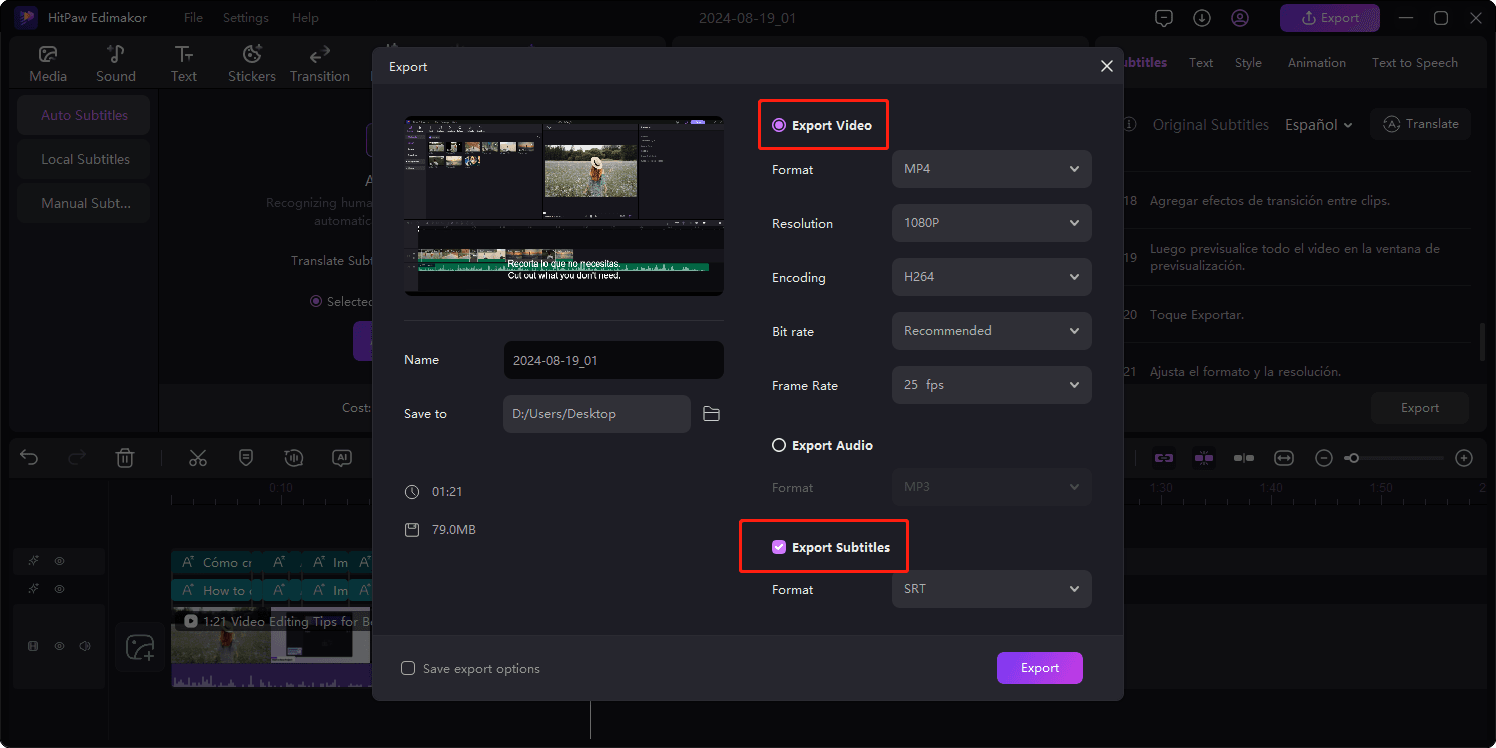
That's all you need to know how you can translate Twitter to English.
Method #2: How to Translate Twitter Videos With Twitter Translator Bots?
If you do not want to use any software, then Twitter translator bots provide an easy way of translating the video right on the platform. These allow you to request translations by mentioning them in a tweet.
Here are the steps that will help you Twitter translate video AI:
- Video tweet: Find the Twitter video you want to translate.
- Reply to the tweet: Now you will have to reply to the tweet and mention a translation bot, such as @TranslateVideoBot.
- Specify the target language: In your reply, include the desired translation language (e.g., "Translate to English").
- Wait for translation: The bot will tweet you back in a few minutes with your video translated.
Part 3: FAQ
How to translate video from Twitter?
To translate a video from Twitter, you could make use of a video translator tool such as Edimakor AI Video Translator, where you only need to upload the video and indicate the target language for subbing or dubbing. Alternatively, you can make use of translator bots on Twitter by replying to the video tweet, mentioning the bot therein for a quick translation.
How do I translate videos on Twitter?
Twitter translator bots can be used for the translation of Twitter Videos. Reply to a tweet containing the video, mentioning any translation bot. Example: @TranslateVideoBot and mention what language is required. The bot will then thread a reply with the translated video attached.
How do you change the language on Twitter videos?
Twitter does not have an in-built feature to change the video language. You will have to use third-party tools such as Edimakor AI Video Translator or Translation Bots that help you add subtitles or dubbing to translate the video into your required language.
Conclusion
Translation of Twitter videos is way easier than you may imagine. With proper tools, you can understand any video in any language. You can use Edimakor AI Video Translator for a more complete solution or some Twitter translator bot for quick translations.
Using these methods, you will be able to view videos originating from all over the world, learn something new, and connect with an audience on a wider scale.
Download Edimakor for easy and effective translation of Twitter videos.






