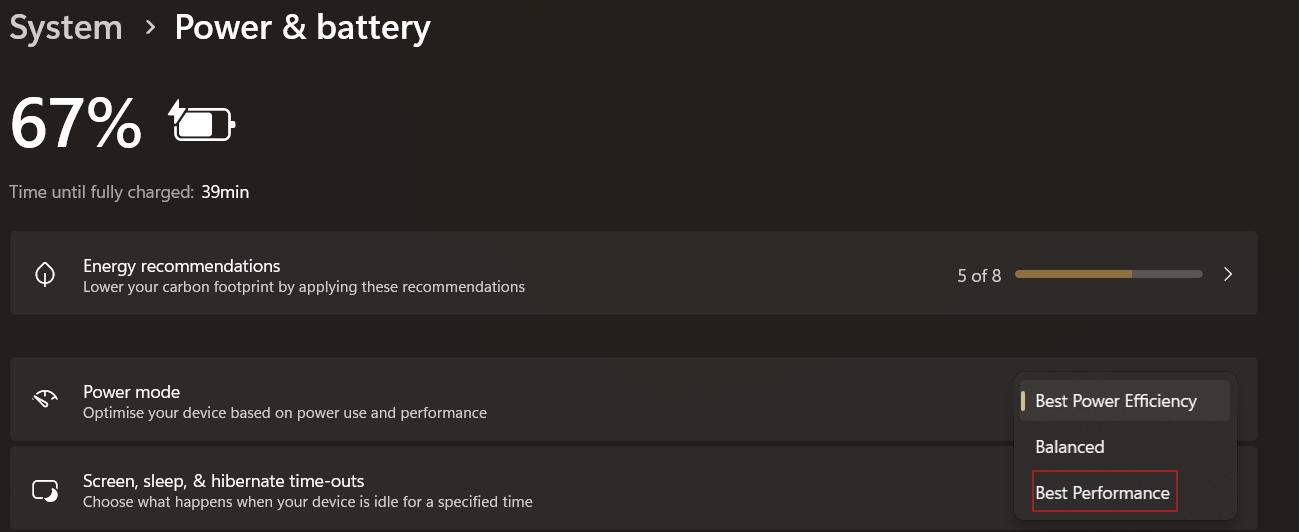5 Tips on Troubleshooting Common Problems on Your PC
This guide provides tips to help troubleshoot your PC's most common problems.

Encountering problems with your PC can be frustrating, especially when you do not know what to do next. Fortunately, you can eliminate these problems without the need for a technician once you know how to troubleshoot them.
This comprehensive guide will provide tips to help you resolve these common problems swiftly.

5 Tips on How to Troubleshoot Common Problems on Your PC
Tip #1: Your PC Constantly Disconnects from WiFi
If your WiFi is fine but you notice that your PC keeps disconnecting from it, the problem might be that your PC's network card isn't receiving full power. To troubleshoot this, go to Settings > Systems > Power mode and toggle the option to best performance.
You can also use a drive updater such as Avast driver updater or AVG driver updater to update your PC drivers, as the problem could be from there too.