How to turn off automatic app updates on iPhone
Take control of your app upgrades and manage them on your own terms.

Managing app updates is a common concern for many of us. Whether you're on a limited data plan, trying to save storage space, or simply prefer to control when your apps update, turning off automatic app updates can be a game-changer.
I remember the frustration of watching my phone download large app updates in the background, eating up my data and storage without warning. It's especially annoying when you're in the middle of something important and your phone slows down due to an update.
Fortunately, Apple gives you the option to take control of this process. Let's discuss how you can turn off automatic app updates on your iPhone and regain control over your device.
Steps to Disable Automatic App Updates
Step 1: Open your iPhone's Settings, scroll down, and select "Apps"
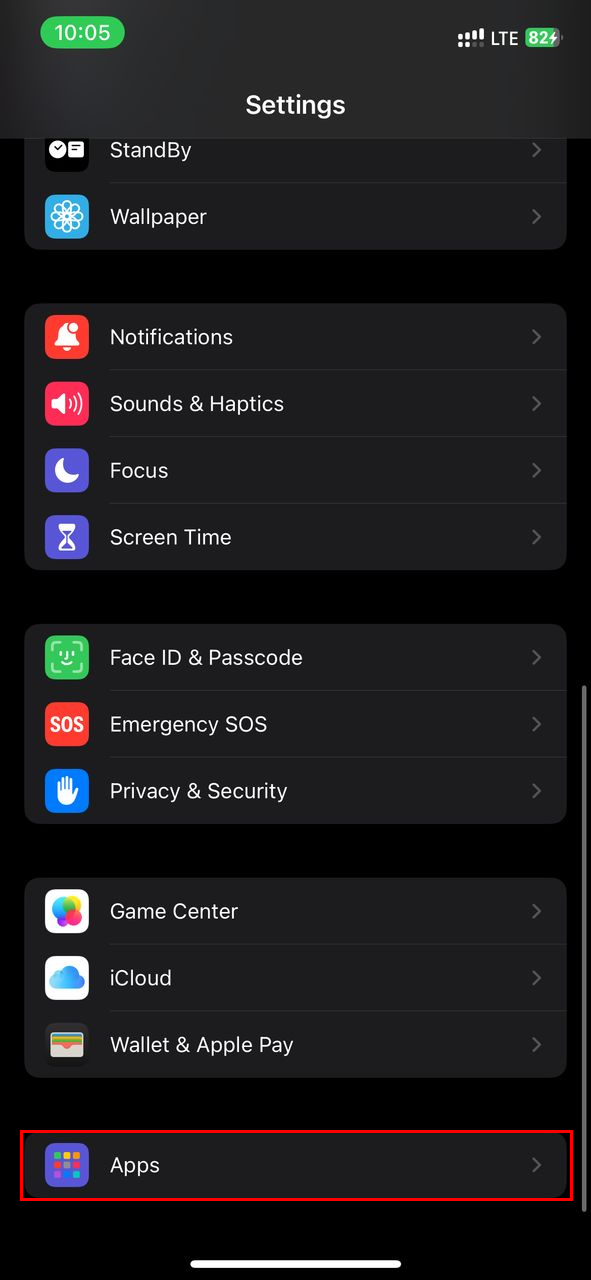
Step 2: Tap on "App Store"
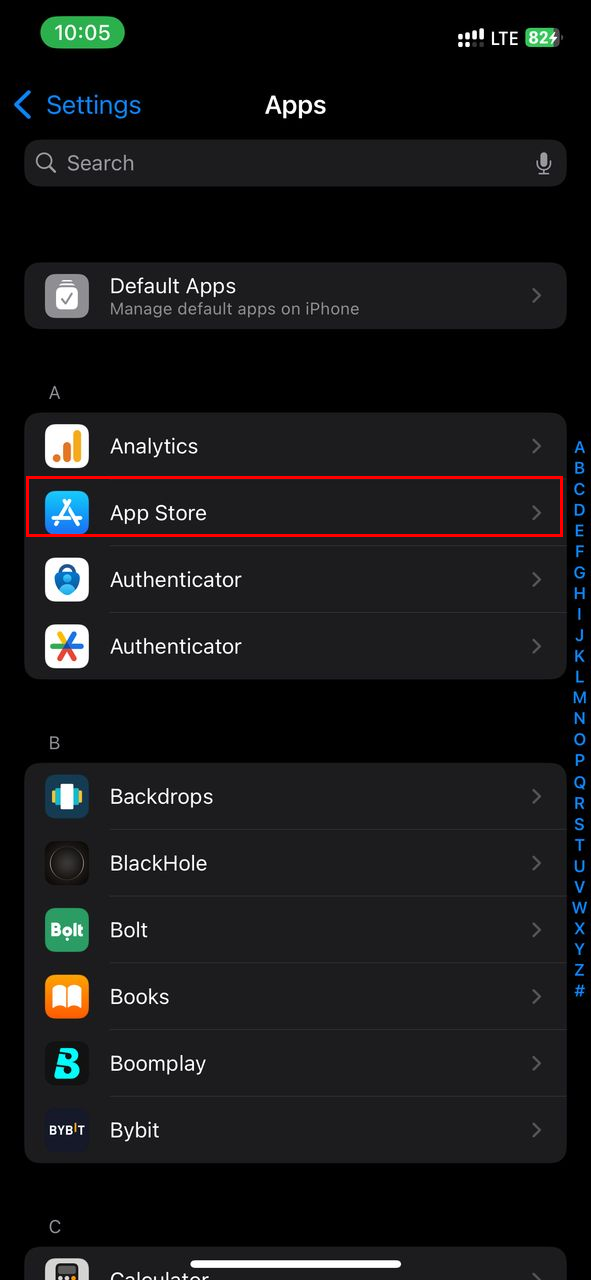
Step 3: Toggle off the App Updates option under the Automatic Downloads section. Now, your iPhone will no longer automatically download app updates, meaning you will have to update your apps manually by going to the App Store
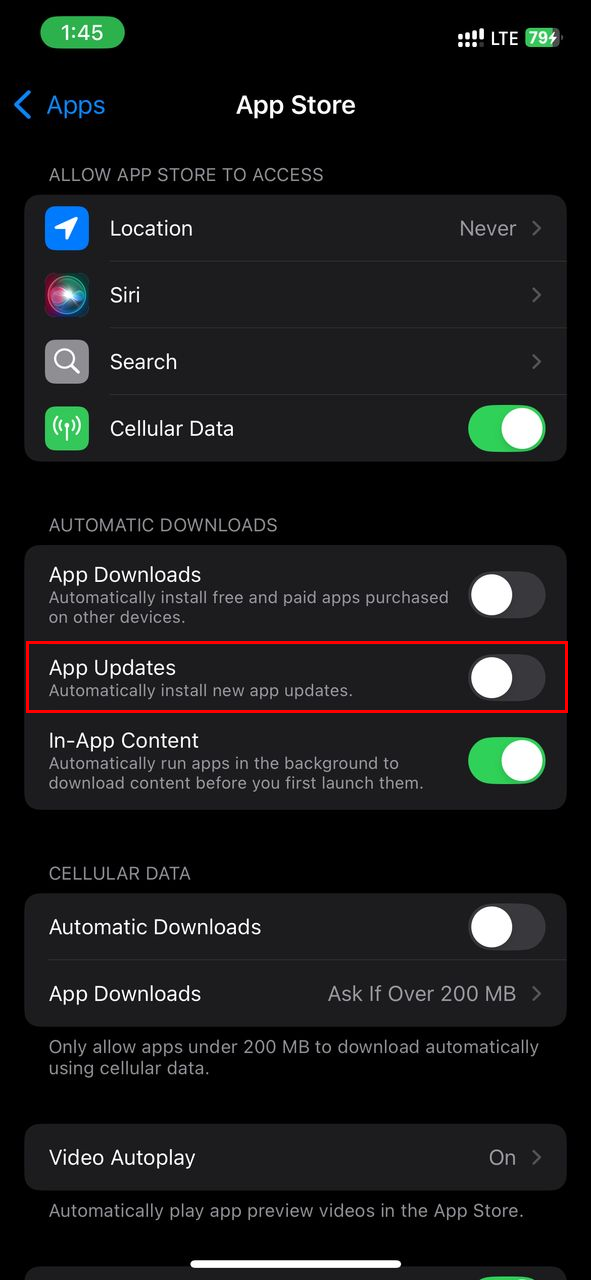
Conclusion
Turning off automatic app updates on your iPhone gives you more control over your data usage and storage space. It's a simple change that can make a big difference, especially if you're on a limited data plan or need to manage your storage carefully.
By following these steps, you can easily take control of when and how your apps update, ensuring your iPhone stays optimized for your needs.










