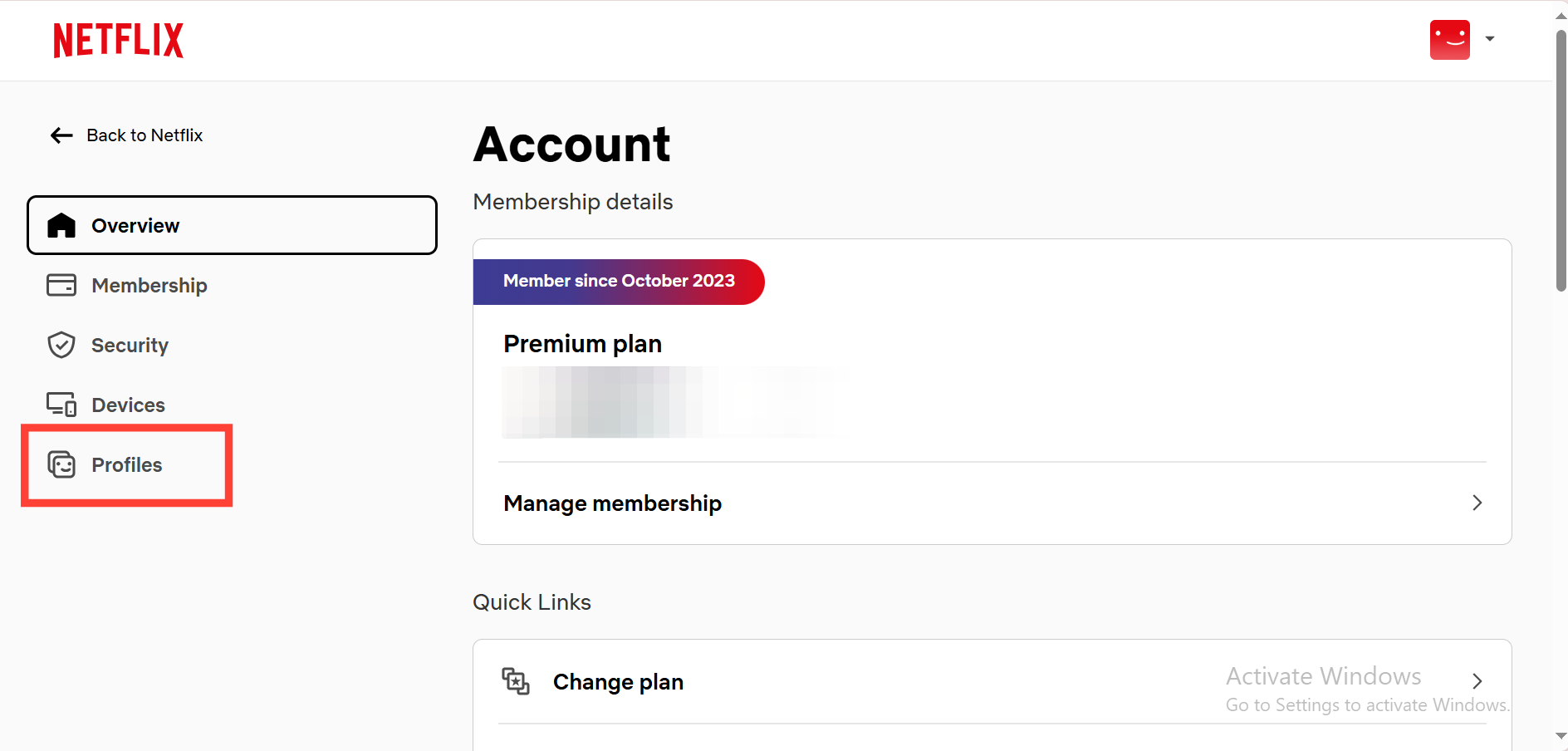How to turn off autoplay previews and episodes on Netflix

Netflix might be one of the most popular streaming services in the world, with over 280 million paid subscribers globally. But some of its features, like autoplay previews and automatic episode play, can be frustrating for viewers, like me.
Whether it's loud previews blaring unexpectedly or episodes running on after you've fallen asleep, these settings can disrupt your experience.
Thankfully, Netflix makes it easy to turn these features off, giving you control over what plays and when. Here's how to disable autoplay previews and episodes on your profile in just a few steps.
How to Use the “Moments” Feature on Netflix
This will help you build a collection of Netflix Moments to make your streaming experience even more enjoyable.

Steps to Turn Off Autoplay Previews and Episodes
💡
Note: You cannot make these changes using the Netflix app. Instead, open the browser on your device and go to Netflix's website.
Step 1: Log in to your Netflix account using a web browser. Once logged in, click on the profile icon in the top-right corner and select Account from the drop-down menu.
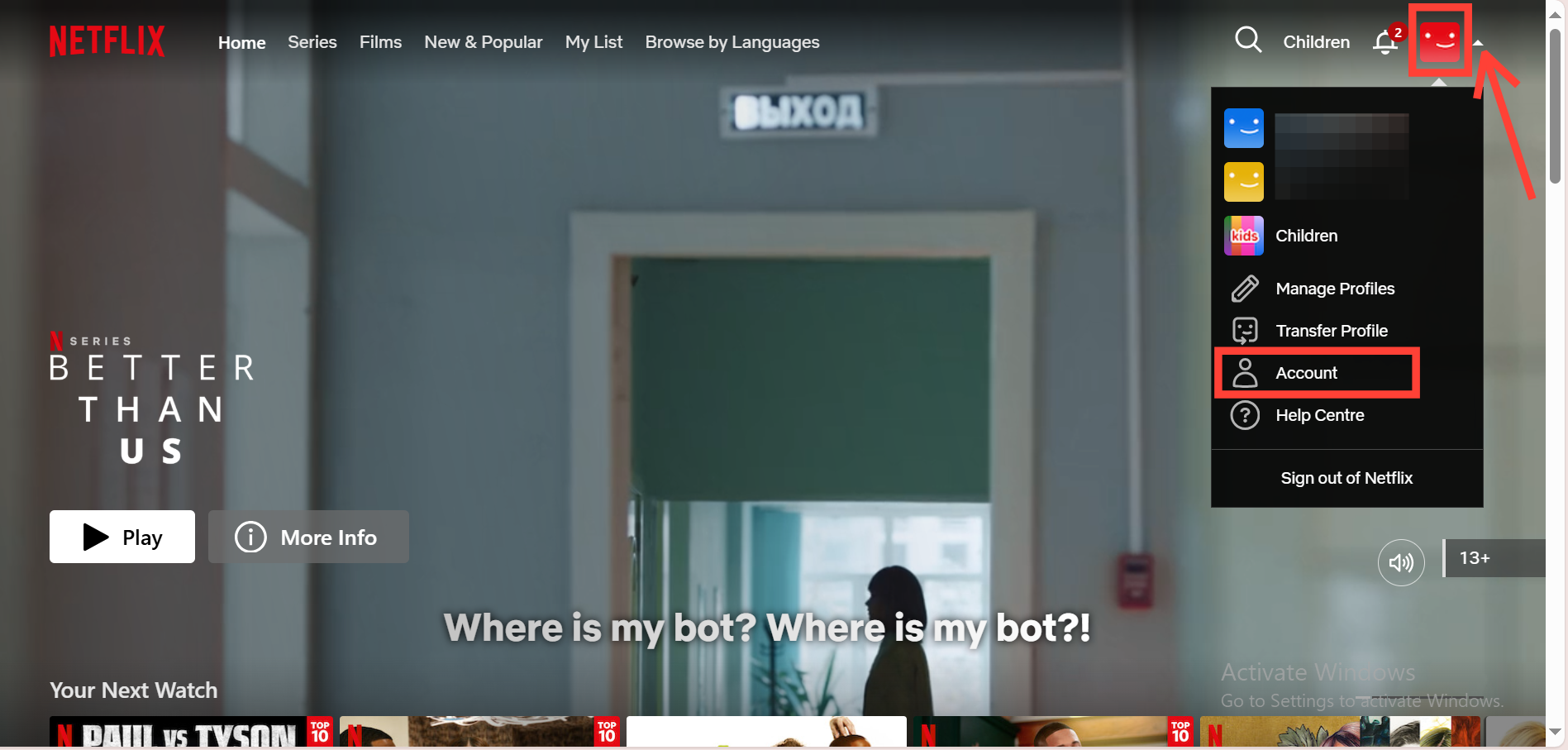
Step 2: Select Profiles.