How to turn off direct messages on TikTok
This helps to safeguard your online privacy and have more control over your interactions on the platform.

TikTok has gained massive popularity as a social media platform where users can effortlessly create and share short videos when they want to. Although it offers an entertaining and interactive way to connect with others, there are instances where users prefer to limit or disable direct messages (DMs) for reasons related to privacy or security concerns.
In such cases, it's important to know how to navigate the app's settings to turn off DMs. Here's a thorough, step-by-step guide to help you do just that.
Step 1: Open the TikTok App on your mobile device. Ensure you are logged into your account.
Step 2: Go to Your Profile
Tap on the Profile icon at the bottom right corner of the screen. This will take you to your profile page.
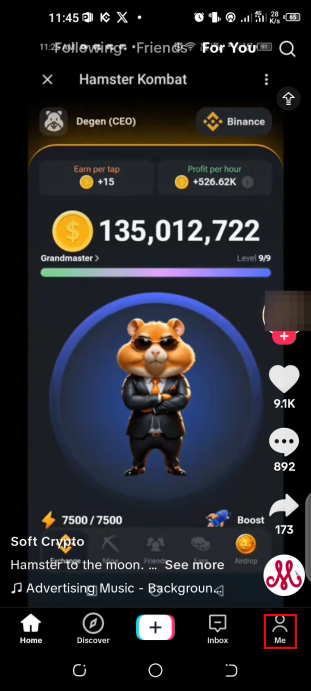
Step 3: Access Settings and Privacy
In your profile, look for the three horizontal lines (also known as the hamburger menu) in the top right corner and tap on them. This will open the Settings and Privacy page.
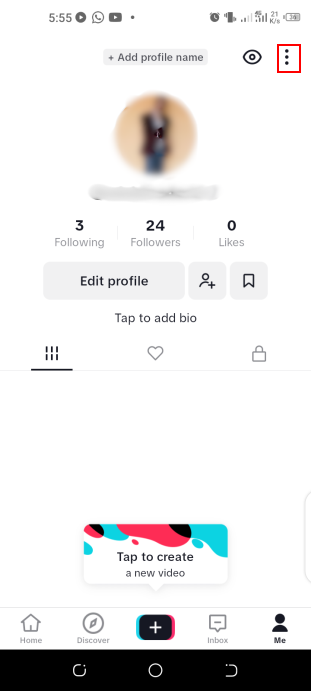
Step 4: Navigate to Privacy Settings
On the Settings and Privacy page, find and tap on Privacy. This will open the privacy settings where you can manage various privacy options for your account.
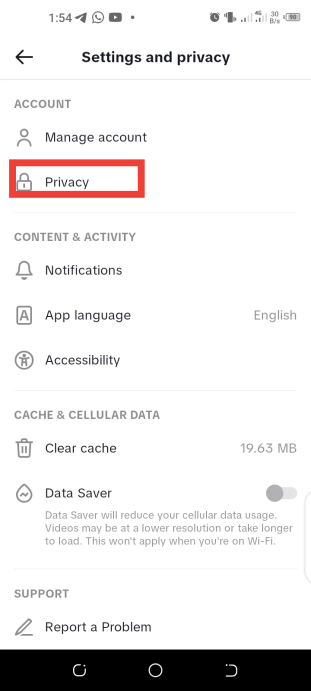
Step 5: Tap on Direct Messages
In the Privacy settings, scroll down and tap "Direct messages". This will open the direct messaging settings.
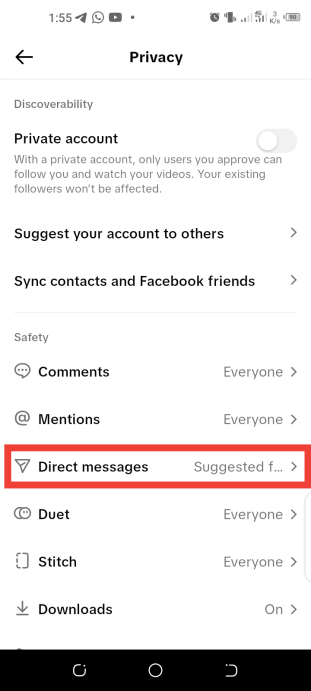
Step 6: Select Who Can Send You Direct Messages
You will see options for who can send you direct messages: Everyone, Suggested friends, Friends, and No one. To turn off direct messages, select "No one".
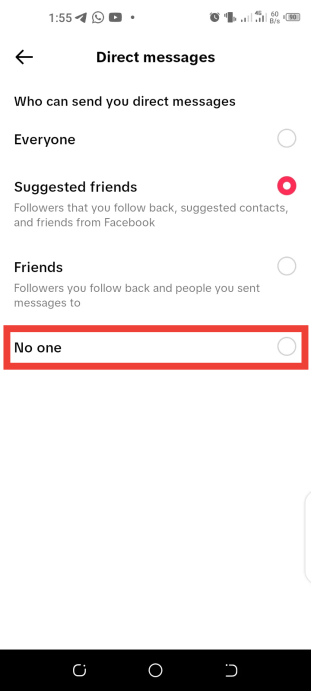
Step 7: Confirm Your Choice
After selecting "No One", your settings will be saved automatically. Now, no one can send you direct messages on TikTok.
Conclusion
Disabling direct messages on TikTok is an effective way to safeguard your online privacy and have more control over your interactions on the platform. Following the steps in this guide, you can disable direct messages, which helps prevent unwanted messages and fosters a more focused content-sharing environment.




![Transfer WhatsApp from Android to iPhone Without Factory Reset [Step-By-Step Guide] post image](/content/images/size/w800/2025/02/wtsp-1.png)
