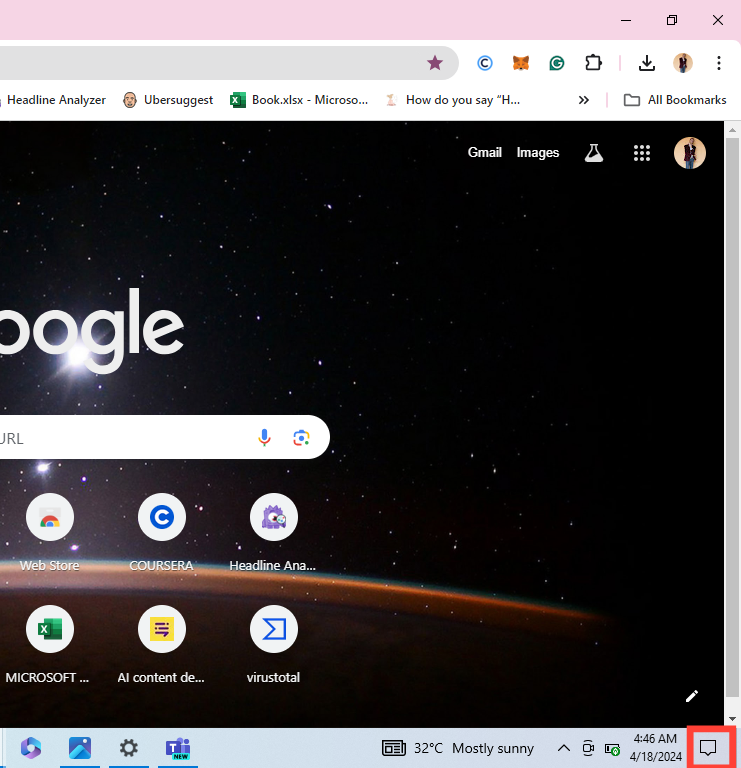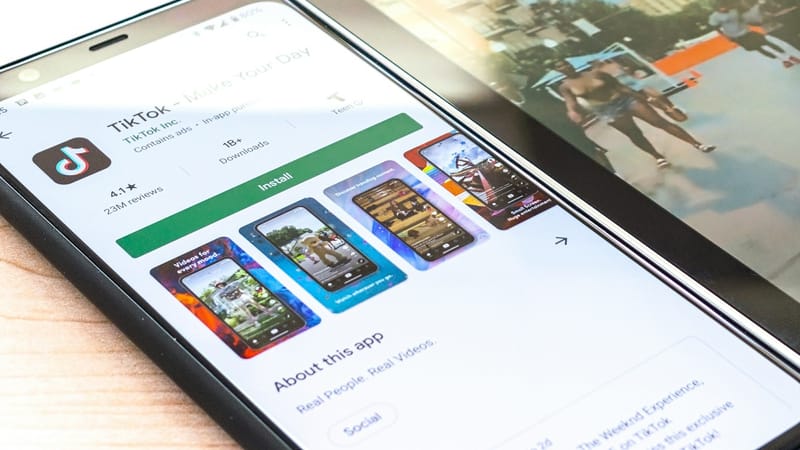How to Turn Off "Do Not Disturb" on a Windows PC
Do Not Disturb mode is a feature that helps to maintain focus and minimize interruptions.

Do Not Disturb mode is a feature that helps to maintain focus and minimize interruptions. However, there are times when you need to turn it off to ensure you don't miss important notifications on your PC.
In this article, you will learn the process of turning off Do Not Disturb on your Windows PC in two ways – either through shortcut or settings.
How to Enable Do Not Disturb (DND) on Android Device
“DND” stands for “Do Not Disturb.” It’s a feature commonly found on smartphones. When you enable the Do Not Disturb mode, your device mutes notifications, calls, and other alerts, allowing you to have uninterrupted time or focus without being disturbed by incoming messages or sounds. Users often use this feature

How to turn off Do Not Disturb on Windows PC (Via Shortcut)
- In the bottom-right corner of the taskbar, find the “Action Center” icon. It resembles a speech bubble. Click the icon seen below to open the Action Center.