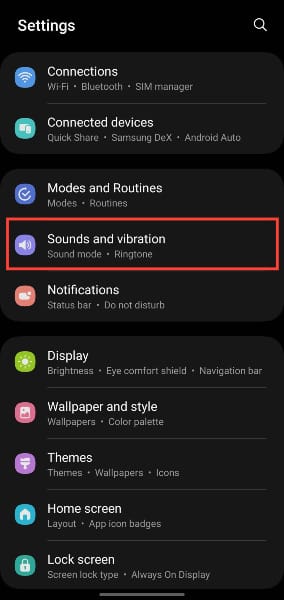How to Turn Off Keyboard Vibration on Samsung Phone
Learn how to easily turn off keyboard vibration on your Samsung device for a quieter and more comfortable typing experience.

When typing on your Samsung keyboard, you may get that little buzz. While this haptic feedback is intended to mimic a real keyboard and is appreciated by some users, you may find it downright annoying.
If you're with the people who find it annoying and are looking for a way to turn off that keyboard vibration, you're in the right place. Learn the simple steps on how to turn off your keyboard vibration.
How to Turn Off Keyboard Vibration on Samsung
- Open Settings.
- Select Sound & vibration or Sound in some devices.