How to Turn Off Location Services on Your iPhone
This will help to protect your privacy and manage how your location data is shared.

Several apps on your iPhone are constantly tracking your location, and while some apps, like maps and weather, need this information to function optimally, you might not always feel comfortable sharing your precise whereabouts.
Turning off location services can help protect your privacy and prevent unnecessary data collection.
Whether you want to conserve battery life or limit data sharing, turning off location services is straightforward. This guide will teach you to disable location services for specific apps or your entire device, helping you manage your privacy.
How to Disable Location Services for an App
- Open the Settings app on your iPhone.
- Select Privacy & Security.
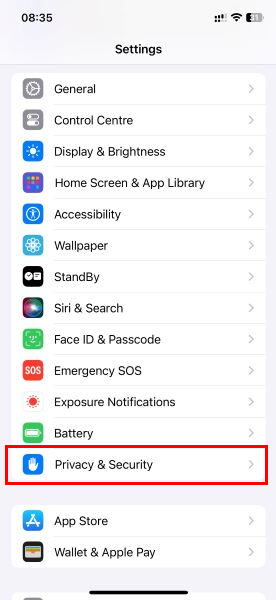





![Transfer WhatsApp from Android to iPhone Without Factory Reset [Step-By-Step Guide] post image](/content/images/size/w800/2025/02/wtsp-1.png)
