How to turn off sensitive content on X

I remember scrolling through my X (formerly Twitter) feed one time, just casually catching up on things, and unexpectedly stumbled upon something that really made me do a double-take—and not in a good way!
It kind of made me realize that while X is fantastic for staying connected, the sheer volume and variety of content can sometimes throw things your way that you'd honestly rather avoid. Whether it's something visually jarring, a topic that hits a bit too close to home, or just content that doesn't align with your personal tastes, it can definitely take away from the overall experience.
The good news is that X actually provides tools to help you manage this and filter out some of that potentially sensitive media. Let's discuss how to adjust the settings and create a more personalized X experience for you.
Steps to Disable Sensitive Content Settings on X
Step 1: Go to X.com on your mobile or PC browser and sign in to your account. Then, click "More" among the options on the left pane
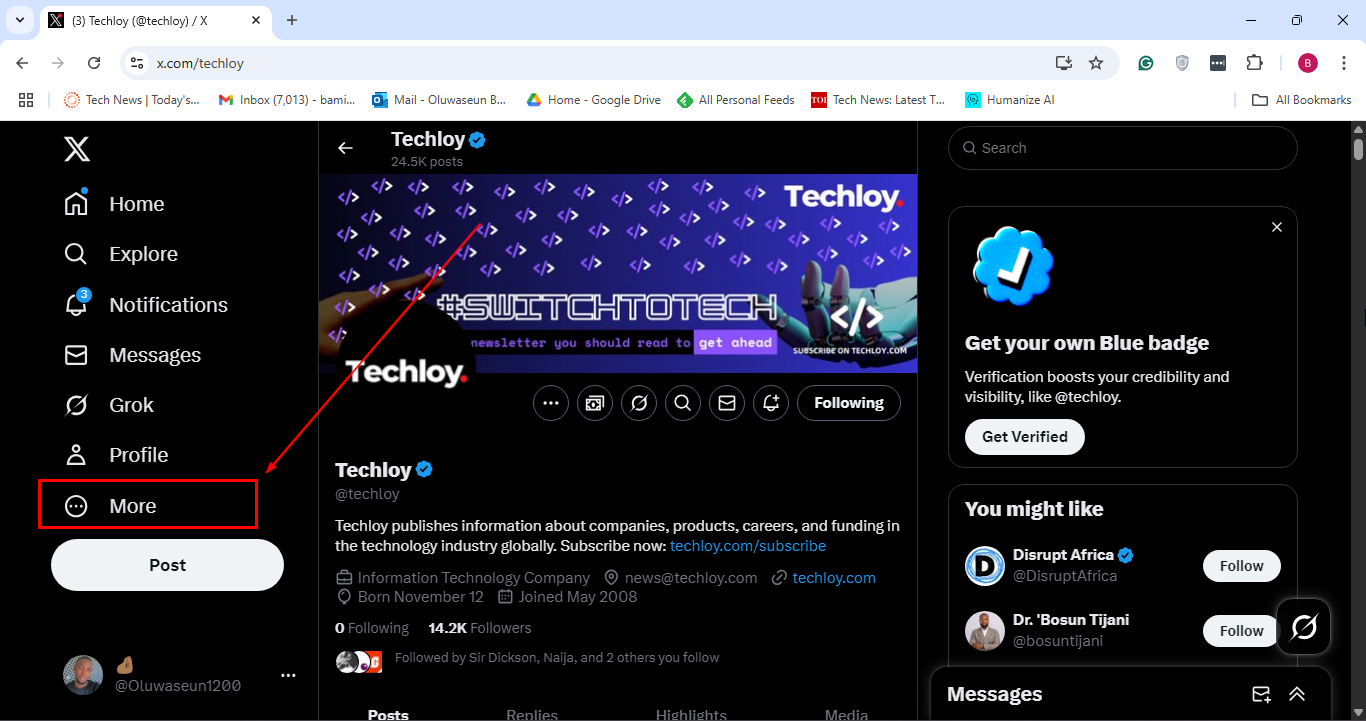
Step 2: Select "Settings and privacy"
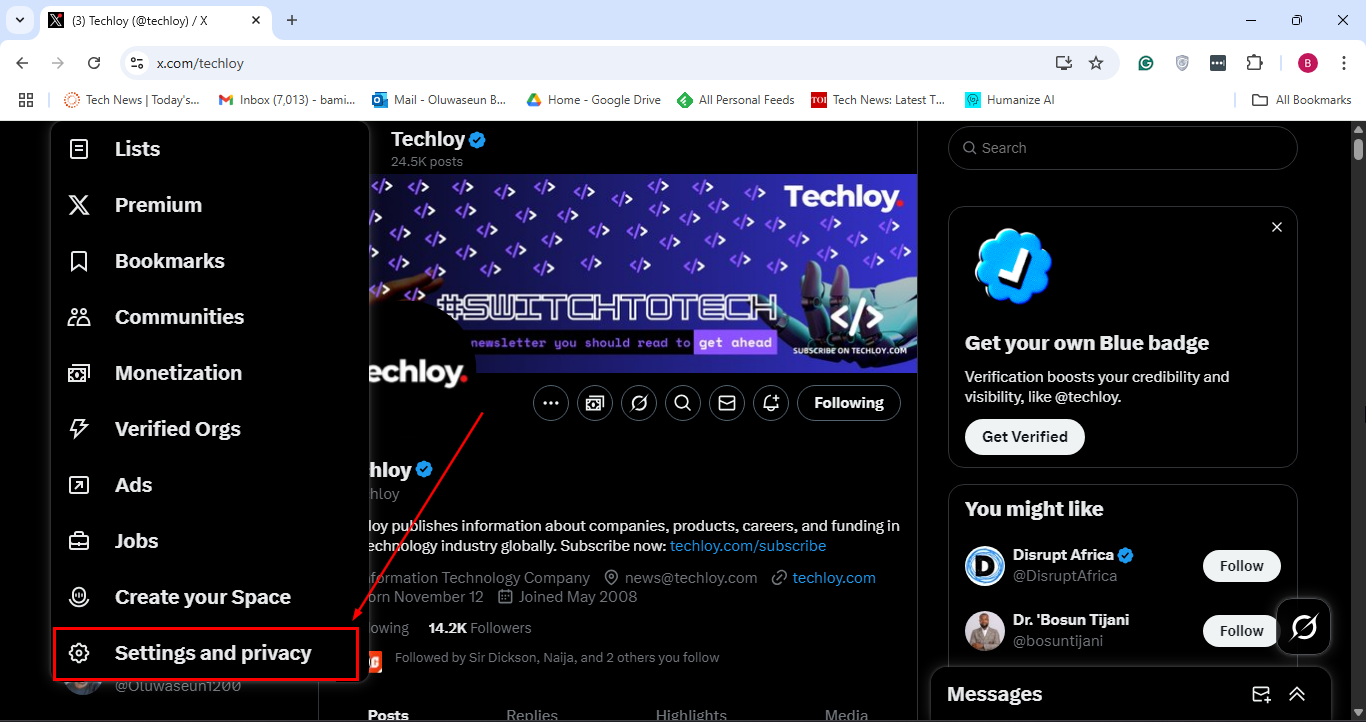
Step 3: Now, tap on "Privacy and safety"
Step 4: Under the Your X activity section, select "Content you see"
Step 5: Finally, uncheck the "Display media that may contain sensitive content" option. You can now browse your X feed without stumbling upon potentially sensitive content
Conclusion
So, there you have it! Taking control of the sensitive content you see on X is definitely within your reach. By going into those settings and making a few adjustments, you can significantly tailor your experience and create a feed that feels much more aligned with your preferences.
Image credit: Oluwaseun Bamisile/Techloy.com