How to turn off sensitive media on X
This will help you avoid disruptive content and enjoy feeds that align with your preference.

X is a dynamic platform that allows users to share diverse media content, from images and videos to links and live streams. This vast diversity makes it a vibrant space for information exchange and creativity.
However, this openness also means that some content might be flagged as sensitive, containing potentially explicit or disturbing material. When encountering such content, users often see a warning message, providing a buffer before they view potentially unsettling media.
For some, these warnings are a helpful way to navigate the platform safely. For others, it is an unnecessary interruption that disrupts the browsing experience.
Whether you're seeking to streamline your content consumption or prefer to make your judgments about what's viewable, learning how to turn off sensitive media warnings can enhance your experience on X. In this guide, we'll walk you through the steps to adjust your settings, giving you more control over the content you encounter on the platform.
- Visit the X website on your web browser and log in with your details.
- Click “More” above your profile picture at the bottom corner of the screen to open a dropdown menu. Select "Settings and privacy."
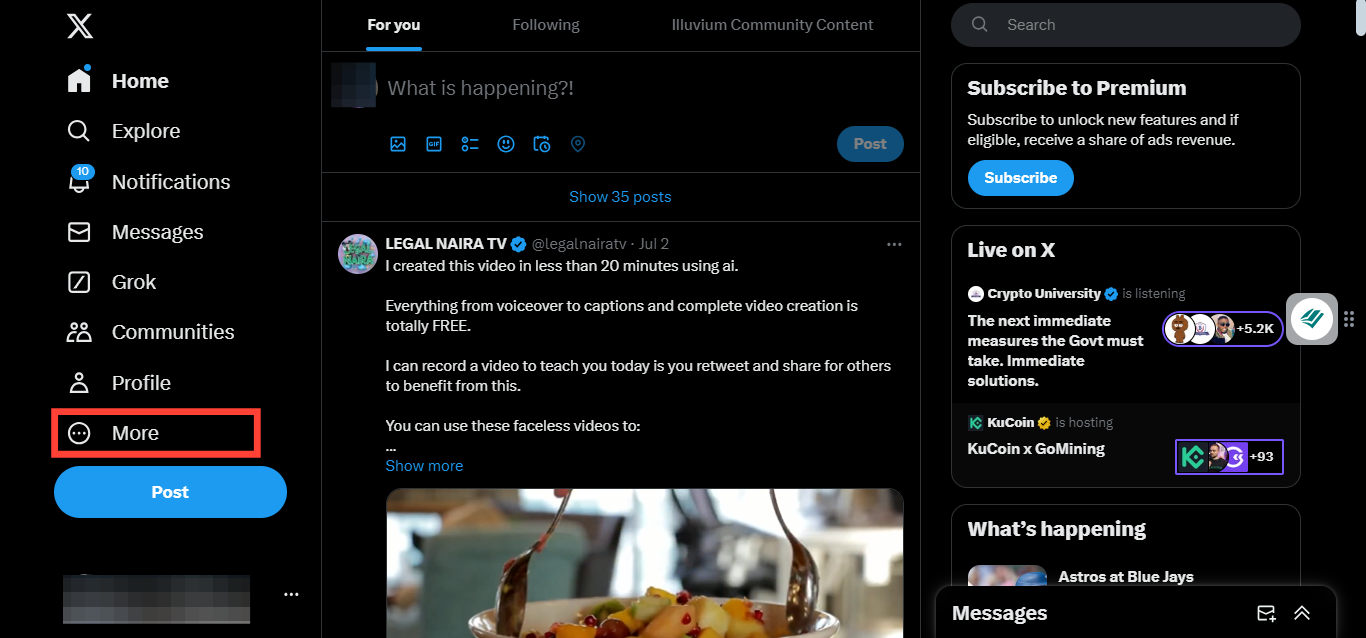
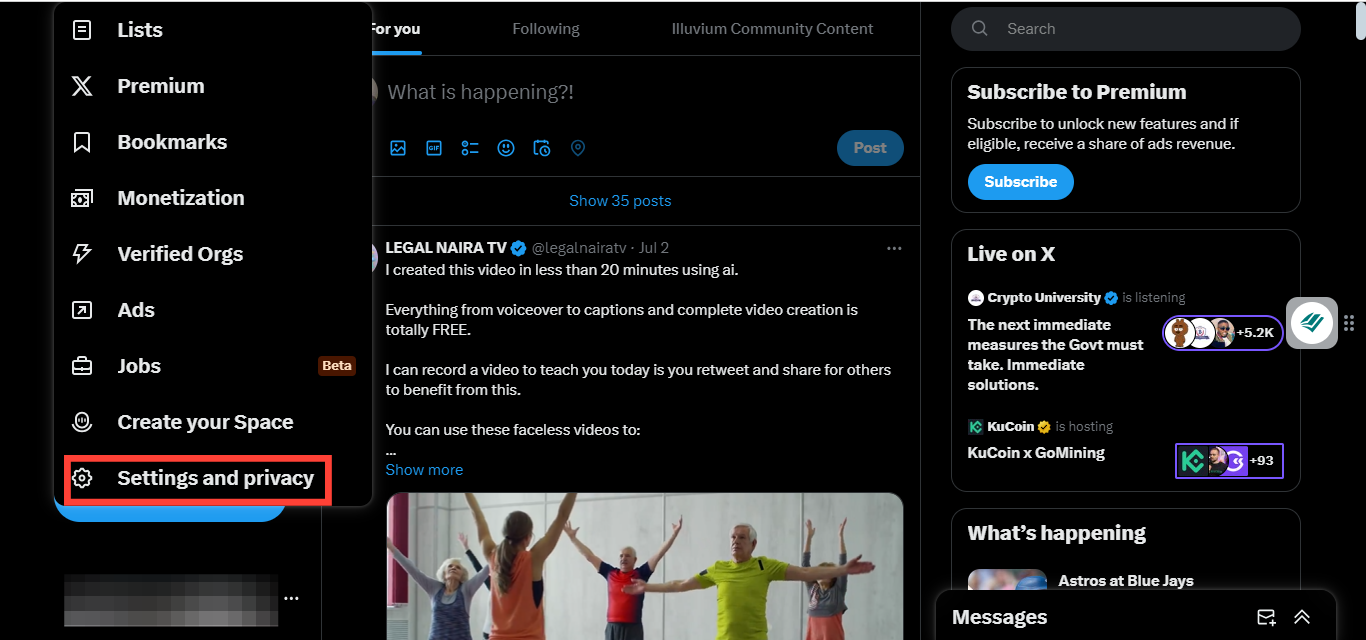
- In the "Settings and Privacy" menu, click "Privacy and Safety." This section contains various options for your account's privacy and the type of content you see.
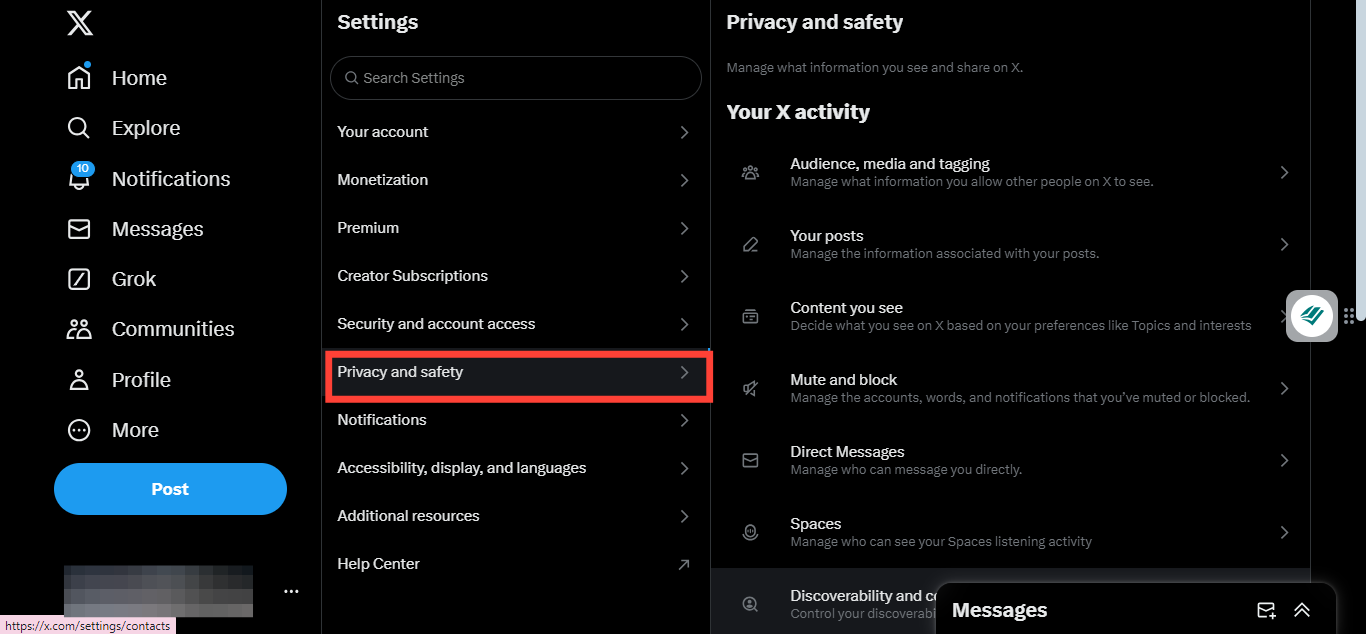
- Content You See: Under "Privacy and safety," locate and select "Content you see." This option allows you to customize your content preferences.
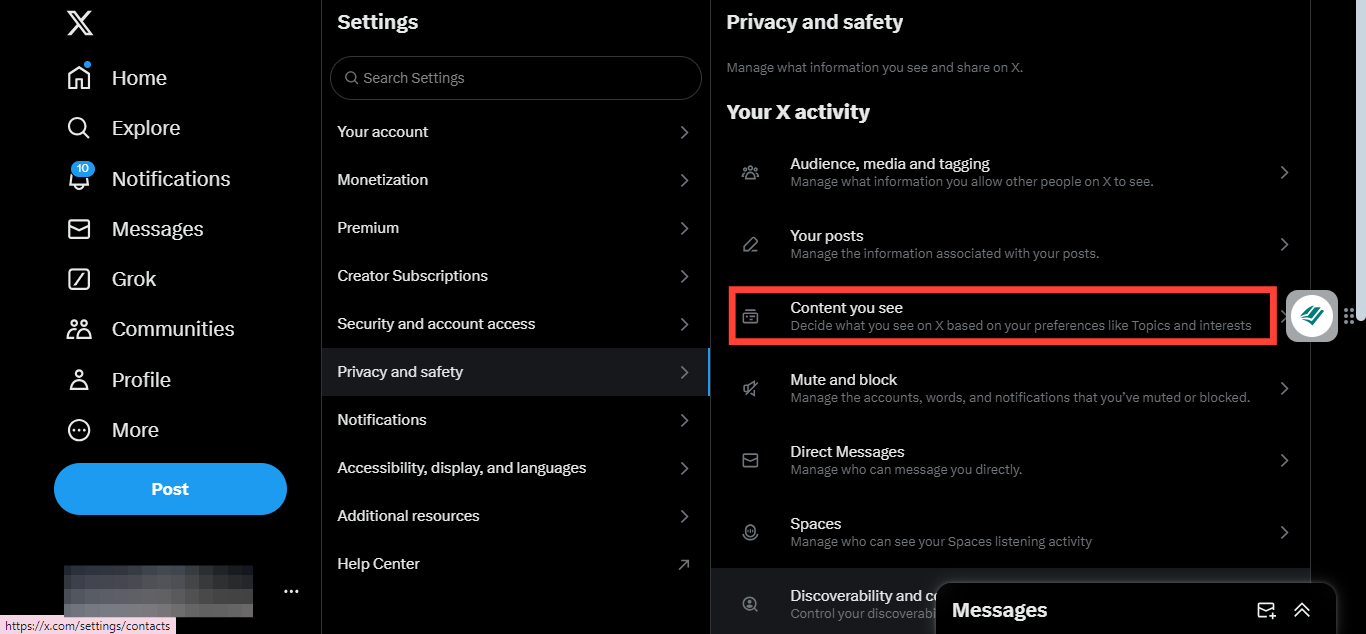
- You will find a checkbox labeled "Display media that may contain sensitive content." By default, the box is checked. To turn off sensitive media, uncheck this box. These changes will be saved automatically.
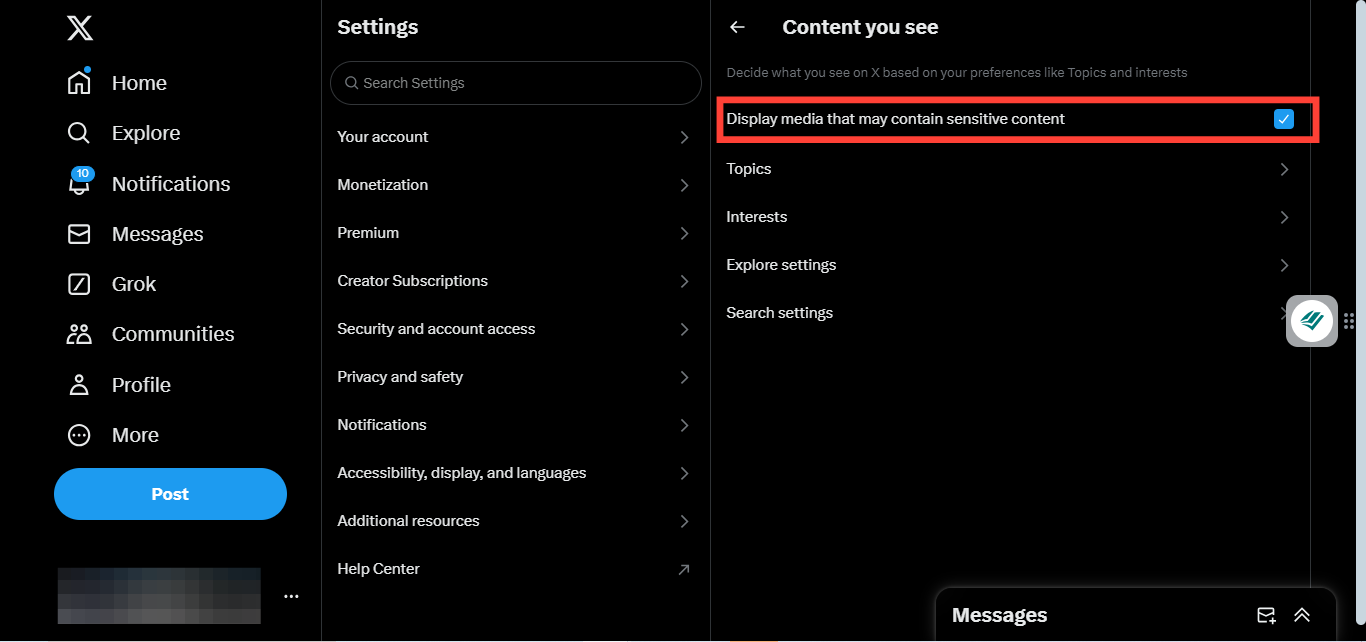
Conclusion
Turning off sensitive media on X is a simple process that enhances users' browsing experience. When you follow the steps outlined above, you can easily adjust your settings and enjoy feeds that align with your preferences, whether you're avoiding disruptive content or simply seeking a more positive online environment, X's content settings provide the tools you need to curate your social media experience effectively.





