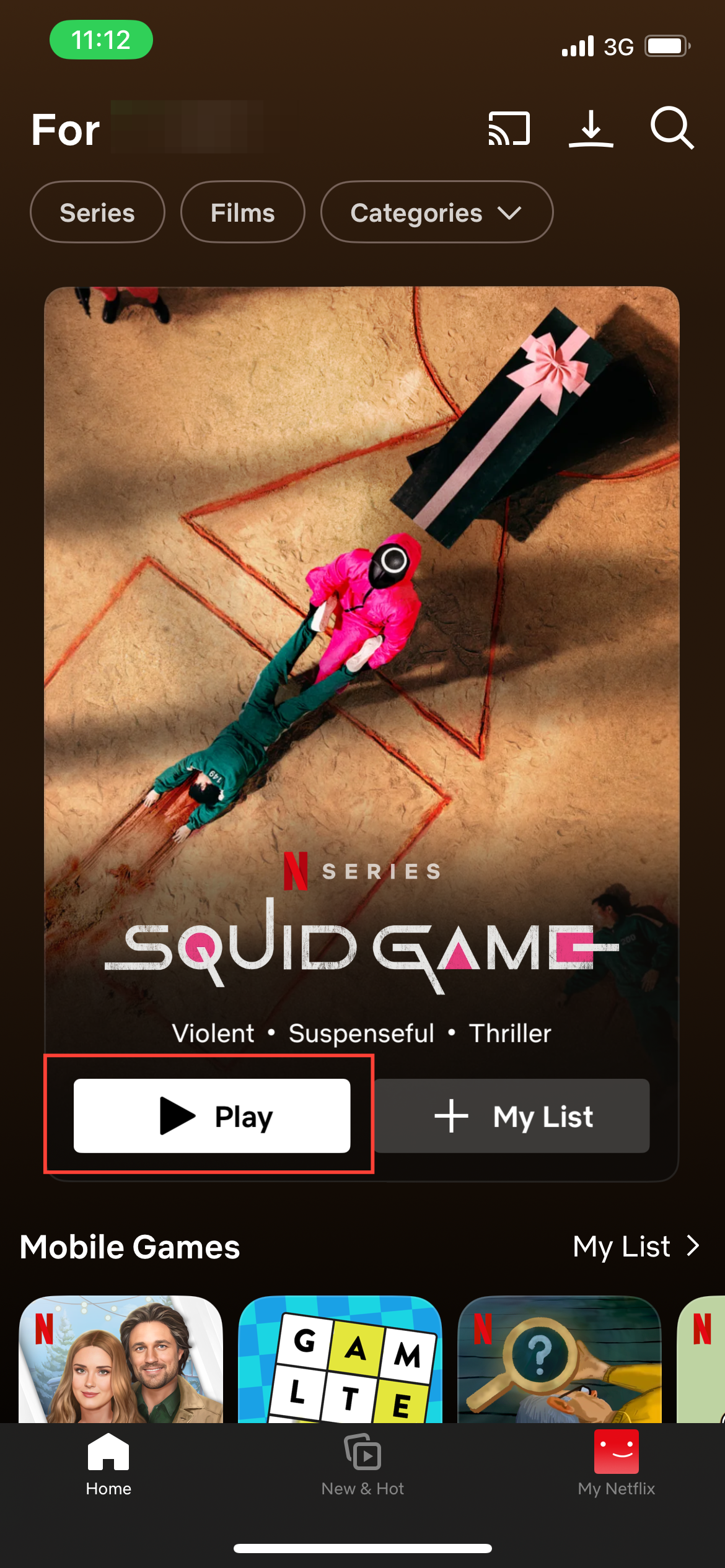How to turn off subtitles on Netflix for mobile and web
Easily take control of your Netflix viewing experience by turning off subtitles on both mobile and web with just a few quick steps.

Netflix, as one of the leading streaming platforms, delivers content from around the world to its diverse audience. While subtitles are often a lifesaver for understanding foreign languages or whispered dialogues, they can sometimes feel intrusive, especially when you don’t need them.
The good news, though, is turning off subtitles on Netflix is straightforward, whether you're watching on a mobile device or your browser. This guide will walk you through the process to help you enjoy a cleaner viewing experience.
How to turn off autoplay previews and episodes on Netflix
Take control of your Netflix experience by turning off autoplay previews and endless episodes with just a few simple steps.

Steps to turn off subtitles on Netflix for Mobile (iOS and Android)
Follow these steps to turn off this feature on your mobile app:
Step 1: Launch the Netflix app on your smartphone or tablet. Then, select and start playing the show or movie where you want to disable subtitles.