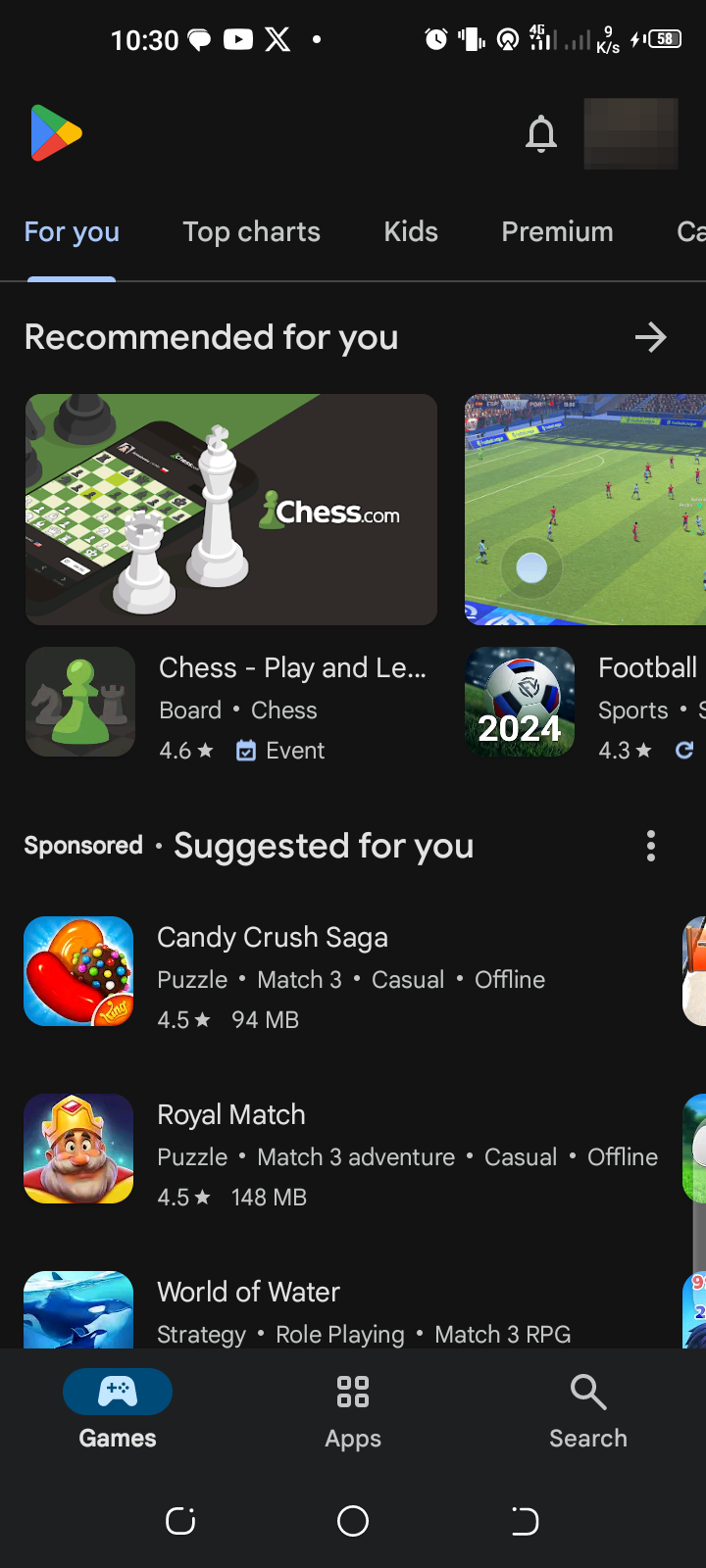How to update multiple apps on your Play Store
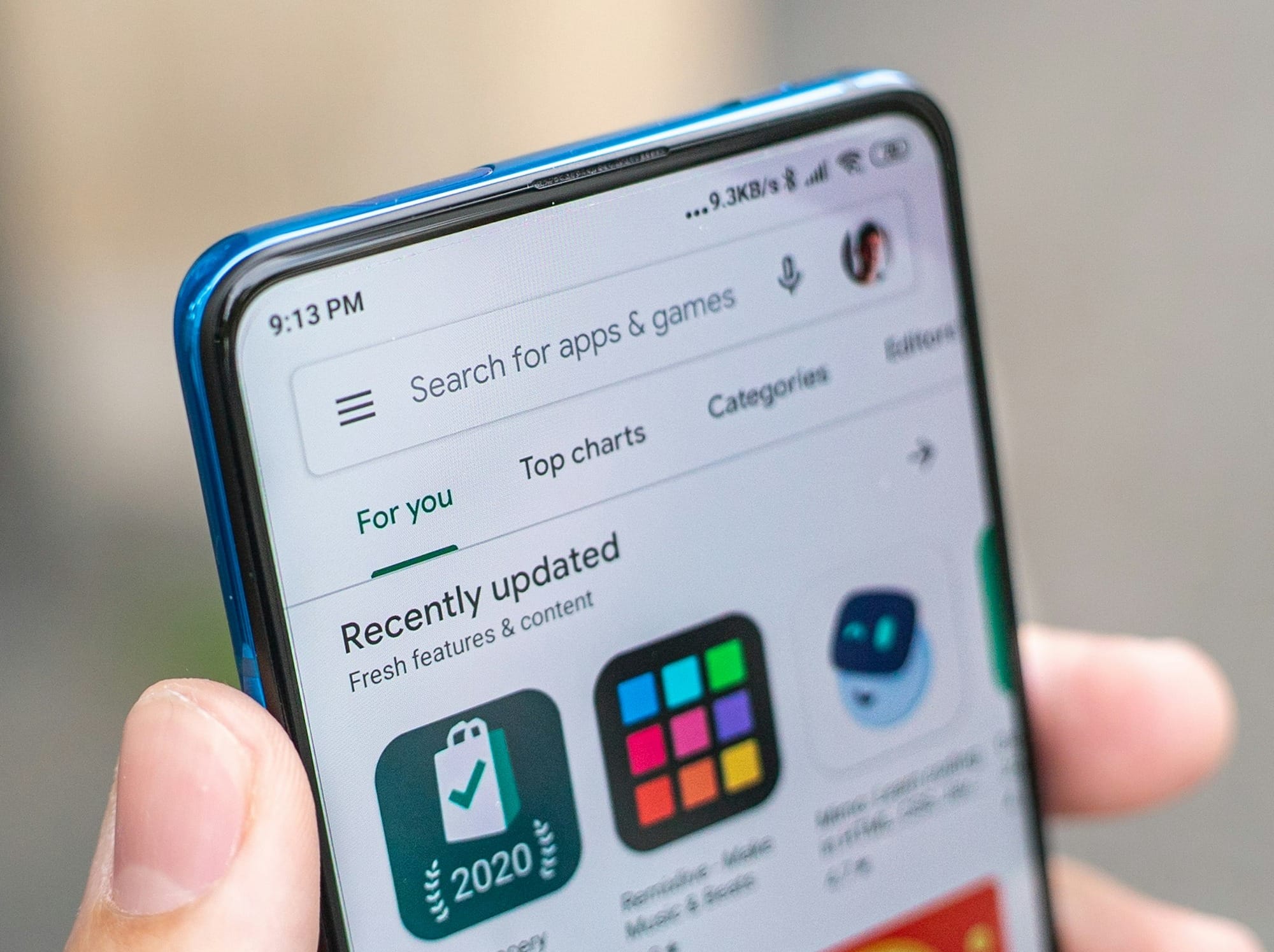
Nowadays, keeping your apps up-to-date is one of the most essential things to do to ensure they function optimally and stay secure. While it is a good thing to do, it can be a hassle when you have a long queue to update, and the only option you have is to do it one after the other.
Like Apple’s App Store, where users can update multiple apps at once, Google has now stepped up its game with a similar feature on the Play Store, allowing users to update and install up to three apps simultaneously while saving time.
To get started with this improvement, this guide will walk you through how to take advantage of installing multiple of your queued apps all with just a few taps.
Google Play Store lets users update or install multiple apps at once
Google hasn’t said exactly when everyone will get this update feature, but you might already have it.

Step 1: Open Google Play Store
- First, go to the Google Play Store app on your Android device.