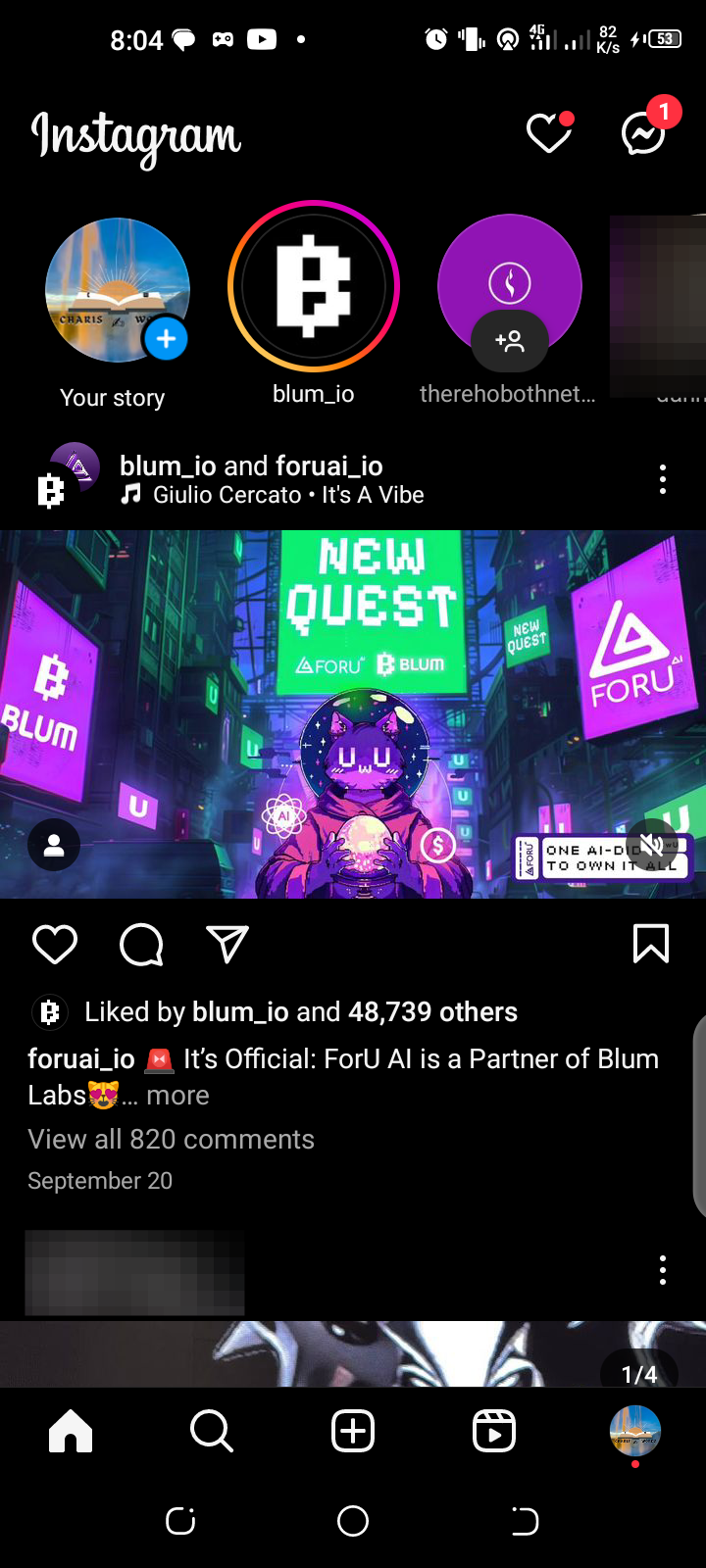How to use “Add Yours” sticker on Instagram
This will help you spark the engagement with your followers.
As one of the dominant forms of content on social media platforms, short-form videos span 5–90 seconds. This format caters to users' rapidly dwindling attention spans, making it an ideal medium for quickly capturing and sharing information.
On Instagram, one feature that complements user interaction with short videos is the "Add Yours" sticker, which not only encourages community participation but also allows users to contribute their own stories or experiences in response to a prompt.
If you want to create a feeling of connection and cooperation among your followers or transform passive viewers into engaged participants, this article will guide you on using this feature.
Step 1. Open Instagram
- The first step is to open the Instagram app on your device. Ensure you're logged into your account and are on the home feed where you can see stories from the people you follow.